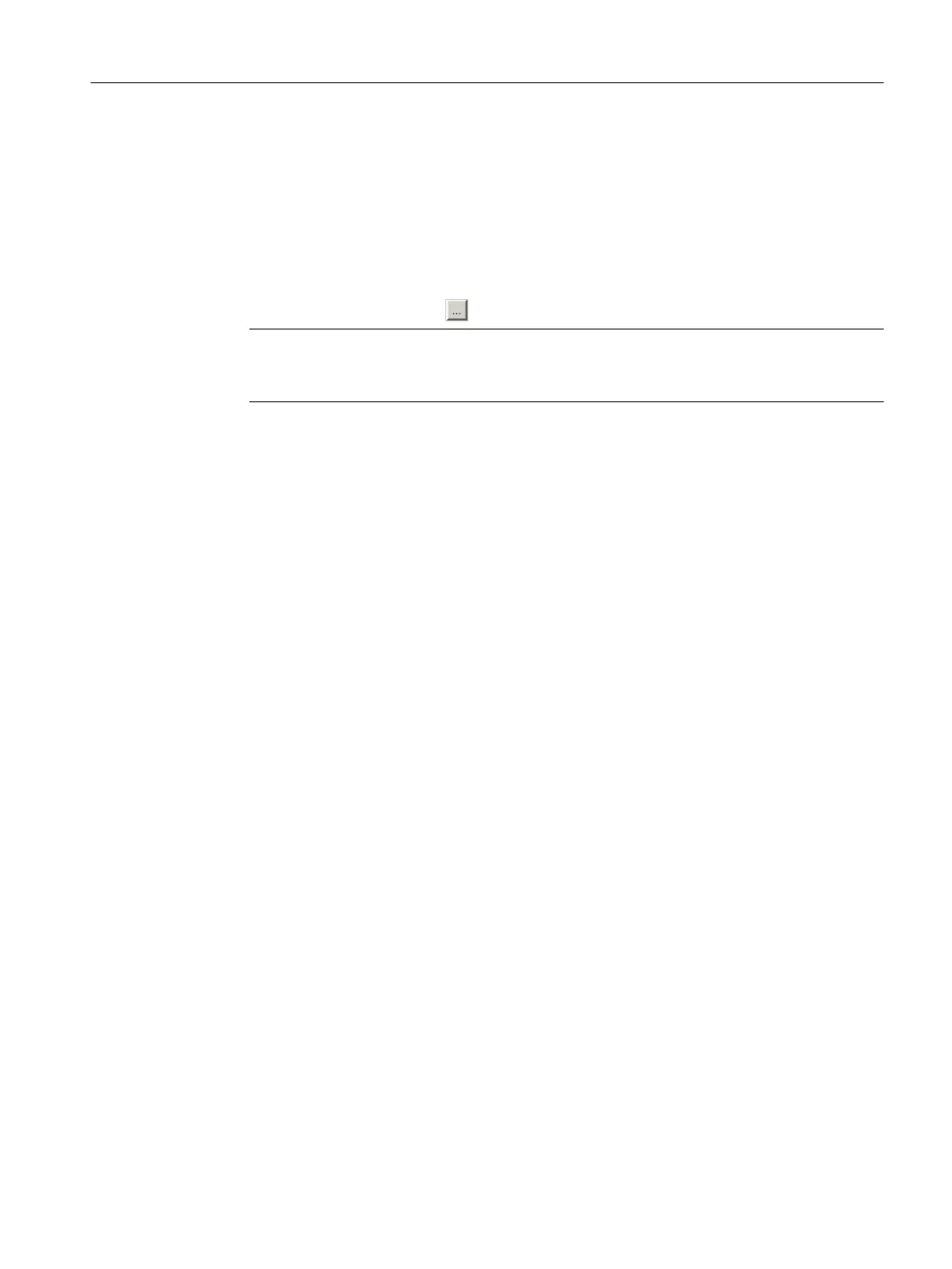– Set up addresses
The addresses must be set up manually if "Use symbolic assignment" has been
deactivated. This corresponds to the previous methods of the drive and axis
configuration, available in SCOUT versions < V4.2. This is required, for example, for
drive units that do not support symbolic assignment (e.g. SINAMICS S120 with FW
version < 2.6.2, MASTERDRIVES, SIMODRIVE, etc.).
The
address list in the "All Addresses" view provides an overview of the assignments to all
interfaces of the TO axis. From this view, the assignments can also be changed via the
Interconnection dialog box (
button).
Note
The methods of the drive and axis configuration, previously available in SCOUT versions
< V4.2, are still available. Symbolic assignment must be deactivated for these methods.
Commissioning (software)
7.7 Creating and testing axes
SIMOTION D4x5-2
Commissioning and Hardware Installation Manual, 03/2018, A5E33441636B 261
