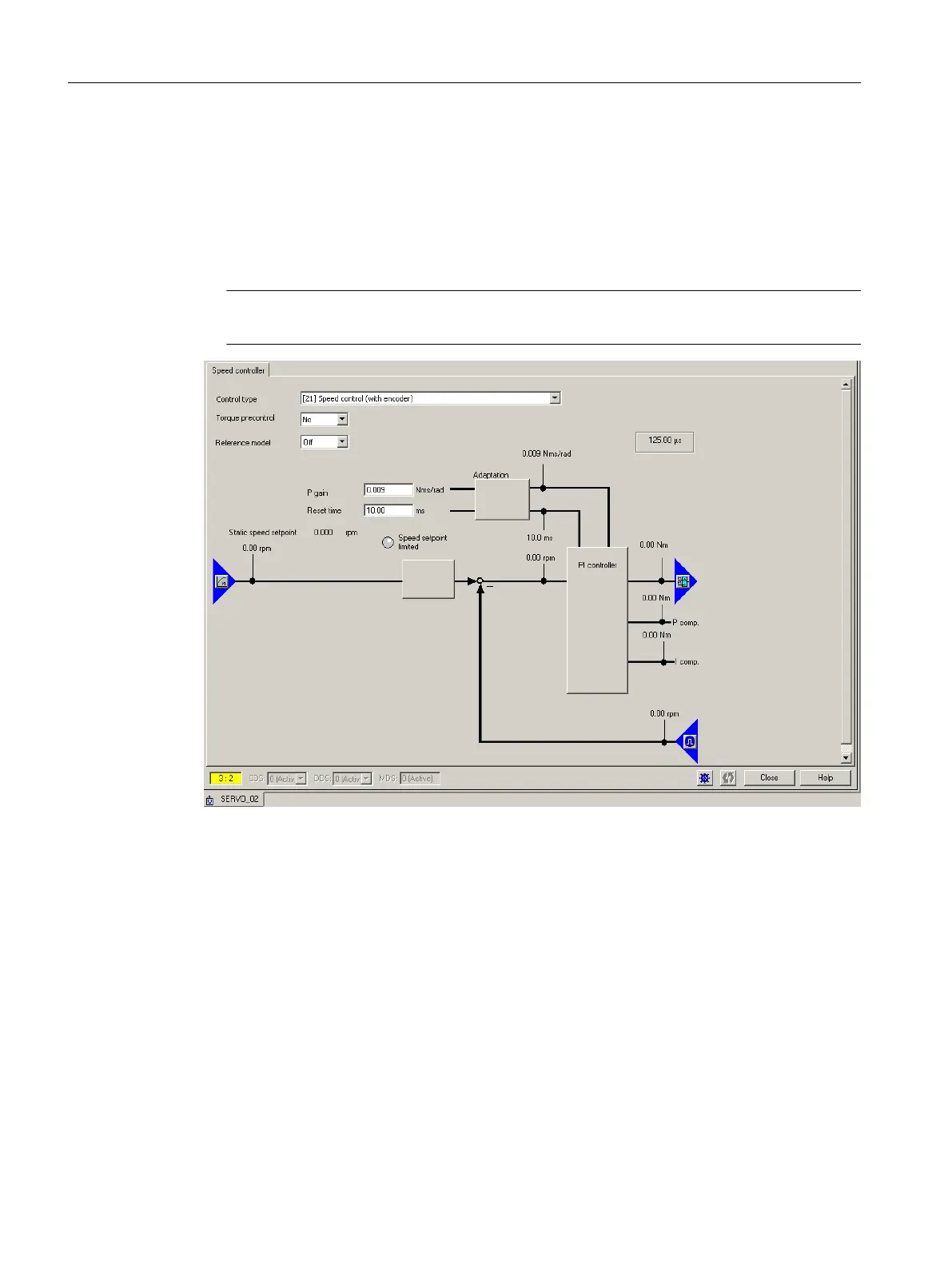Adjusting the P-gain
You can adjust the P-gain of the controller to optimize the transient response.
1. In
the project navigator under the corresponding drive, for example, Servo_1, use the menu
command "Open-loop/closed-loop control" > "Speed controller" to display the "Speed
Controller with Encoder" dialog box.
2. Enter an appropriate value in the "P‑gain" field and the "Integral time" field.
Note
The values entered take immediate effect.
Figure 7-70 Entering P-gain
Commissioning (software)
7.16 Optimizing the drive and controller
SIMOTION D4x5-2
308 Commissioning and Hardware Installation Manual, 03/2018, A5E33441636B
