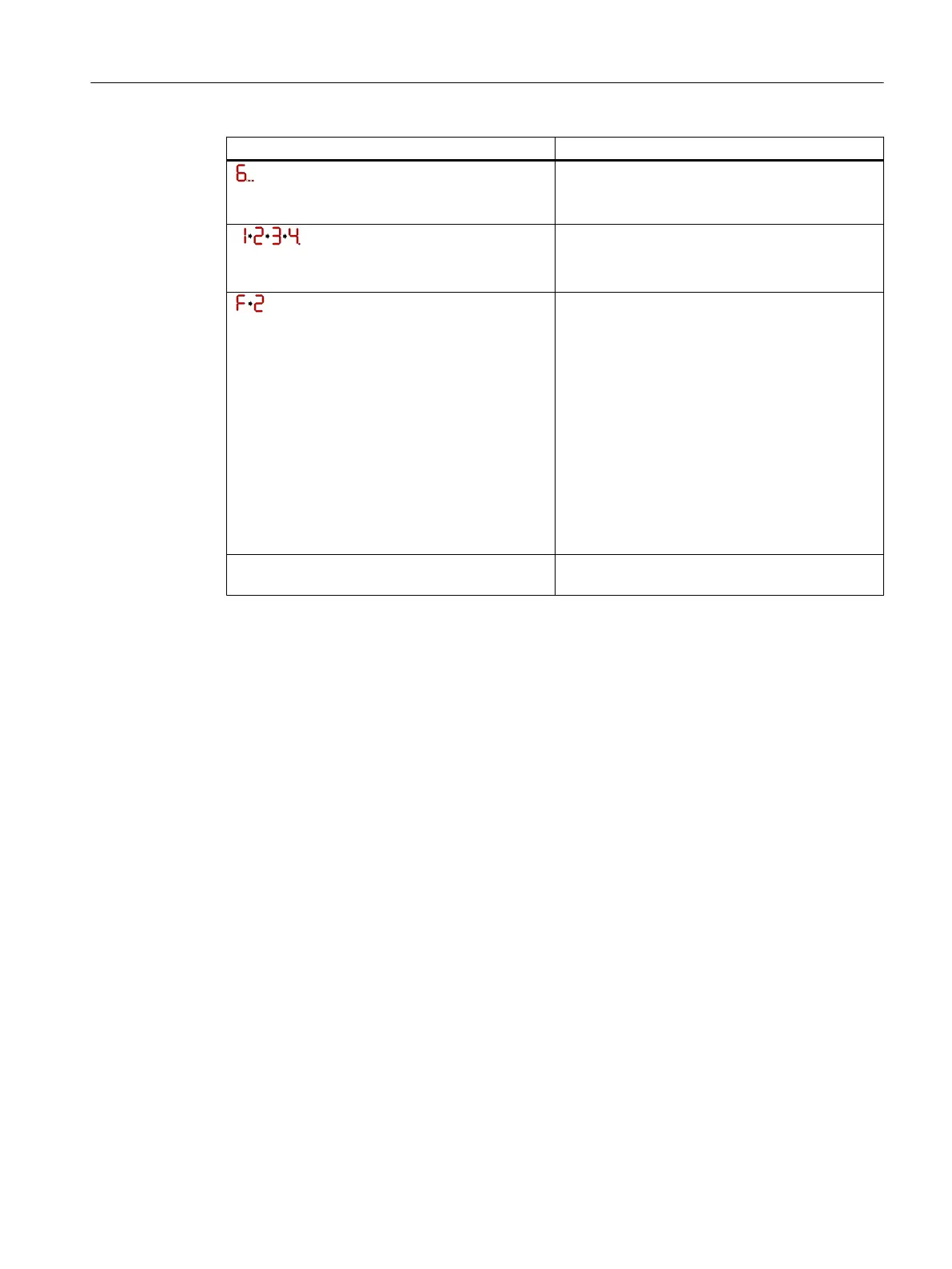State (code) Meaning
Flashing dot
Servo running
(flashing frequency depends on the servo cycle
clock)
4-digit code (followed by a dot)
BIOS error
Possible cause: Module defect
Contact the Hotline and provide the code.
2-digit code (starting with "F")
Boot loader error
F2: Sector "0" cannot be read
F3: File system cannot be initialized
F5: Bin file too large for the internal buffer
Try a different CF card with F2/F3. If it functions
correctly, the CF card is defective.
The cause for F5 can be an older boot loader; up‐
date
this with SIMOTION SCOUT (see
SIMOTION
D4x5-2
Commissioning and Hardware Installation
Manual
Update boot loader of the CF card
(Page 374)).
For code F1, F4 and F6-F9, contact the Hotline
and provide the code.
Further states for a firmware and project update See Section Update via device update tool
(Page 361)
Special operating states
The
following "special operating states" are displayed via the status LEDs and the 7-segment
display.
F state (FAULT)
In the F state, the CPU of the D4x5-2 is in HOLD state, i.e. no software is running (D4x5-2
operating system is stopped)
The state occurs with faults to which the D4x5-2 operating system cannot respond.
The state is displayed as follows:
● All LEDs flicker red and
● The 7-segment display shows "F"
Possible measures:
● Check the CF card.
● Perform a commissioning again.
● Correct any overtemperature.
● Replace the D4x5-2.
● Back up the diagnostics data for further diagnostics (see Section Backup of diagnostic data
and non-volatile SIMOTION data (Page 396)).
The state can only be exited by switching the D4x5-2 off and on.
Diagnostics
9.1 Diagnostics via LED displays
SIMOTION D4x5-2
Commissioning and Hardware Installation Manual, 03/2018, A5E33441636B 387
