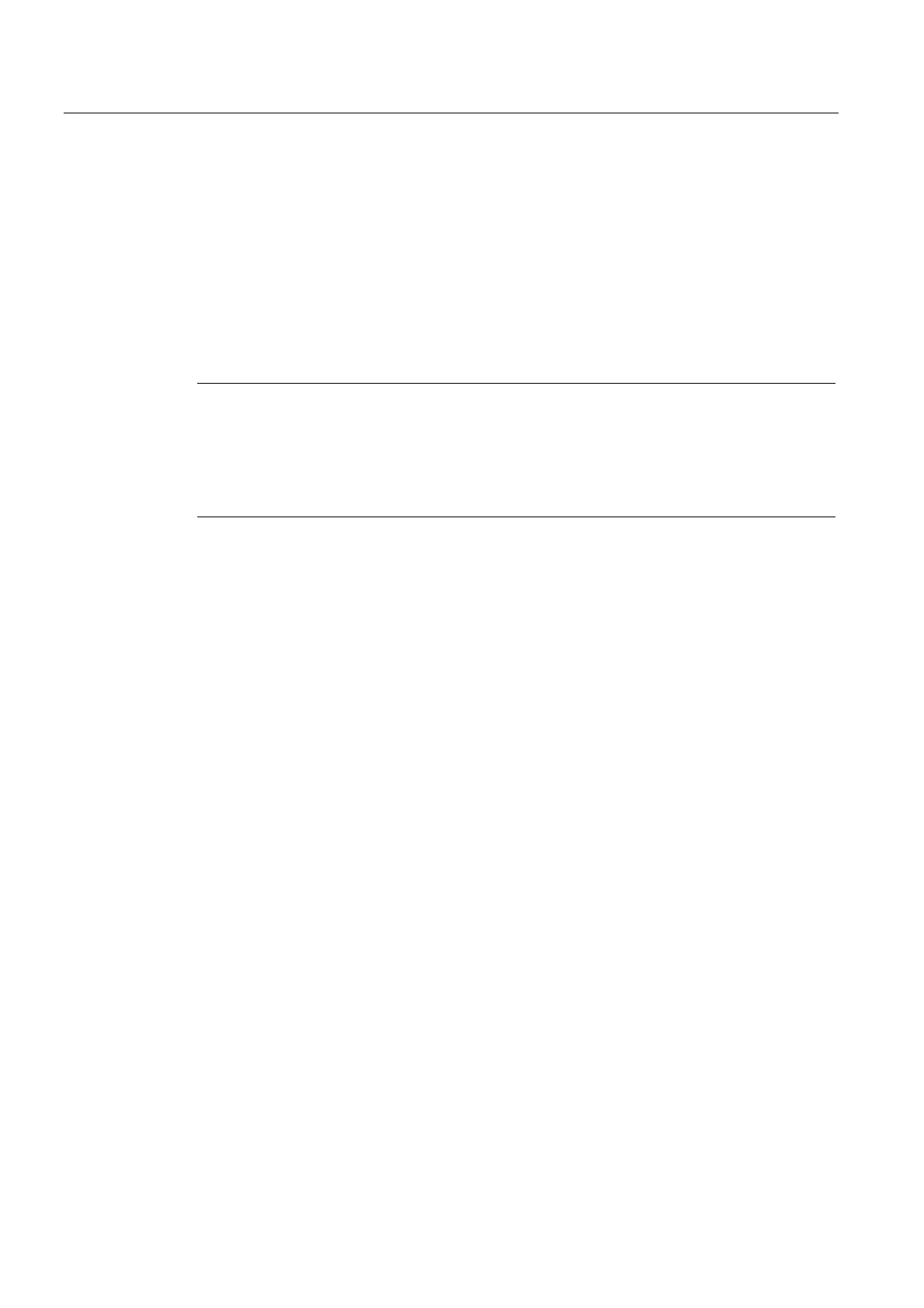Configuration/programming
2.2 Configuring and programming TM1x modules
TM15 / TM17 High Feature Operating Manual
20 Commissioning Manual, 05/2009
2.2 Configuring and programming TM1x modules
Requirement
Once the terminal module hardware is mechanically and electrically installed, it must be
integrated in the application project using the SCOUT engineering software.
The procedures contained in this chapter assume that the user has a general understanding
of SCOUT.
In addition, a SCOUT project must be generated, for example, with SIMOTION D.
Note
The following description relates to the configuration of Terminal Modules TM1x, which are
connected to the integrated drive of SIMOTION D.
The dialogs encountered during the configuration of Terminal Modules TM1x may differ
slightly if the TM1x are connected to a SINAMICS Control Unit CU310 or CU320, which is
connected via PROFIBUS or PROFINET to SIMOTION.