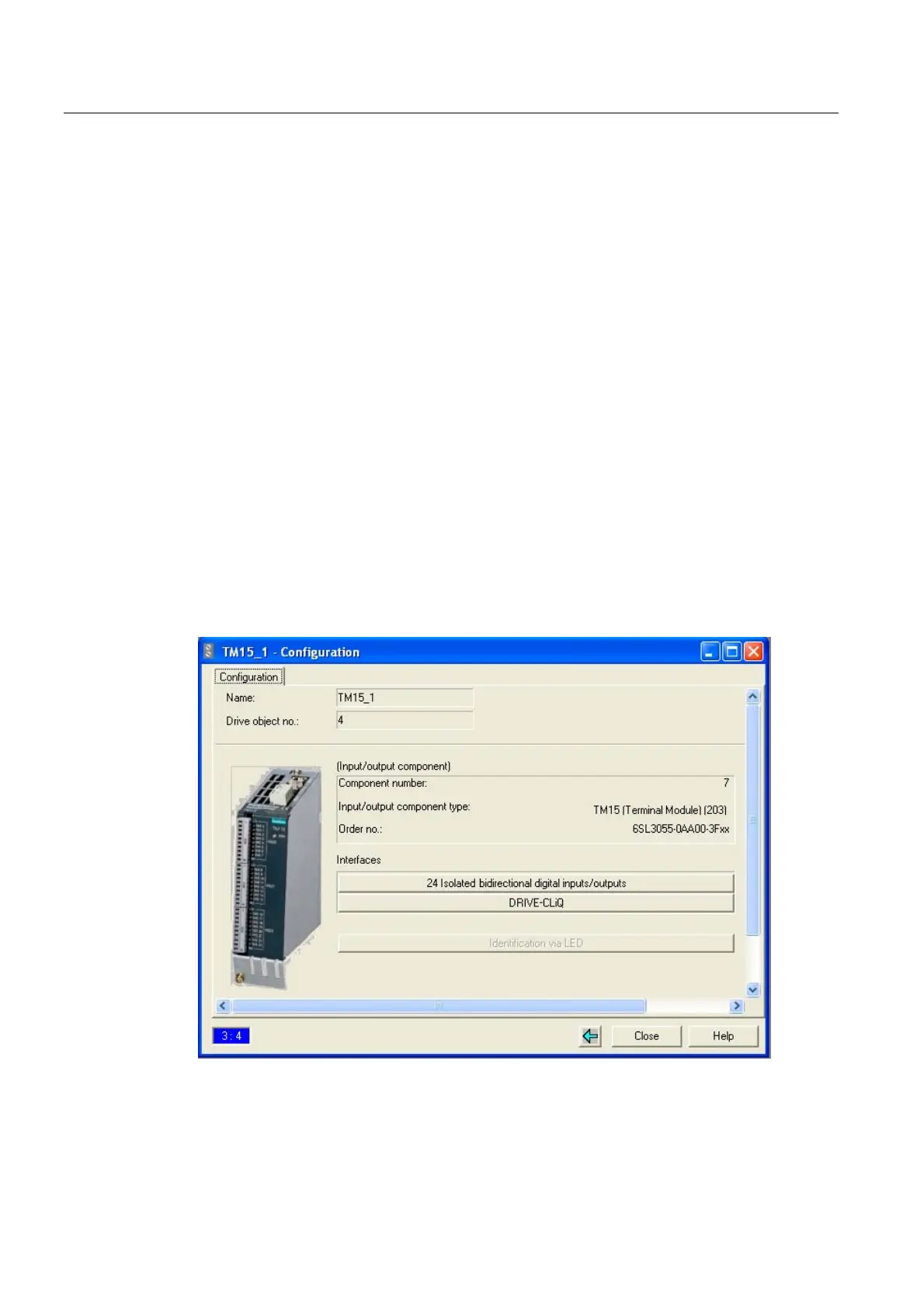Configuration/programming
2.2 Configuring and programming TM1x modules
TM15 / TM17 High Feature Operating Manual
22 Commissioning Manual, 05/2009
The "Name" field may be used to give the module a unique name (e.g. TM15_1). A drop-
down list box containing the various module types will be displayed under Operating type.
– TM15 (SIMOTION) for digital inputs/outputs as well as inputs of measuring inputs and
outputs of output cams
– TM15 DI/DO for digital inputs/digital outputs (can be interconnected via BICO
technology)
– TM17 (SIMOTION) for digital inputs/outputs as well as inputs of measuring inputs and
outputs of output cams for the most stringent accuracy requirements
– Additional modules, which are not presented in greater detail here
"TM15 (SIMOTION)" has been selected in the figure. The "Author", "Version", and
"Comments" fields can be used to further describe the module.
3. Click "OK" to insert the new module.
2.2.2 Configuring I/O channels – TM15
Procedure
1. "TM15_1" will now appear in the project tree. Open the directory tree underneath it, and
double-click "Configuration". The "Configuration" window shown below will appear.
Figure 2-3 SCOUT – "TM15_1 - Configuration" window
