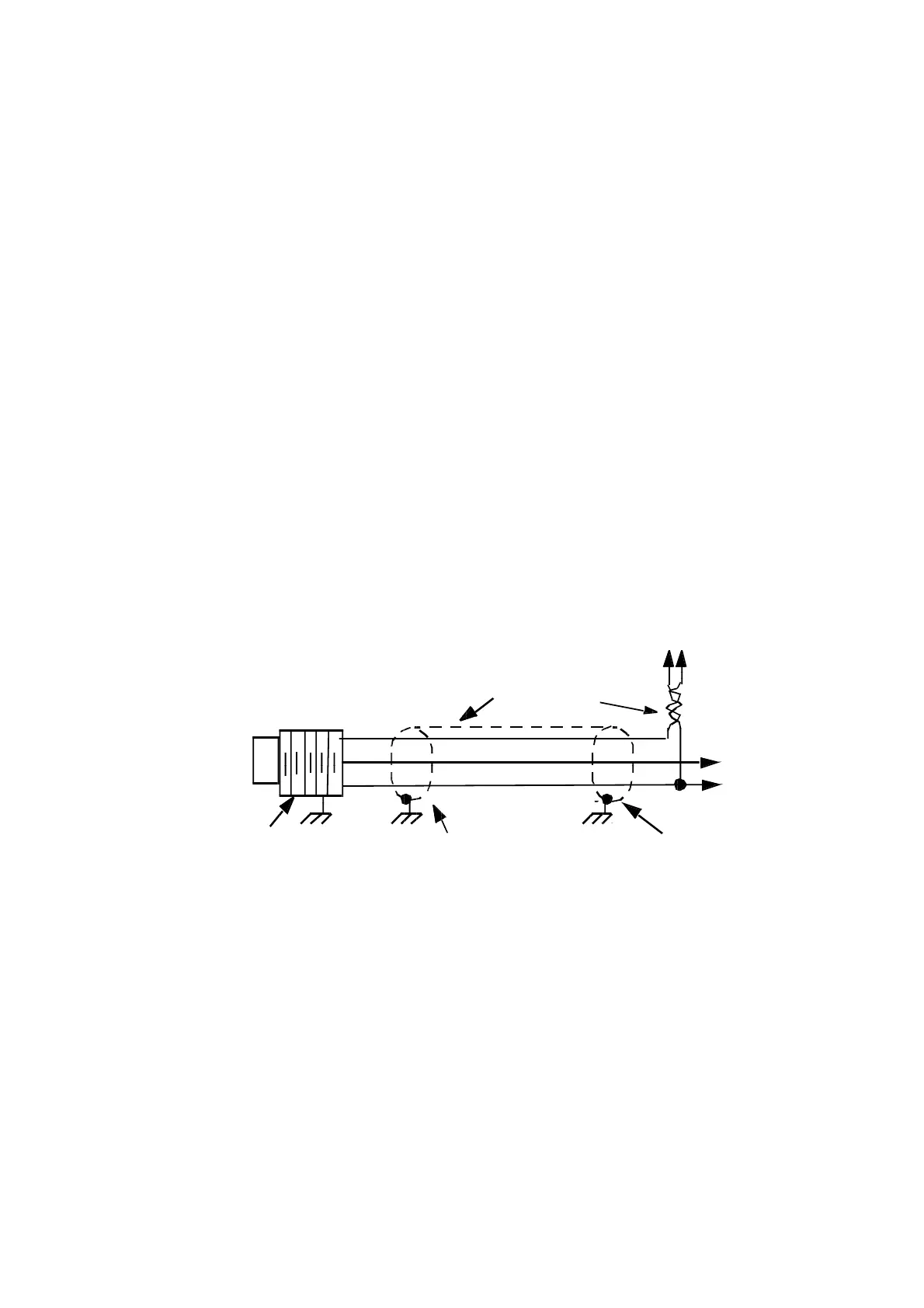TM15 / TM17 High Feature Operating Manual
Commissioning Manual, 05/2009
55
Application tips
5
5.1 Tips on proximity switches
Proximity switches can be used in conjunction with the terminal modules to sense the
presence or absence of a metallic surface. The advantages of using proximity switches over
mechanical switches include the ability to perform non-contact sensing and a longer switch
life.
Proximity switches contain electronic circuits in a compact, rugged enclosure. Note the
following when using proximity switches:
● Use a shielded conductor from the switch to the DC input connection. This conductor
should not be routed through a multi-signal connector.
● If an in-line connector is needed, use a shielded connector for each proximity switch
cable. Do not route any other signals through this connector. This prevents crosstalk
between pins of noisy cables and sensitive receive signals. If enough noise is injected on
the 24 V supply (e.g., through testing or as a result of natural machine noise), the
proximity switch circuitry will be re-initialized, causing faulty operation.
● The 24 V source (whether supplied from the TM or a separate power source) should
originate at the module and should be included within the shield over the entire distance.
0*1'
(OHFWURQLF
SUR[LPLW\VZLWFK
0*1'9
',
,QVXODWHGFRQGXFWRUIURP
HQFORVXUHWRPHWDO
PDFKLQHIUDPH
(QVXUHDJRRGFRQQHF
WLRQ
*URXQGFRQQHFWLRQYLD
FRQQHFWRUFDSRUVKLHOGLQJ
VWULSWRPHWDOPDFKLQH
IUDPH
*URXQGFRQQHFWLRQ
LQYROYLQJDPHWDOVWULSWKDW
FRQQHFWVGLUHFWO\WRPHWDO
PDFKLQHIUDPH
6KLHOGLQJ
.HHSWKHOLQHVKRUW
Figure 5-1 Proximity switch