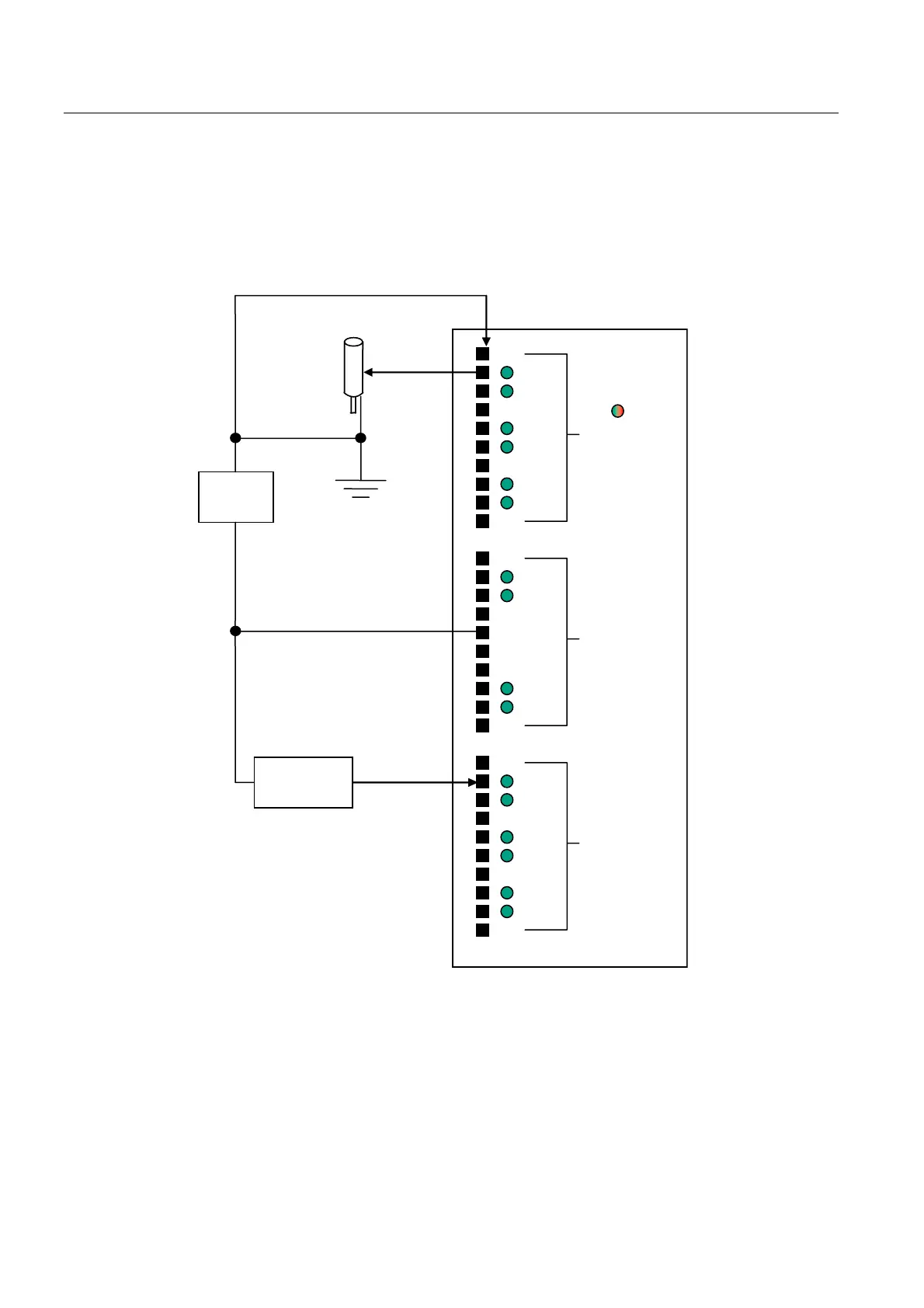Application tips
5.5 Other application examples
TM15 / TM17 High Feature Operating Manual
64 Commissioning Manual, 05/2009
5.5.4 Using the enable signal
This example illustrates the use of enable signals with outputs of output cams. When a
workpiece is in the proper position, the output of the output cam is activated via the enable
input. This ensures that the output cam (and thus the glue) is output only when a workpiece
is present.
70
5'<
',2
',2
',2
',2
',2
',2
',2
',2
;
/
0
;
;
0
0
0
0
0
0
0
/
',2
',2
',2
',2
',2
',2
',2
',2
0
0
0
0
(QDEOH
LQSXW
2XWSXWRI
RXWSXWFDP
9'&
3RZHU
VXSSO\
3RVLWLRQVHQVRU
RQ
FRQYH\RUEHOW
*OXHQR]]OH
Figure 5-7 Controlling a glue nozzle using the output of an output cam
See also
Output modes (Page 72)