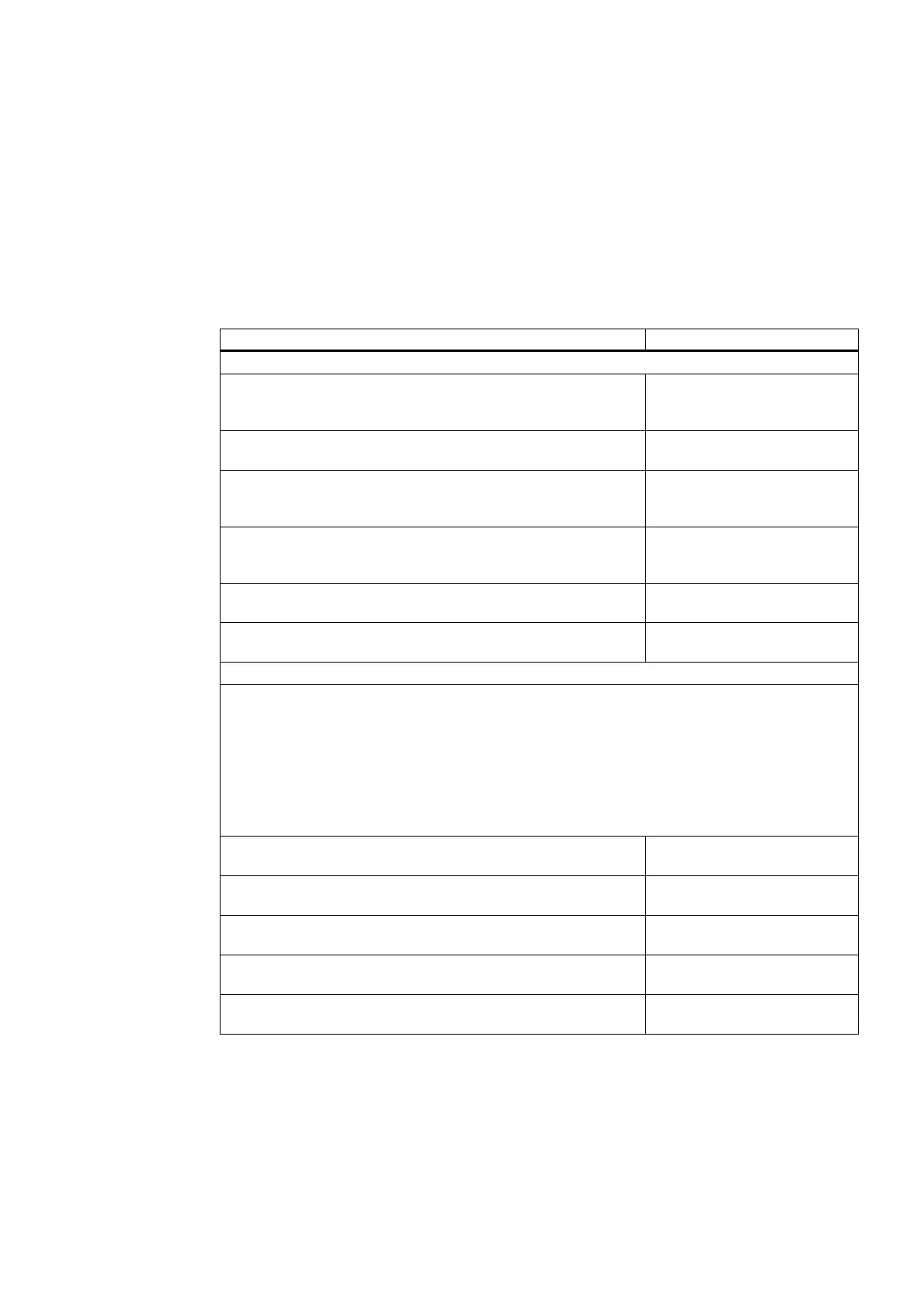TM15 / TM17 High Feature Operating Manual
Commissioning Manual, 05/2009
85
Version overview
7
7.1 Version overview
Function Available as of
TM15/TM17 High Feature
Use of TM15 and TM17 High Feature with SIMOTION D4x5 or on
a SINAMICS S120 Control Unit CU320, which is connected via
PROFIBUS DP to SIMOTION C, P, or D
Since delivery release
(SIMOTION V3.1.1, SINAMICS
V2.1)
TM15 and TM17 High Feature with CX32 SIMOTION V3.2, SP1
SINAMICS V2.3
Use of TM15 or TM17 High Feature on a SINAMICS S120 Control
Unit CU320, which is connected to SIMOTION P or D via
PROFINET IO.
SIMOTION V4.1
SINAMICS V2.5
Use of TM15 or TM17 High Feature on a SINAMICS S120 Control
Unit CU310, which is connected to SIMOTION via PROFIBUS DP
or PROFINET IO.
SIMOTION V4.1, SP1
SINAMICS V2.5
Use of TM15 and TM17 High Feature with SIMOTION D410 SIMOTION V4.1, SP1
SINAMICS V2.5, SP1
Use of TM15, TM17 High Feature with DRIVE CLiQ Hub Module
DMC20
SIMOTION V4.1
SINAMICS V2.5
TM15 DI/DO
The module hardware of the TM15 and TM15 DI/DO is identical, but there is a difference between the
two modules in terms of system integration. For this reason, they must be configured as different
input/output components.
The I/O of the TM15 DI/DO can be assigned drive functions or interconnected to a drive message
frame via BICO interconnection technology, which transfers the I/O states between SINAMICS and
SIMOTION via PROFIBUS DP or PROFINET IO.
You will find more information about integrating the TM15 DI/DO using BICO interconnection in the
SINAMICS S120 Commissioning Manual.
Use of TM15 DI/DO on a SINAMICS S120 Control Unit CU320 SIMOTION V3.2, SP1
SINAMICS V2.3
Use of TM15 DI/DO on a SINAMICS S120 Control Unit CU310 SIMOTION V4.0
SINAMICS V2.4
Use of TM15 DI/DO on SIMOTION D4x5 or CX32 SIMOTION V4.0
SINAMICS V2.4
Use of TM15 DI/DO with SIMOTION D410 SIMOTION V4.1, SP1
SINAMICS V2.5, SP1
Use of TM15 DI/DO with DRIVE CLiQ Hub Module DMC20 SIMOTION V4.0
SINAMICS V2.4
