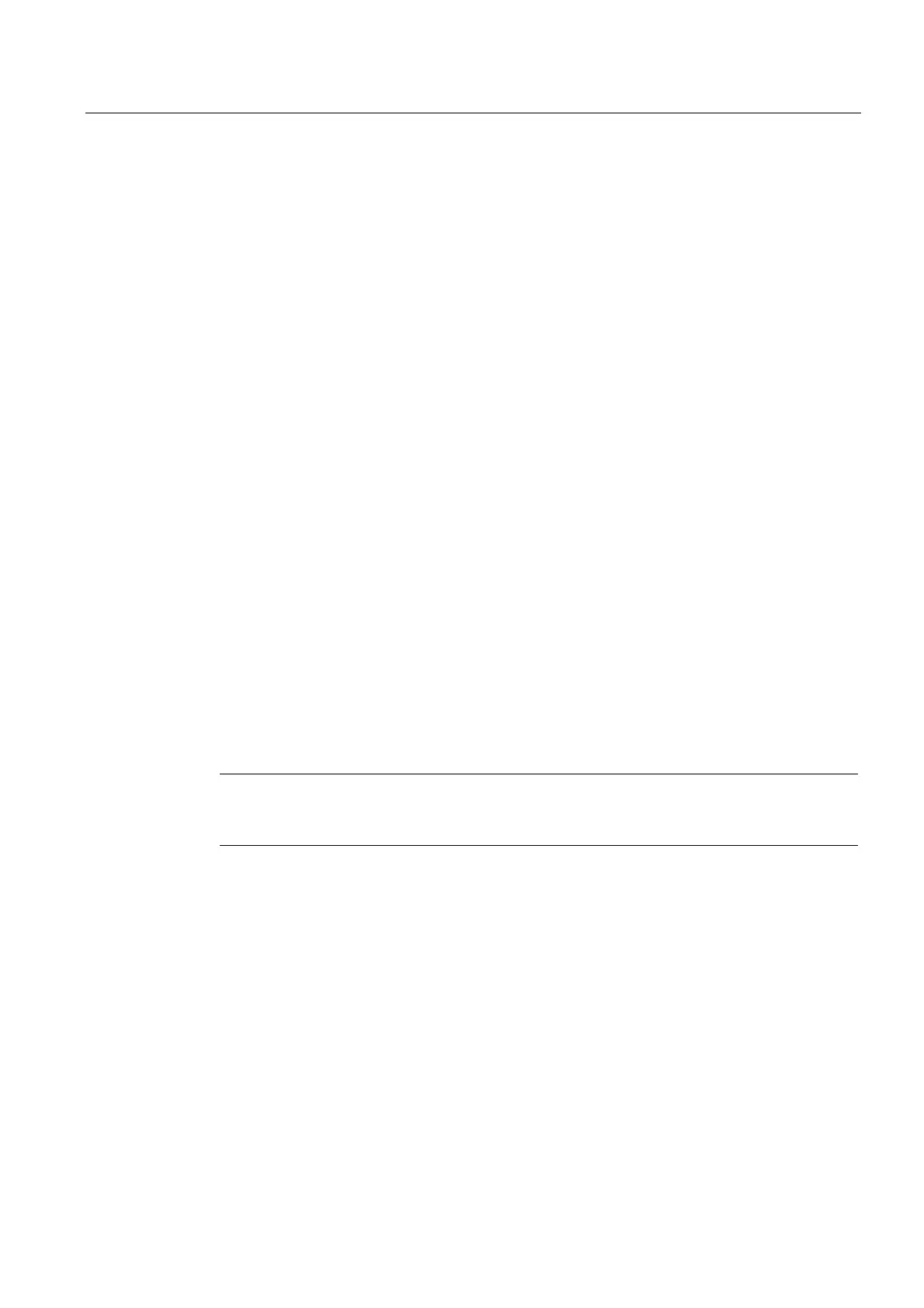Configuration/programming
2.3 Accessing inputs and outputs in a user task
TM15 / TM17 High Feature Operating Manual
Commissioning Manual, 05/2009
35
2.3.3 Signal status of the enable signal
If required, the user program can read the signal state of the enable signal using the
assigned input address. The binary value reflects the logic state for T
in
.
Example
In the example, DI 13 on the TM17 High Feature terminal module is used as the channel for
the enable signal. The input address for DI 13 is "288" plus an offset of "2.5". Consequently,
the input address used to read the signal state of the enable signal is 290.5.
See also
System behavior with binary inputs and outputs (Page 76)
Linking symbolic I/O variables with TM1x terminal modules (Page 32)
2.3.4 Read back function for outputs
The user program can read back the signal state of each output channel on the TM15 or
TM17 High Feature Terminal Modules using the assigned input address. The digital value
reflects the signal state for T
in
.
Example
In the present example, the actual signal state of DO 1 on the TM17 High Feature Terminal
Module is to be read back.
The input address for reading back DO 1 is "288" plus an offset of "3.1". Consequently, the
input address for reading back the signal state of DO 1 is "291.1".
Note
If an inverted output channel is parameterized, the inverted terminal status is read during the
read-back.
See also
System behavior with binary inputs and outputs (Page 76)
Linking symbolic I/O variables with TM1x terminal modules (Page 32)
