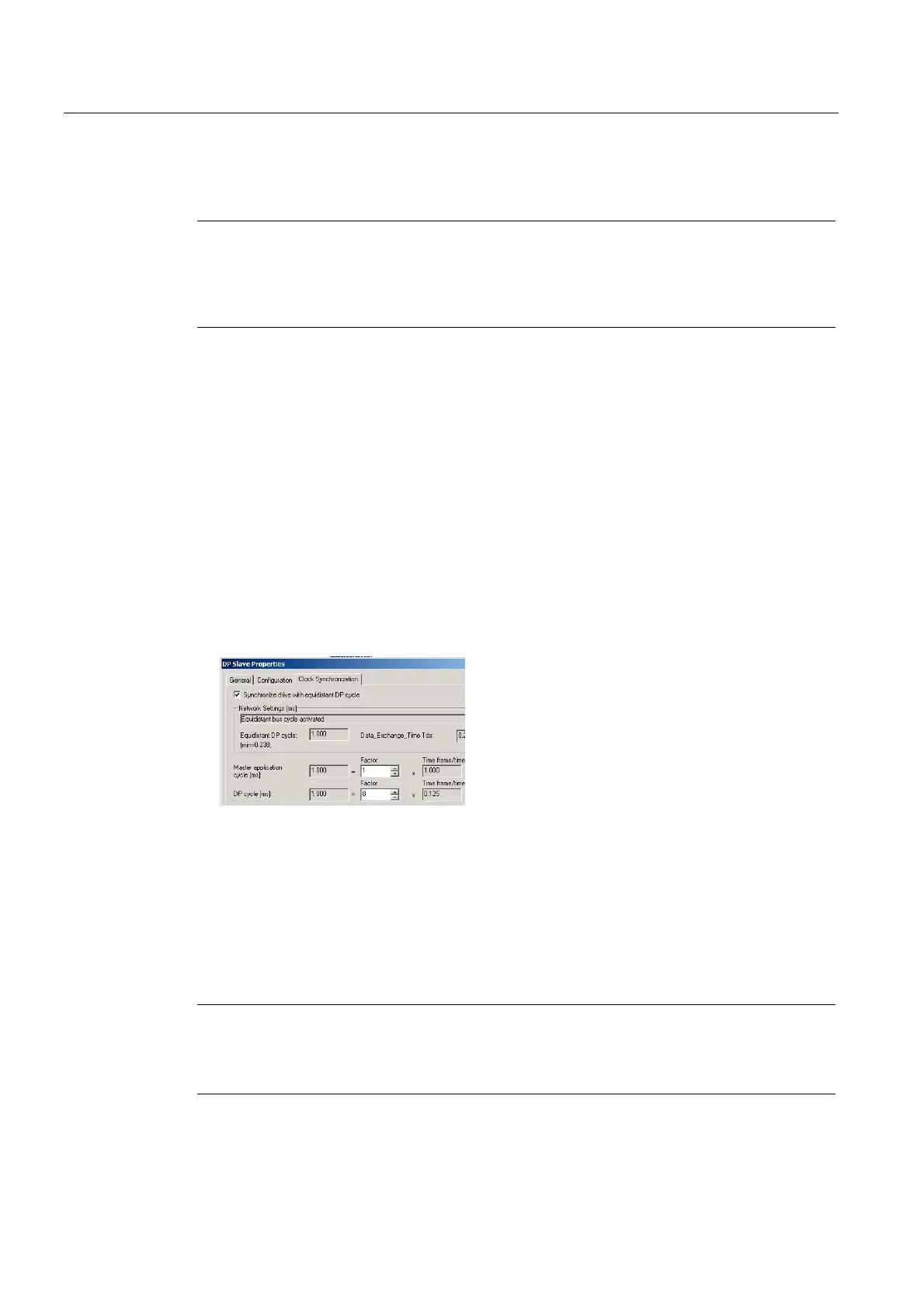Commissioning
3.3 Synchronous mode
TM15 / TM17 High Feature Operating Manual
48 Commissioning Manual, 05/2009
3.3 Synchronous mode
Note
This chapter pertains only to systems with external drives since this type of drive must be
synchronized during configuration of PROFIBUS/PROFINET. Conversely, systems with
integrated drives (i.e., one using SIMOTION D or CX32) use an integrated PROFIBUS that is
pre-configured and synchronized.
The TM15 and TM17 High Feature terminal modules must operate isochronously with the
SIMOTION Motion Control System. This is achieved by exchanging sign-of-life signals.
Therefore, isochronous operation must be selected
● for PROFIBUS both on the master (SIMOTION) as well as the slave (SINAMICS)
● for PROFINET both on the master (SIMOTION) as well as the device (SINAMICS)
PROFIBUS procedure
To make this selection in SINAMICS:
1. Right-click the SINAMICS component in the project tree.
2. In the drop-down menu, select the "Open HW Config" option.
3. Right-click the SINAMICS icon.
4. In the drop-down menu, select the "Object properties" option.
Figure 3-4 SCOUT - "DP Slave Properties" window
5. Select the "Isochronous operation" tab.
6. Select the "Synchronize drive with equidistant DP cycle" check box.
If synchronization is lost (due to multiple consecutive transmission disturbances or
interruption of the bus), a flag is set in the module's status word. Also, the module stops
operation and all outputs are set to 0 V level. The module automatically attempts to restore
the synchronization and to restart. This takes only a few position control cycle clocks if the
restart is successful.
Note
To ensure error-free operation, we recommend that you program a synchronous status
query in the user program before issuing control commands to technology objects or
read/write accessing modules via I/O access.