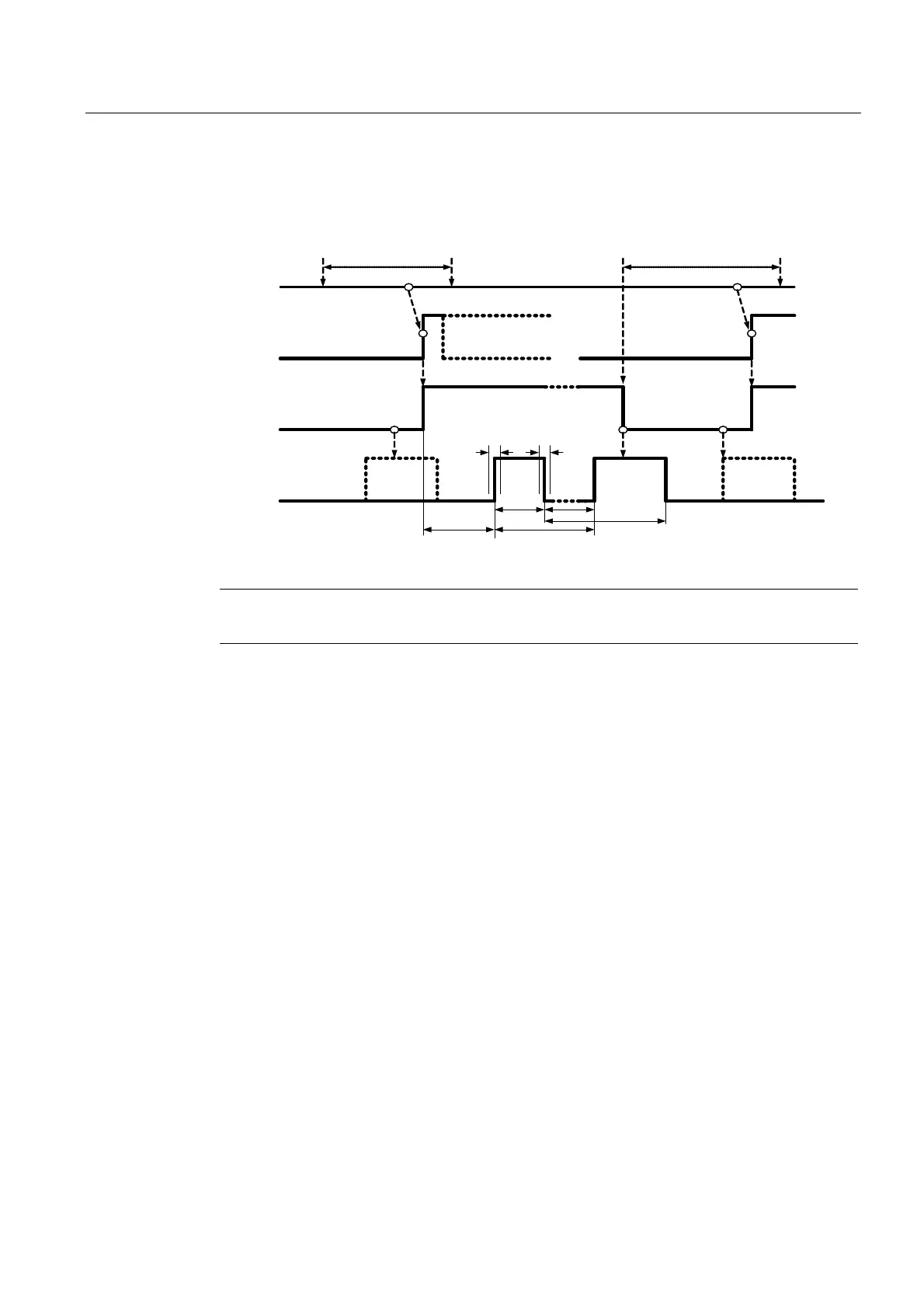Technical data
6.1 Operating modes
TM15 / TM17 High Feature Operating Manual
Commissioning Manual, 05/2009
75
The enable status can be monitored via the I/O area of the enable input.
If the enable status is retracted before the output cam ends, the output cam is still output
until the end if it has already started. New output cams are no longer output.
0HDVXULQJ,QSXW
WHFKQRORJ\REMHFW
0HDVXULQJUDQJH
(QDEOHLQSXW
(QDEOHVWDWXV
2XWSXWRIRXWSXWFDP
0HDVXULQJUDQJH
1R
RXWSXWRIRXWSXW
FDPV
7HU PLQDWH
RXWSXWRI
RXWSXW
FDPV
1R
RXWSXWRIRXWSXW
FDPV
7
7 7
7
7
7
7
Figure 6-3 Diagram - Output of output cam with edge-triggered enable signal
Note
Times T1 to T5 correspond to the times in the table in section on "Level-Triggered Enabling".