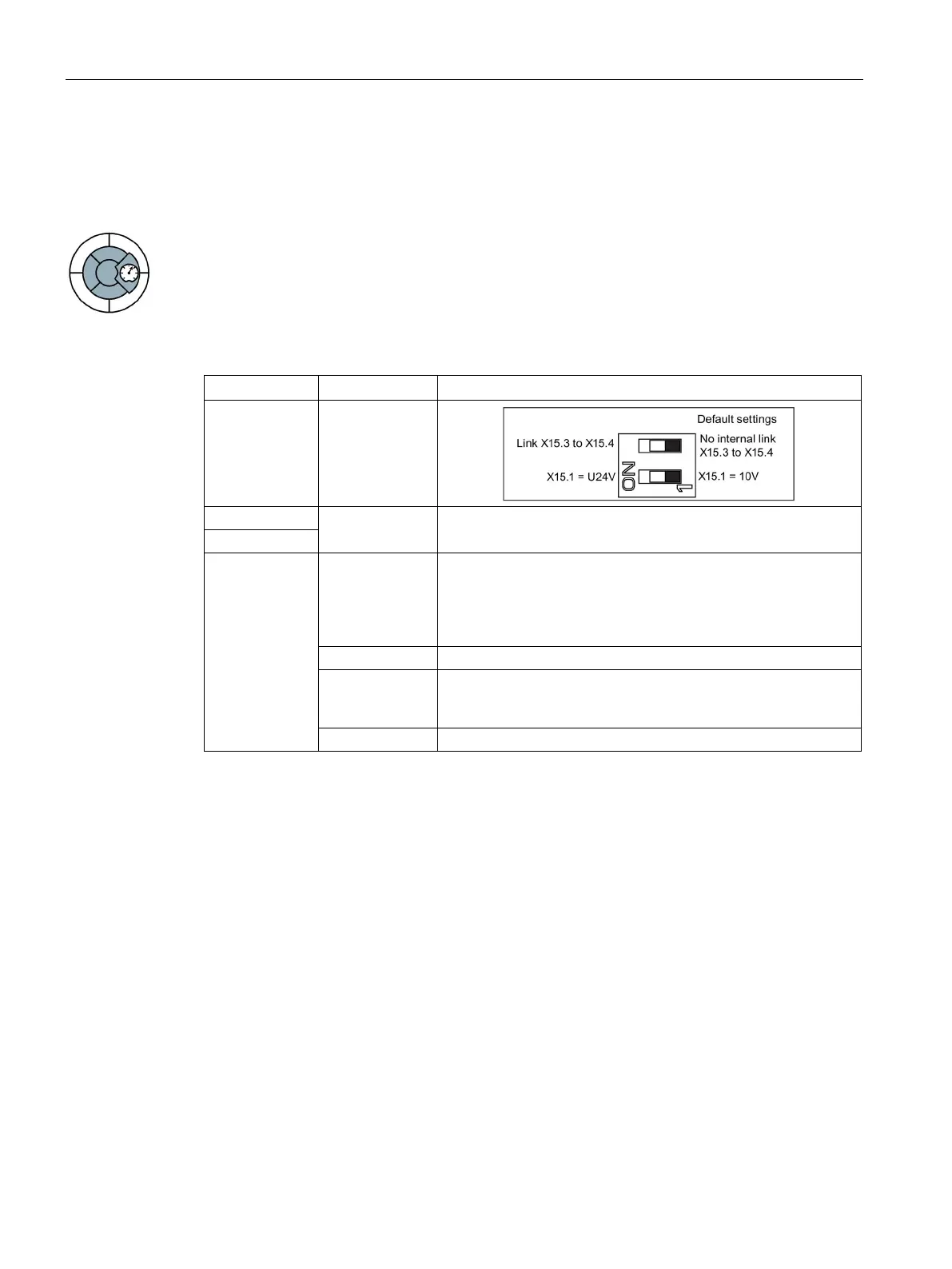Functions
6.4 Setpoint sources
SINAMICS G110D
106 Operating Instructions, 07/2016, FW V3.63, A5E36768472B AB
Frequency setpoint using analog input [P1000=2]
Frequency setpoint using analog input [for P1000 = 2]
Analog setpoints are read-in using the analog input. The setting specifying whether the
analog input is a voltage input (10 V) or voltage input (10 V) with monitoring must be made
using P0756.
Depending on the AI type of the source, a suitable connection must be established.
Table 6- 17 Set and parameterize the analog input for use as setpoint source
Setting the DIP
switch
P0756 [0] Analog input 0
P0756 = 0
Defines the analog input type and enables analog input monitor-
ing.
0: Unipolar voltage input (0 … +10 V) (factory setting)
1: Unipolar voltage input with monitoring (0 … +10 V)
Value x1 for AI scaling [V or mA]
P0758 = 0.0
This parameter shows the amount of x1 as a % of P2000 (refer-
Width of the AI dead zone
