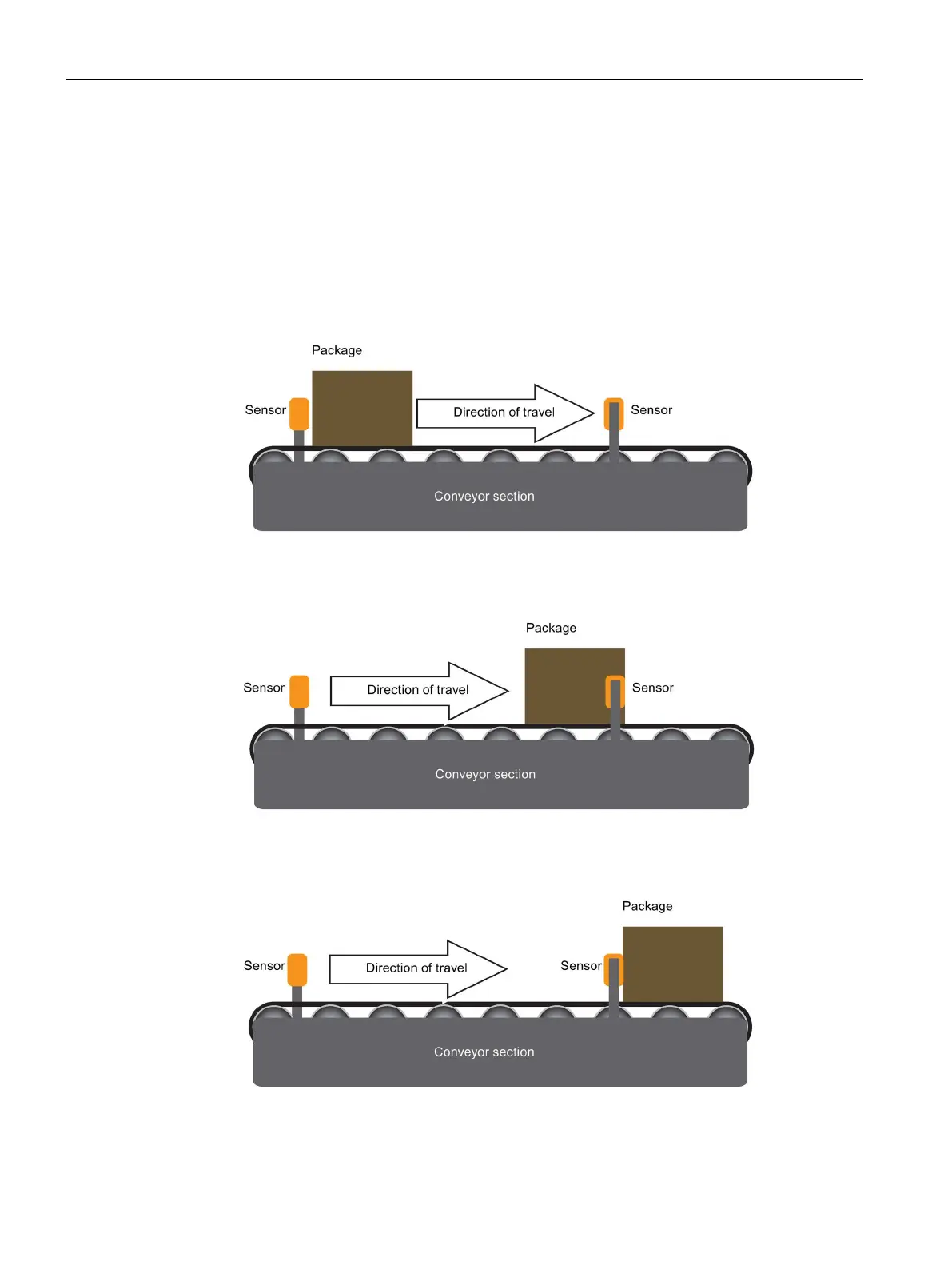Functions
6.10 Quick Stop function
SINAMICS G110D
154 Operating Instructions, 07/2016, FW V3.63, A5E36768472B AB
Quick Stop function
Overview
The Quick Stop function enables a load on a conveyor system to be detected and if Quick
Stop is enabled, stop the load on the conveyor section.
The load on the conveyor section moves towards a dedicated sensor, as shown in the figure
below.
Image 6-16 Conveyor example 1
The front edge of the load is detected by the sensor, which initiates the Quick Stop function.
Image 6-17 Conveyor example 2
The load is then slowed down and stopped.
Image 6-18 Conveyor example 3
