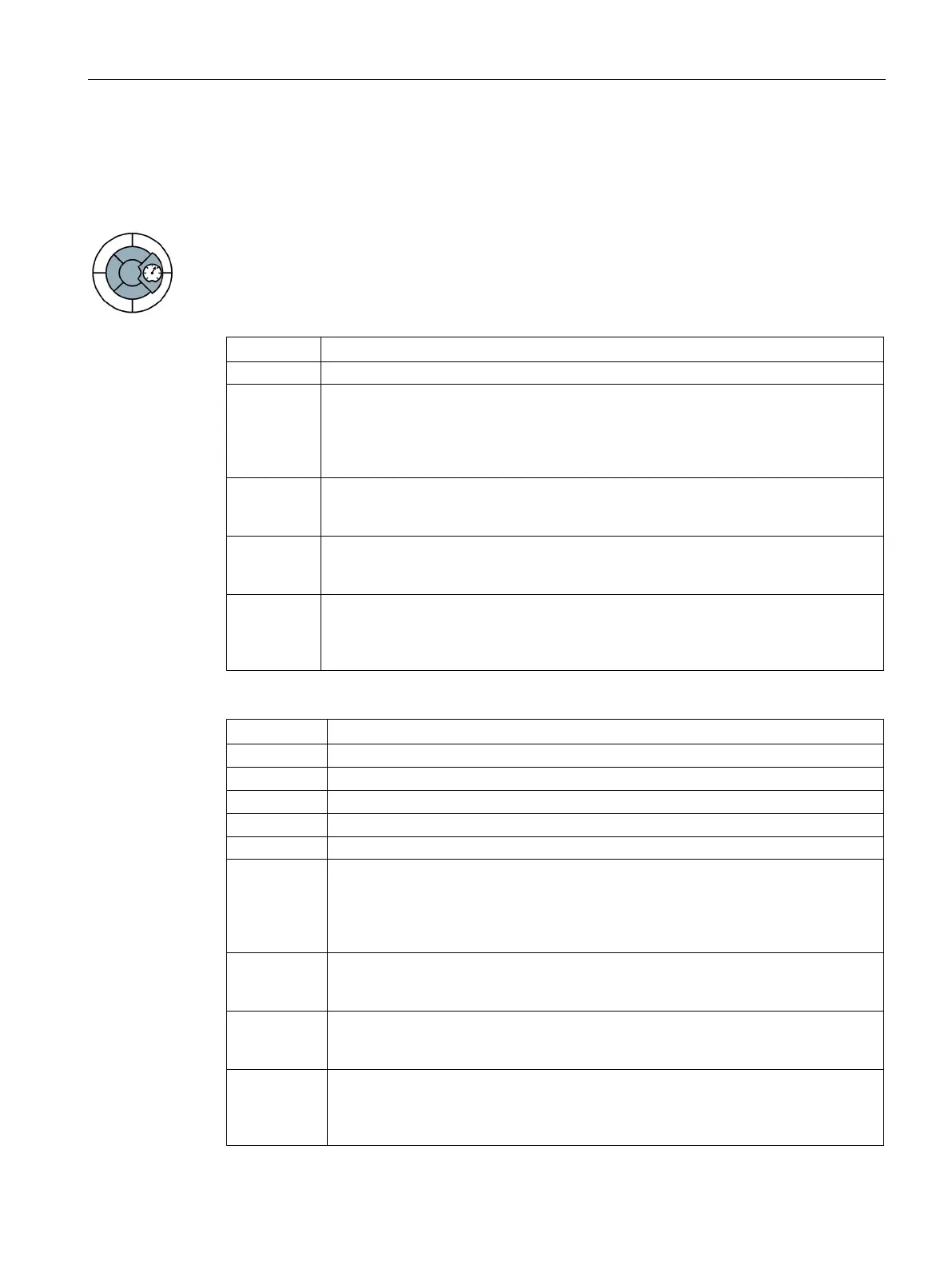Functions
6.4 Setpoint sources
SINAMICS G110D
Operating Instructions, 07/2016, FW V3.63, A5E36768472B AB
107
Using a motorized potentiometer as a setpoint source
Frequency setpoint using motorized potentiometer (MOP) (when P1000 = 1 -> P1031)
The 'motorized potentiometer' function simulates an electromechanical potentiometer for
entering setpoints. The value of the motorized potentiometer (MOP) can be set by means of
the "up" and "down" control commands.
Table 6- 18 Example: Implementing the motorized potentiometer using the Operator Panel keys
P1031 = 0
Setpoint memory of the MOP
The last motorized potentiometer setpoint that was active prior to the OFF command
or shutdown can be saved.
0: MOP setpoint is not saved (factory setting)
1: MOP setpoint is saved in P1040
P1032 = 1
Disable opposite direction of the MOP
0: Reverse direction of rotation is permitted
1: Reverse direction of rotation is locked (factory setting)
P1040 = 5
Determines the setpoint [Hz] of the motorized potentiometer (MOP). Factory setting 5
P2000 = 50
(Hz);
An output value of the MOP of 100 % corresponds to the frequency setpoint from
P2000. P2000 should be changed, if a maximum frequency greater than 50 Hz is
Table 6- 19 Example: Implementing a motorized potentiometer using digital inputs
2: Digital inputs P0701…P0704 (DI x ON/OFF1; DI y "up" and DI z "down")
P1031 = 0
Setpoint memory of the MOP
The last motorized potentiometer setpoint that was active prior to the OFF command
or shutdown can be saved.
0: MOP setpoint is not saved (factory setting)
1: MOP setpoint is saved in P1040
P1032 = 1
Disable opposite direction of the MOP
0: Reverse direction of rotation is permitted
1: Reverse direction of rotation is locked (factory setting)
P1040 = 5
Determines the setpoint [Hz] of the motorized potentiometer (MOP); factory setting, 5
P2000 = 50
(Hz);
An output value of the MOP of 100 % corresponds to the frequency setpoint from
P2000. P2000 should be changed, if a maximum frequency greater than 50 Hz is
