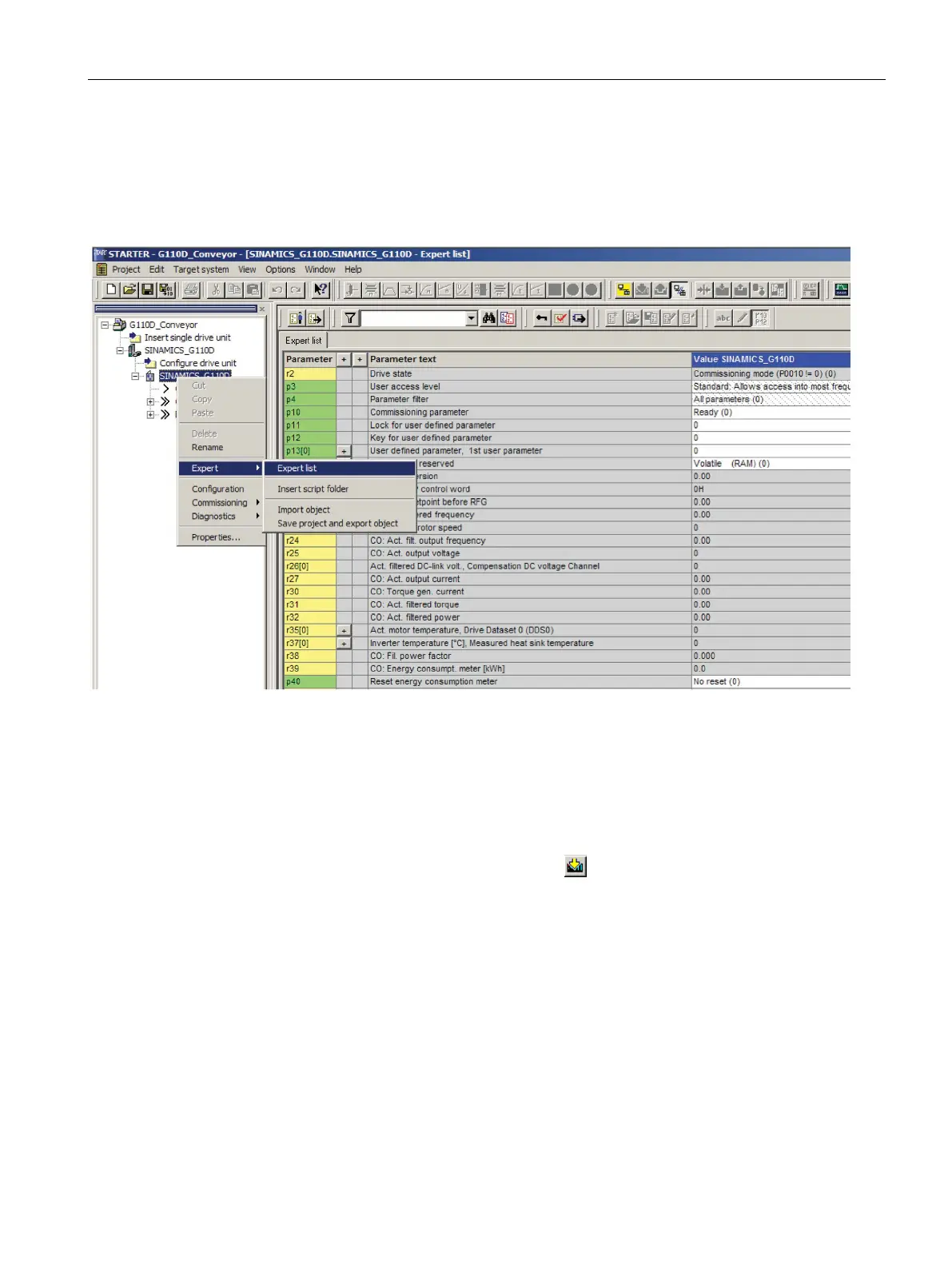Commissioning
5.6 Commissioning with STARTER
SINAMICS G110D
Operating Instructions, 07/2016, FW V3.63, A5E36768472B AB
79
Commissioning the application
To specifically parameterize the Inverter for an application, the "Expert list" should be used
to gain access to any of the required parameters. The values can be modified from within
STARTER.
Image 5-20 Expert list
While the STARTER is online and connected to Inverter it is possible to save all the
parameter data and configuration data to the Inverter by uploading the data to the Inverter
memory.
To upload the data to the Inverter, simply press
.
