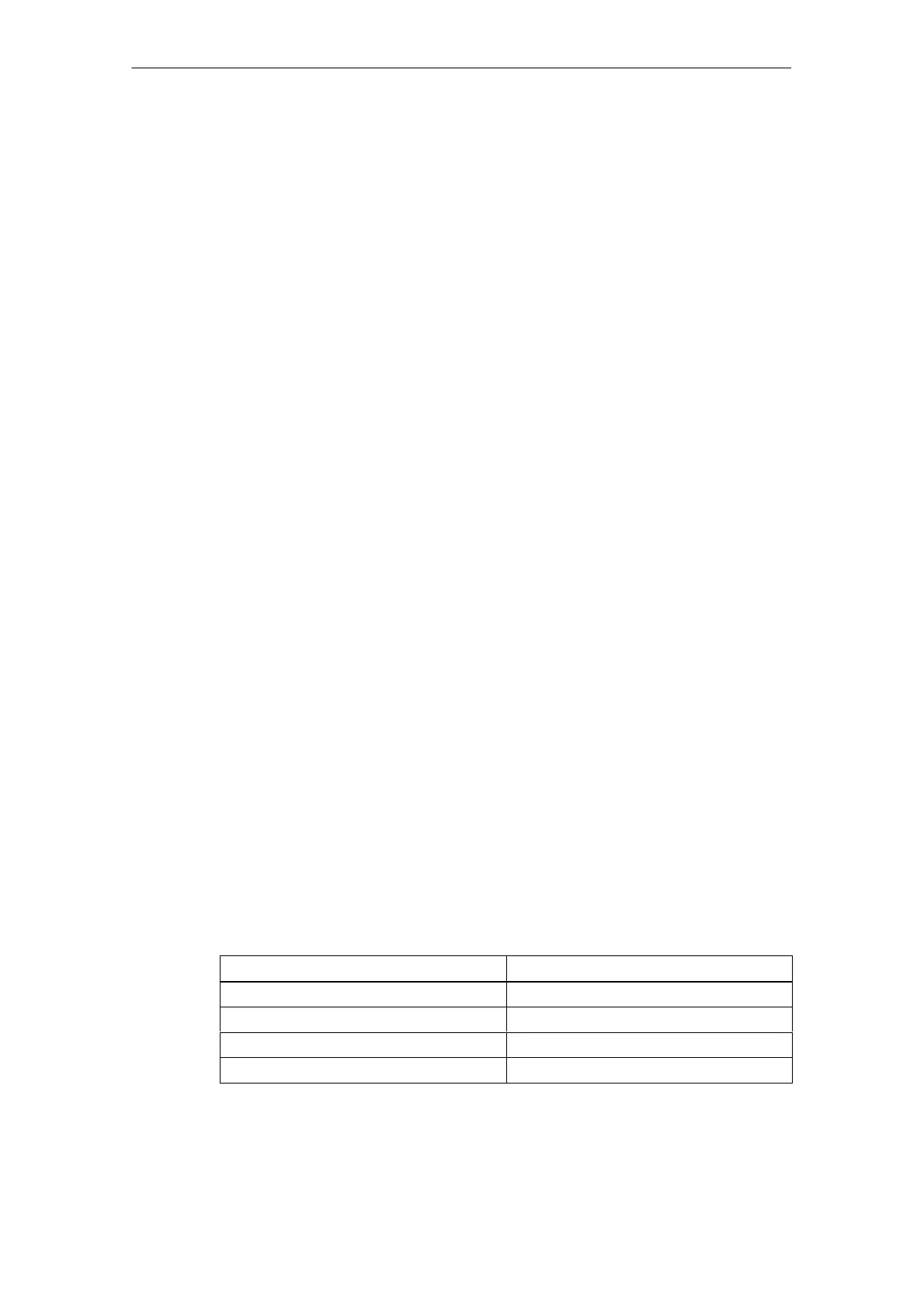Preparations for Commissioning
PROFIBUS components
2-29
E Siemens AG, 2004. All rights reserved
SINAMICS S120 Installation and Start-Up Manual, 12/04 Edition
2.2 PROFIBUS components
We recommend the following components for communication via PROFIBUS:
1. Communication modules if PC/PG interface via the PROFIBUS interface
– CP5511 (PROFIBUS connection via PCMCIA card)
Configuration: PCMCIA Type 2 card + adapter with 9-pin SUB-D socket for
connection to PROFIBUS.
Order no.: 6GK1551-1AA00
– CP5512 (PROFIBUS connection via CARDBUS)
Configuration: PCMCIA Type 2 card + adapter with 9-pin SUB-D socket for
connection to PROFIBUS.
For MS Windows 2000/XP Professional and PCMCIA 32 only
Order no.: 6GK1551-2AA00
– CP5611 (PROFIBUS connection via short PCI card)
Configuration: Short PCI card with 9-pin SUB-D socket for connection to
PROFIBUS.
Order no.: 6GK1561-1AA00
– CP5613 (PROFIBUS connection via short PCI card)
Configuration: Short PCI card with 9-pin SUB-D socket for connection to
PROFIBUS, diagnostic LEDs, PROFIBUS Controller ASPC2 StepE
Order no.: 6GK1561-3AA00
– USB adapter (PROFIBUS connection via USB)
Configuration: Adapter with USB connection to PC/PG and 9-pin SUB-D
socket for connection to PROFIBUS
For MS Windows 2000/XP Professional only and max. 1.5 MBaud
Order no.: 6ES7972-0CB20-0XA0
2. Connection cables
– Between: CP 5xxx <--> PROFIBUS
Order no.: 6ES7901-4BD00-0XA0
Cable lengths
Table 2-1 Permissible PROFIBUS cable lengths
Baud rate [bit/s]
Max. cable length [m]
9.6 k to 187.5 k 1000
500 k 400
1.5 M 200
3 to 12 M 100
