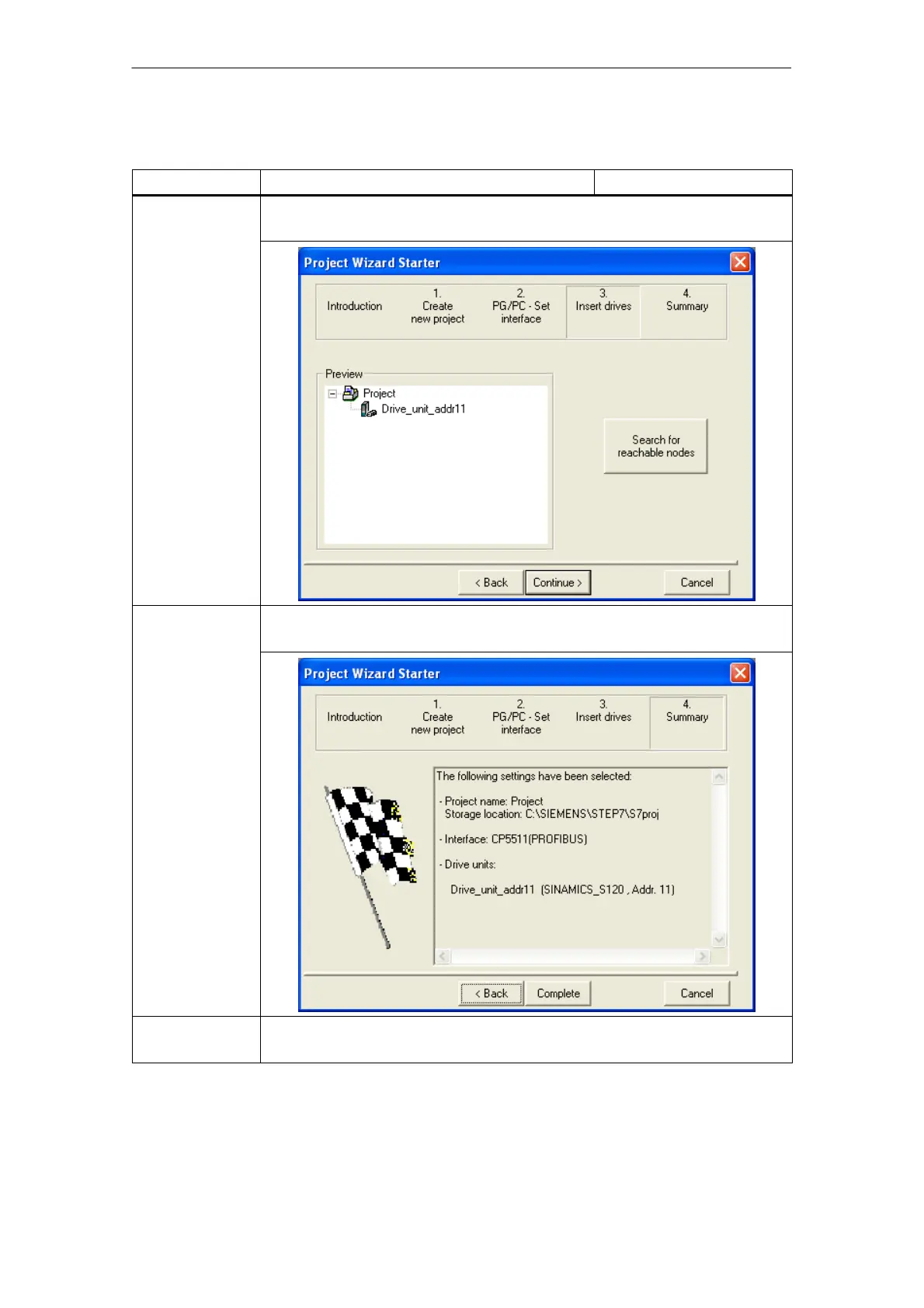Commissioning
Creating a project in STARTER
3-52
E Siemens AG, 2004. All rights reserved
SINAMICS S120 Installation and Start-Up Manual, 12/04 Edition
Table 3-3 Search sequence in STARTER (example), continued
What to do? CommentsHow to do it?
3. Add drive
units
Here, you can search for nodes that can be accessed.
4. Summary You have now created the project.
–> Click “Complete”.
5. Configure the
drive unit
Once you have created the project, you have to configure the drive unit.
The following sections provide some examples.
