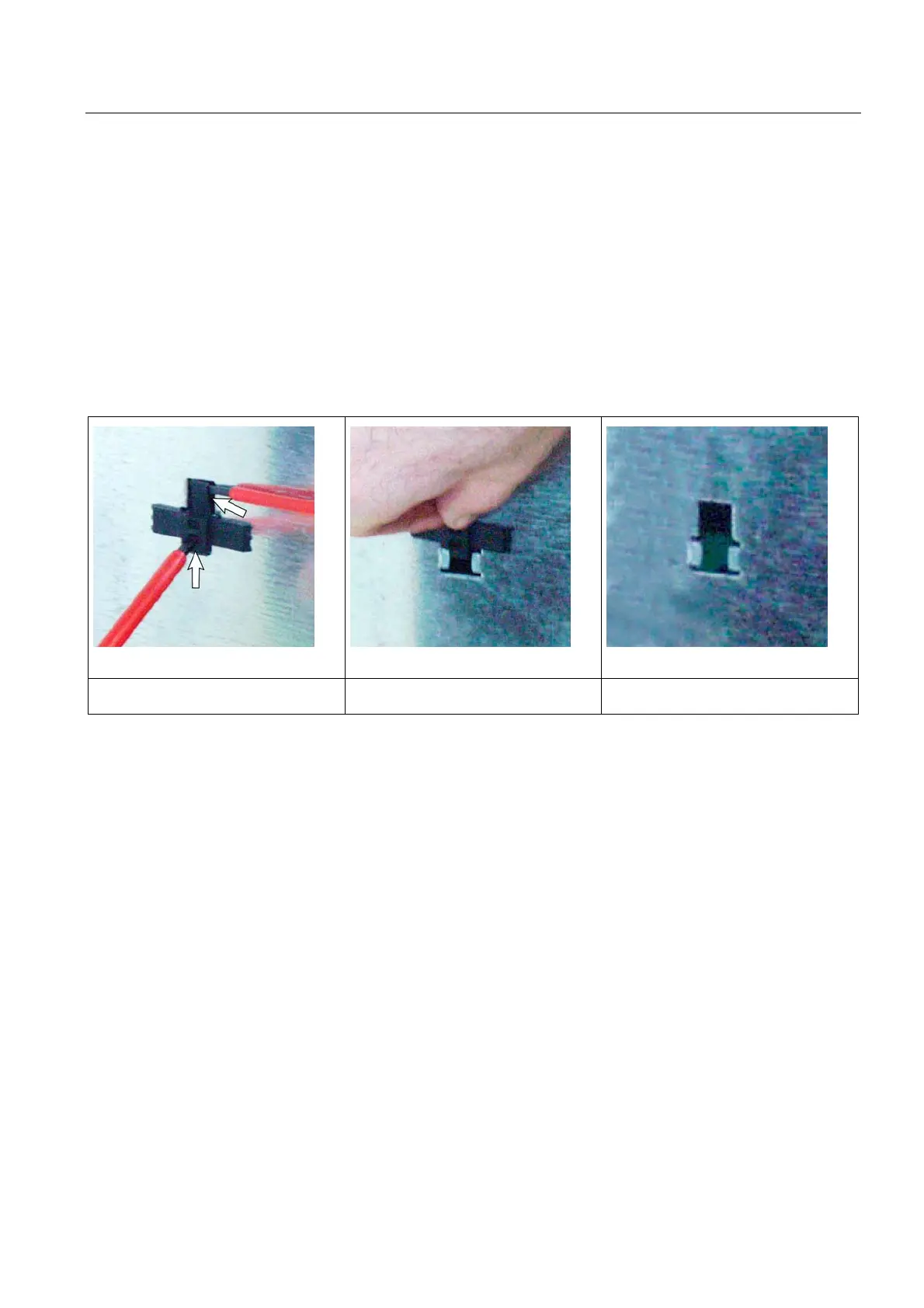Structure of the drive group
2.1 Structure
Guide for the SINUMERIK 840D sl machine configuring
Manual, 07/2006 Edition, 6FC5397-6CP10-0BA0
2-7
2.1.5 Direct installation of a CU-/NCU-/NX module on the Line Module
The Line Modules permit the docking of a CU320-/ NCU-/ NX component using the
attachment elements present as standard on the left-hand side of the housing.
Remove the holder for securing the Control Unit.
Various expansion version make it necessary to remove the plastic retaining element:
● If the component to be mounted comes into contact with the lefthand cabinet panel
● for a center infeed using Line Modules 55 / 80 / 120 kW
Use suitable tools to lift the latching device
and push up the holder.
Remove the holder. After the removing the holder
