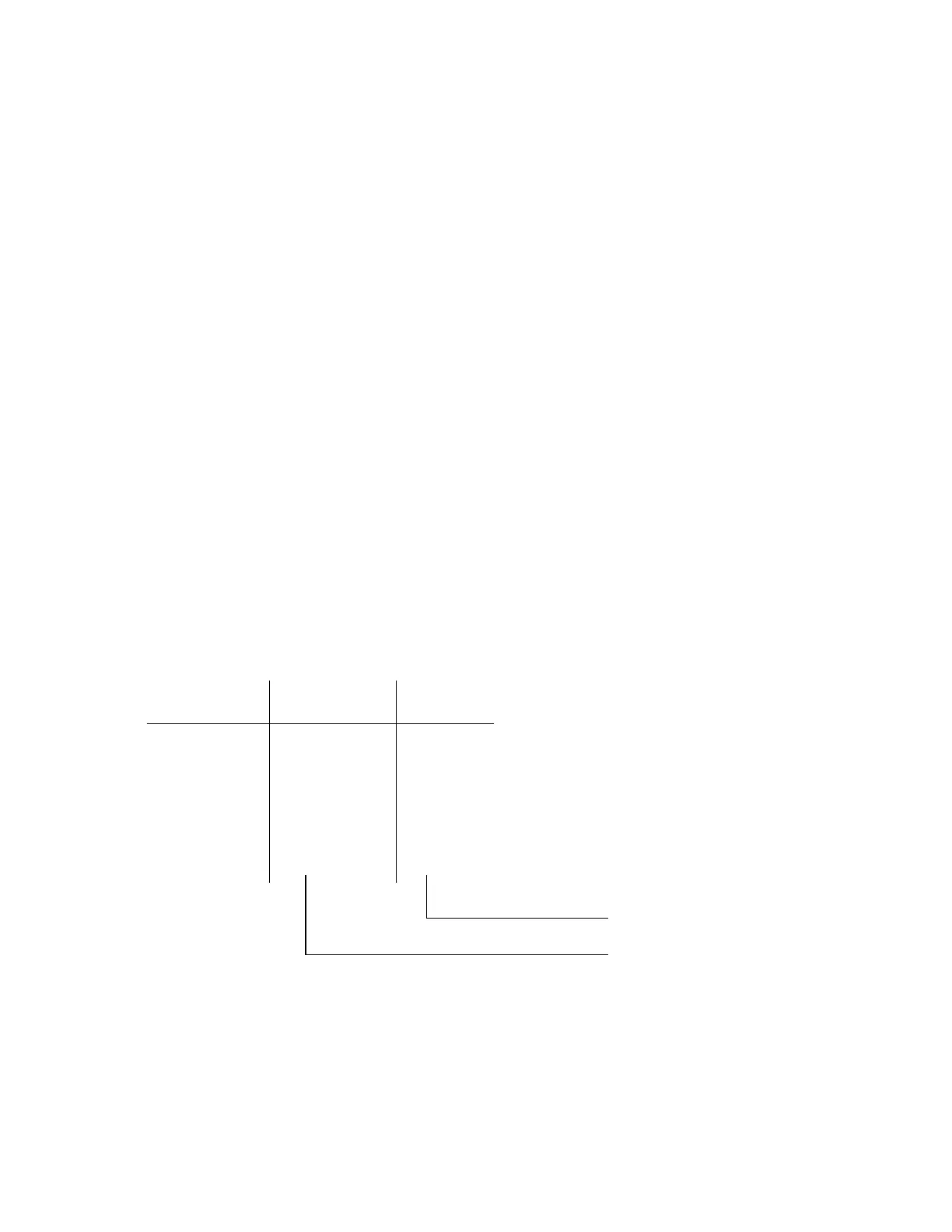05.91 11 Programming of Cycles
11.11 Part program handling
@f23 Clear word in block
This @ code enables a particular word to be cleared in a block that has previously
been read with @f10 or @f11. The block is then automatically written back into the
part program memory.
Syntax: @f23 <R
x
> <R
y
>
Input parameters: R
x
: Word number in block
R
x
+1: Address letter (X, Y, Z, M..)
Output parameters: R
y
: Error feedback
– as @f20
CL 800 reserved word: CLEAR WORD
Example:
The following block is contained in the machining buffer:
N10 G01 X100 Y50 Z80 L
F
”Z80” (corresponding to word four) is to be cleared by means of @f23.
Input R parameters
R
x
:4 Word number
R
x
+1: 90 (”Z”) Address letter
Example: Combined application of @f20 and @f21
The block is:
N10 G01 X100 Y50 L
F
In this case”X100” is to be replaced by ”X1=R100”. ”X1=R100” is equivalent to two words.
For this reason two consecutive commercial @s must be used.
– @f20: Change 'X100' into 'X1=' (first word)
– @f21: Insert ”R100” (second word)
The following values are assigned to the R parameters:
R parameter
R
x
R
x
+1
R
x
+2
R
x
+3
R
x
+4
R
x
+5
@f20
2
88 (”X”)
1
1
61 (”=”)
0
@f21
3
82 (”R”)
0
0
0
100
2
nd
word”R100”
1
st
word”X1=”
© Siemens AG 1991 All Rights Reserved 6ZB5 410-0HD02 11–63
SINUMERIK 880, (PG)
