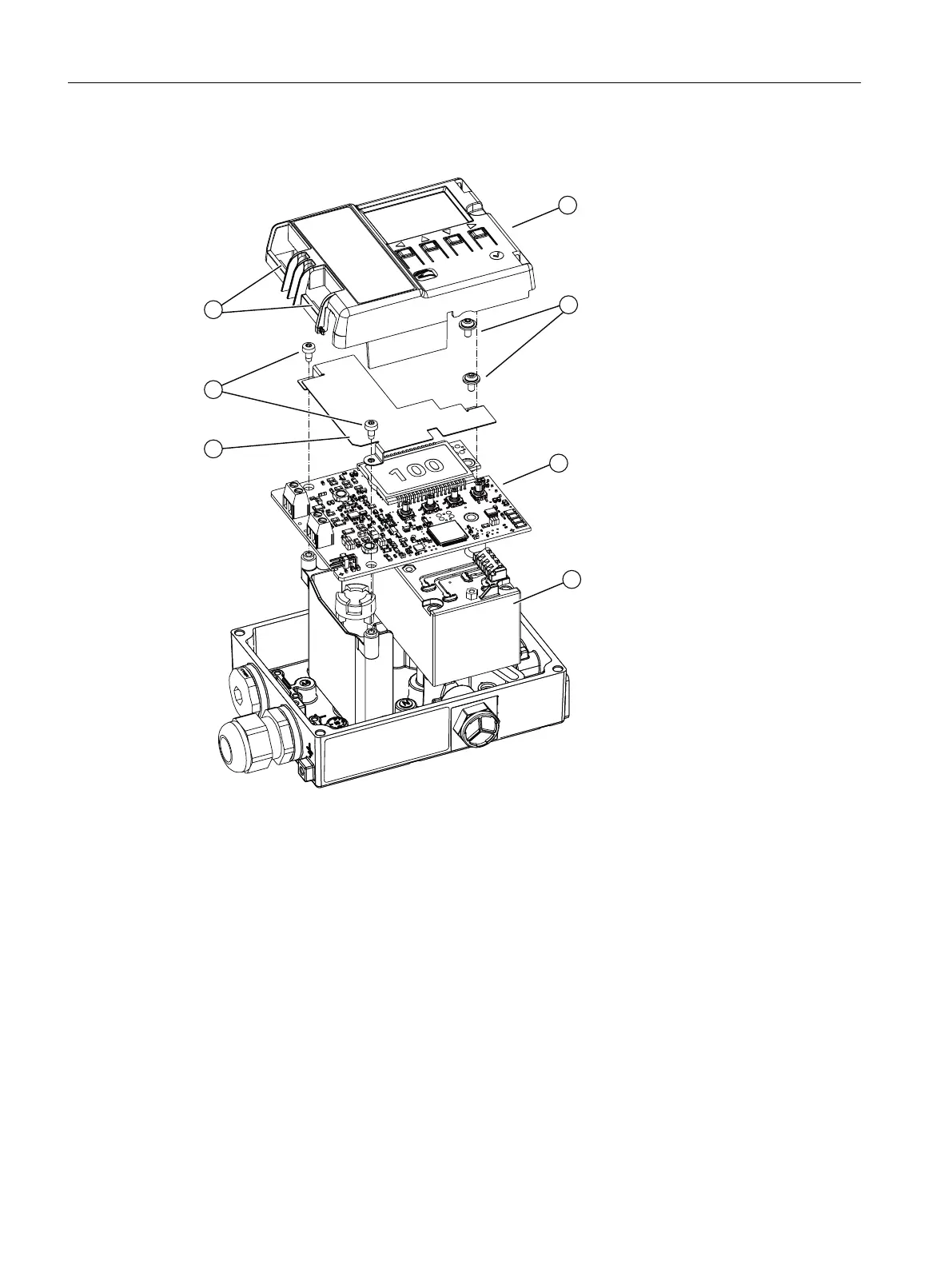Overview screen
① Module cover ⑤ Metal cover (only for device design with
HART and Ex)
② Fixing screws with large screw head ⑥ Fixing screws with small screw head
③ Electronics ⑦ Bar
④ Pneumatic block
Figure10-1 Replace electronics
Procedure
1. Loosen the 4 xing screws of the enclosure lid. Remove the enclosure lid.
2. Disconnect the power supply cables or de-energize the cables.
3. Disconnect all other electrical connections of the device.
4. Remove the module cover ① by gripping the module cover at the bars ⑦ and lifting it over
the terminals. The module cover detaches from the electronics.
Service and maintenance
10.5Replacing electronics
SIPART PS100
56 Operating Instructions, 06/2023, A5E50188938-AF
