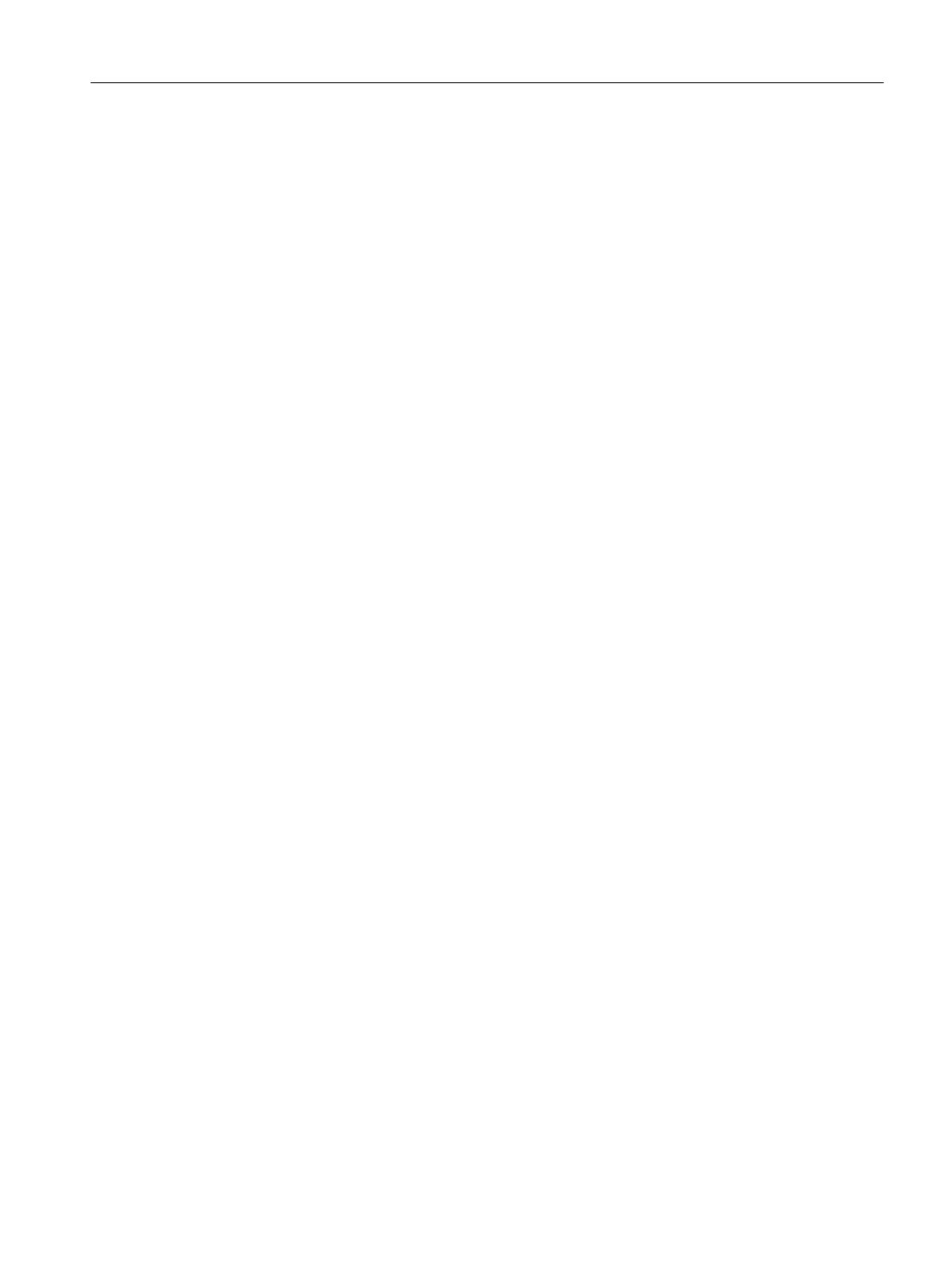5. Unscrew the 4 xing screws ② and ⑥.
The following applies for the device version with HART and/or explosion protection: Remove
the metal cover ⑤.
6. Remove the electronics.
7. Snap the new electronics ③ onto the 4 latches.
The following applies for the device version with HART and/or explosion protection: Place the
metal cover on the device ⑤. Make sure that the metal cover is undamaged and not bent.
The metal cover must be put on without force.
8. Screw in the 4 xing screws ② and ⑥. Tighten the screws.
9. Place the module cover on the side opposite the terminals. Then press the module cover ①
over the terminals. The module cover snaps in noticeably.
10.Connect the power supply cables. Supply the lines with voltage.
11.The following step is necessary in addition for linear actuators:
– In the "MAINT/DIAGS" menu, select the parameter "07REPLACE ELEC".
– Congure the PIN "2457".
– Use the two center buttons to move the lever of the mounting kit to the horizontal
position.
– Conrm the setting with the right-hand button. The display shows "COMPL".
12.Initialize the positioner as described in the section "Commissioning".
13.Put on the enclosure lid. Tighten the xing screws of the enclosure lid.
See also
Commissioning (Page39)
Service and maintenance
10.5Replacing electronics
SIPART PS100
Operating Instructions, 06/2023, A5E50188938-AF 57
