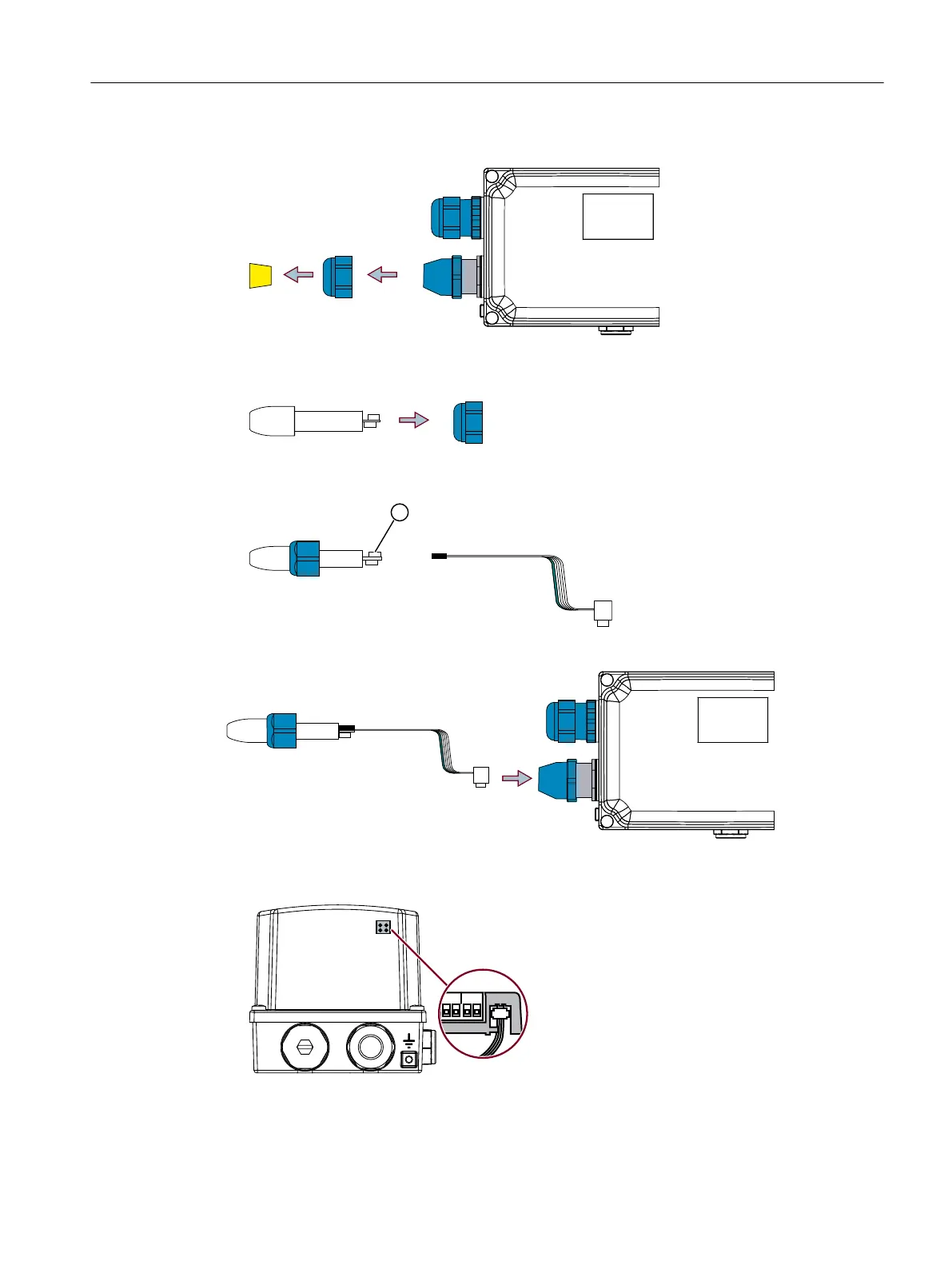4. Open the cable gland as follows:
5. Push in the SITRANSAW050 Bluetooth adapter as far as it will go into the cable gland.
6. Insert the plug of the at cable into the socket of the SITRANSAW050 Bluetooth adapter.
The socket is marked with a white label ①.
7. Guide the at cable into the interior of the enclosure.
8. Insert the socket on the at cable onto the service port.
Bluetooth
B.1Connecting SIPART PS100 with SITRANS AW050 Bluetooth adapter
SIPART PS100
Operating Instructions, 06/2023, A5E50188938-AF 73
