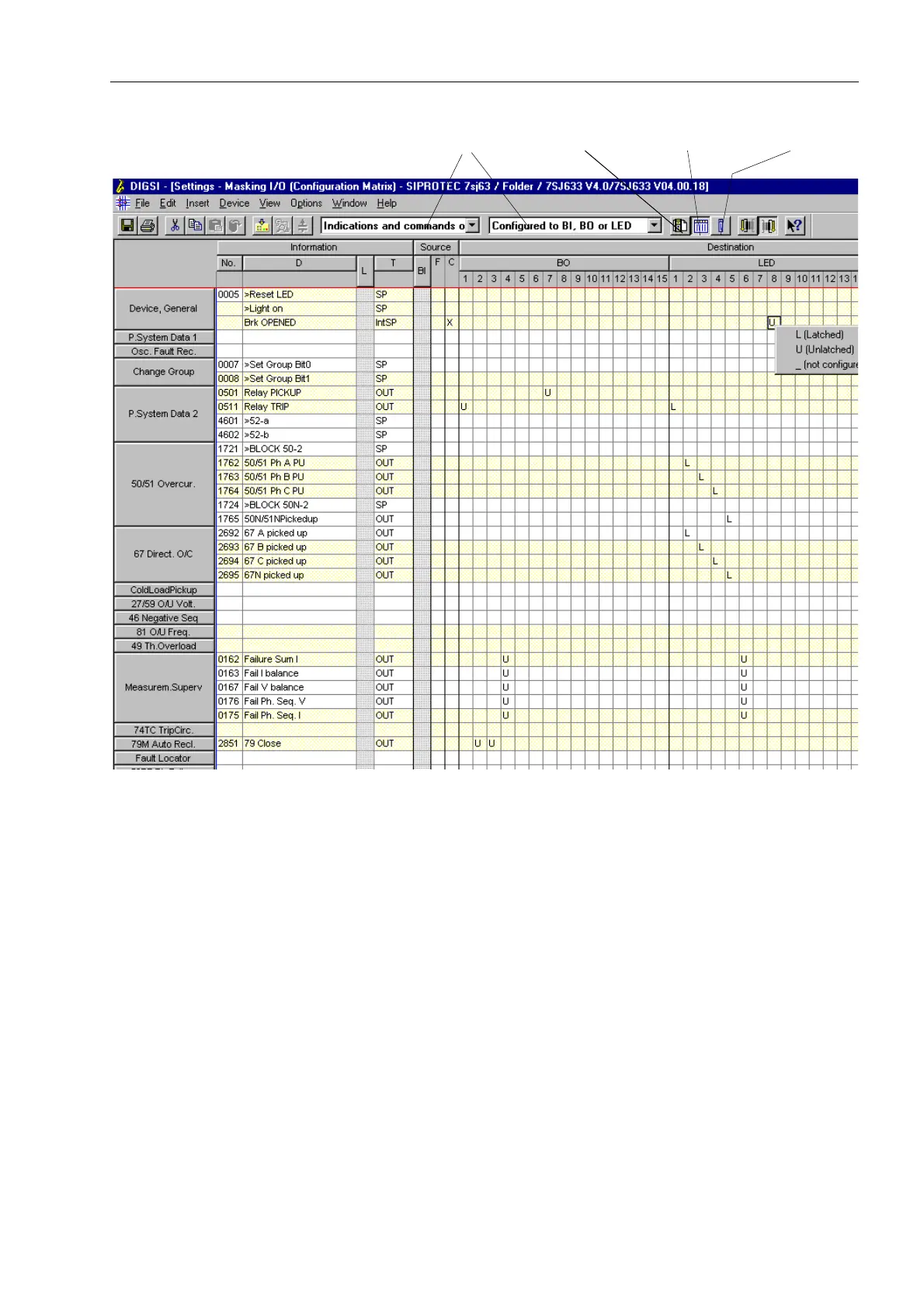Configuration
5-97SA522 Manual
C53000-G1176-C119-2
Figure 5-4 Extract from the configuration matrix in the DIGSI
®
4 user interface — example
Information in the rows is assigned to appropriate interfaces in the columns via an en-
try in the intersecting cell. This establishes which information controls which destina-
tion, or from which source information is received.
In the configuration matrix, not only the configuration is shown, but also the type of
configuration. For example, information regarding an event which is configured for dis-
play on a LED may be latched or unlatched.
The possible combinations of information and interfaces is dependent on the informa-
tion type. Impossible combinations are filtered out by DIGSI
®
4 plausibility checks.
The matrix columns are divided into three types: Information, Source, and Destination.
To the left of the matrix, information is divided into information groups.
Reducing the
Matrix
The matrix may become very extensive because of the amount of information con-
tained within. Therefore, it is useful to limit the display via filtering to certain informa-
tion, thus reducing the number of rows.
The tool-bar below the menu bar contains two pull-down menus by which information
may be filtered. Using the first menu, the rows can be limited to indications, com-
Short viewStandard View
Information Catalog
Filter
