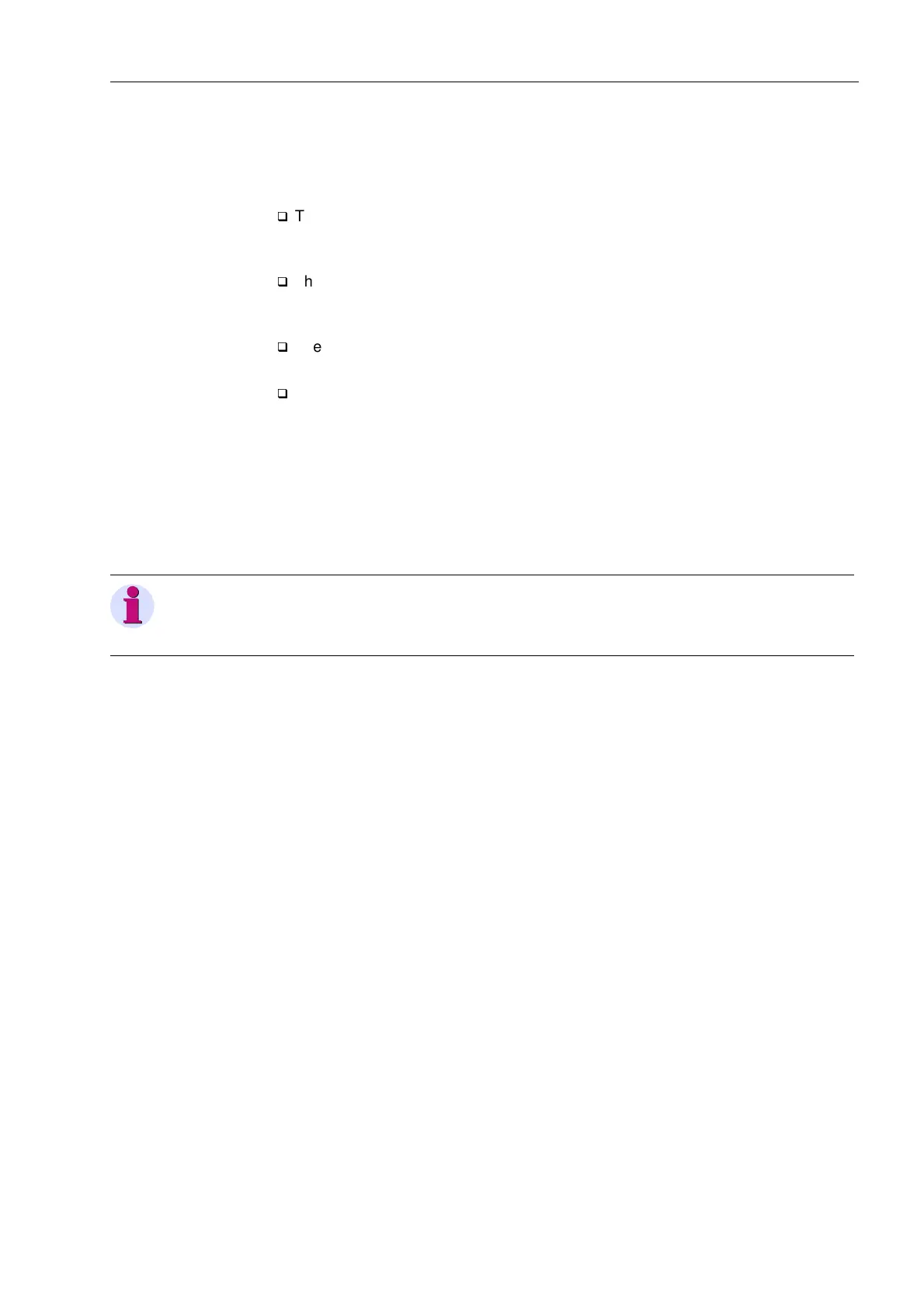SIPROTEC
®
4 Devices
4-317SA522 Manual
C53000-G1176-C119-2
4.14 Serial Interfaces
Devices in the SIPROTEC
®
4 family can be equipped with up to four serial interfaces.
q
The operating interface is used for on-site connection of a PC, on which DIGSI
®
4
is installed. All operations that are possible using DIGSI
®
4 can be done at this in-
terface.
q
The service interface on the back panel is for connection to remote diagnostic facil-
ities, e.g. DIGSI
®
4 via modem and/or a star connection. All DIGSI
®
4 operations
are possible via this interface.
q
The system interface on the back panel of the device is used for connection to a
central master control system, such as SICAM SC.
q
The time control interface on the back panel of the device is used for time synchro-
nization (e.g. IRIG B, DCF77).
In the DIGSI
®
4 interface settings window (under “Serial Ports”) there are, among oth-
er items, settings for:
− transmission protocols and
− transmission speeds.
Note:
The system interface can be equipped with different modules for connection to other
devices via optical fibres, RS485 (EIA485) bus or RS232 interface.
