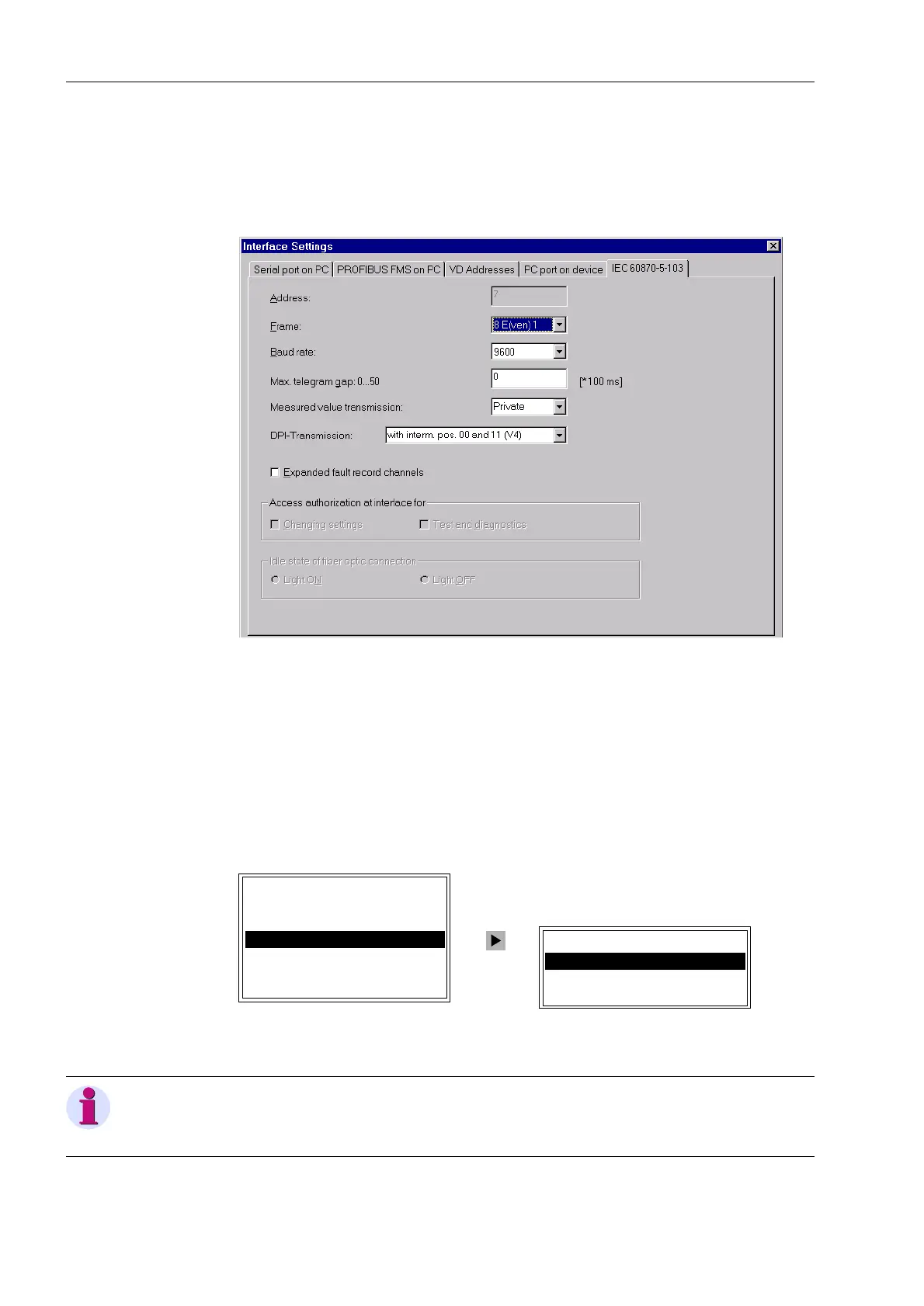SIPROTEC
®
4 Devices
4-32 7SA522 Manual
C53000-G1176-C119-2
To set the framing and baud rate:
• Double click on 6HULDO3RUWV in the data window and enter the specific settings
in the window that follows.
Figure 4-28 DIGSI
®
4, Interface Settings Window
• Read-out on the
Operator Control Panel
The interface settings can be checked using the SIPROTEC
®
4 device operator con-
trol panel.
In the main menu, select 6HWWLQJV → 6HWXS([WUDV → 6HULDO3RUWV → follow-
ing menus.
Figure 4-29 Read-out of serial interface settings from the operator control panel, example
6(5,$/32576
)URQW3RUW²!
6\VWHP3RUW²!
6HUYLFH3RUW²!
6(783(;75$6
'DWH7LPH²!
&ORFN6HWXS²!
6HULDO3RUWV²!
'HYLFH²,'²!
0/)%9HUVLRQ²!
&RQWUDVW²!
Note:
The serial interface for connecting a time control device is described in the Sub-sec-
tion 4.14, Time Synchronization.
