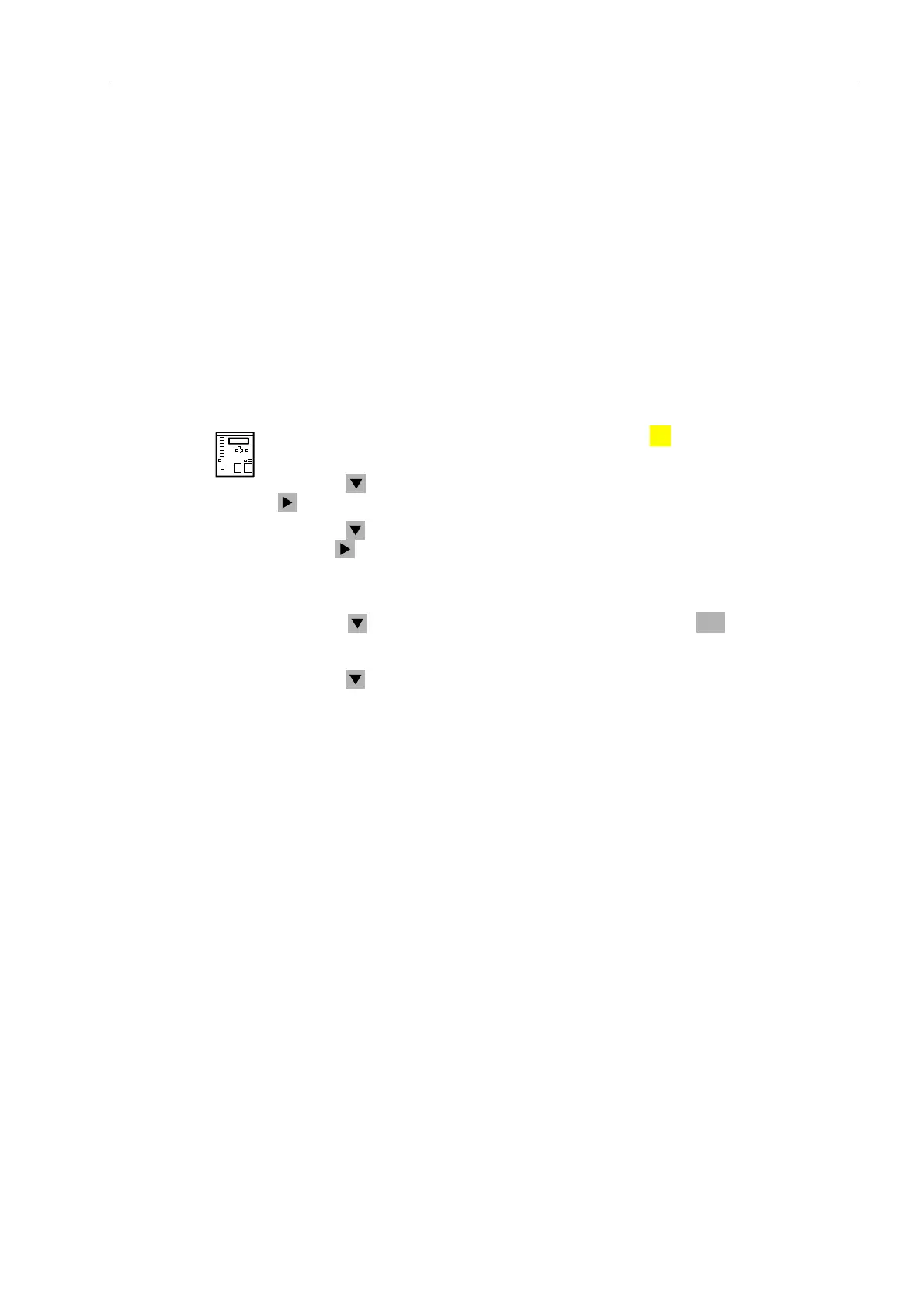Control During Operation
7-277SA522 Manual
C53000-G1176-C119-2
7.2.2 Changeover of Setting Groups
Four different setting groups for the protective functions are available. The active
group can be changed onsite while the is in-service by using the integrated operating
field on the device or the operating interface on a PC running . Alternatively, you may
decide that the active setting group be remotely controlled via binary inputs or the Sys-
tem (SCADA) interface.
Password No. 5 (password for individual settings) is required to change setting
groups.
The first setting group is called group A. The others are groups B, C, and D. If setting
group changing is to be used, then settings for the groups to be employed must have
been entered (see Section 6) and the switching process must be (QDEOHG under Ad-
dress *US&KJH237,21.
From the
Device Front
When the device is ready for operation, first press the key. The 0$,10(18 ap-
pears.
Using the key, select the menu item 6HWWLQJV and switch to the settings with the
key. The selection 6(77,1*6 appears.
Using the key, select the item &KDQJH*URXS and move to the selection of groups
with the key. The sub-menu &+$1*(*5283 appears, as shown in Figure 7-31.
The first Address is marked. The address displays the setting group presently
in effect (in Figure 7-31, the active group is *URXS$).
Using the key, select Address and confirm with the key.
Enter the password for individual settings, and confirm.
Using the key, select one of the four groups A, B, C, or D, or give control to another
source.
If %LQDU\ ,QSXW (activation using binary inputs) is selected, setting group switching
is controlled by binary inputs, provided appropriate configuration has been done and
the necessary physical connections are present (see Section 5.2).
If YLD3URWRFRO is chosen, setting group changes can be controlled via the system
serial interface.
MENU
ENTER
