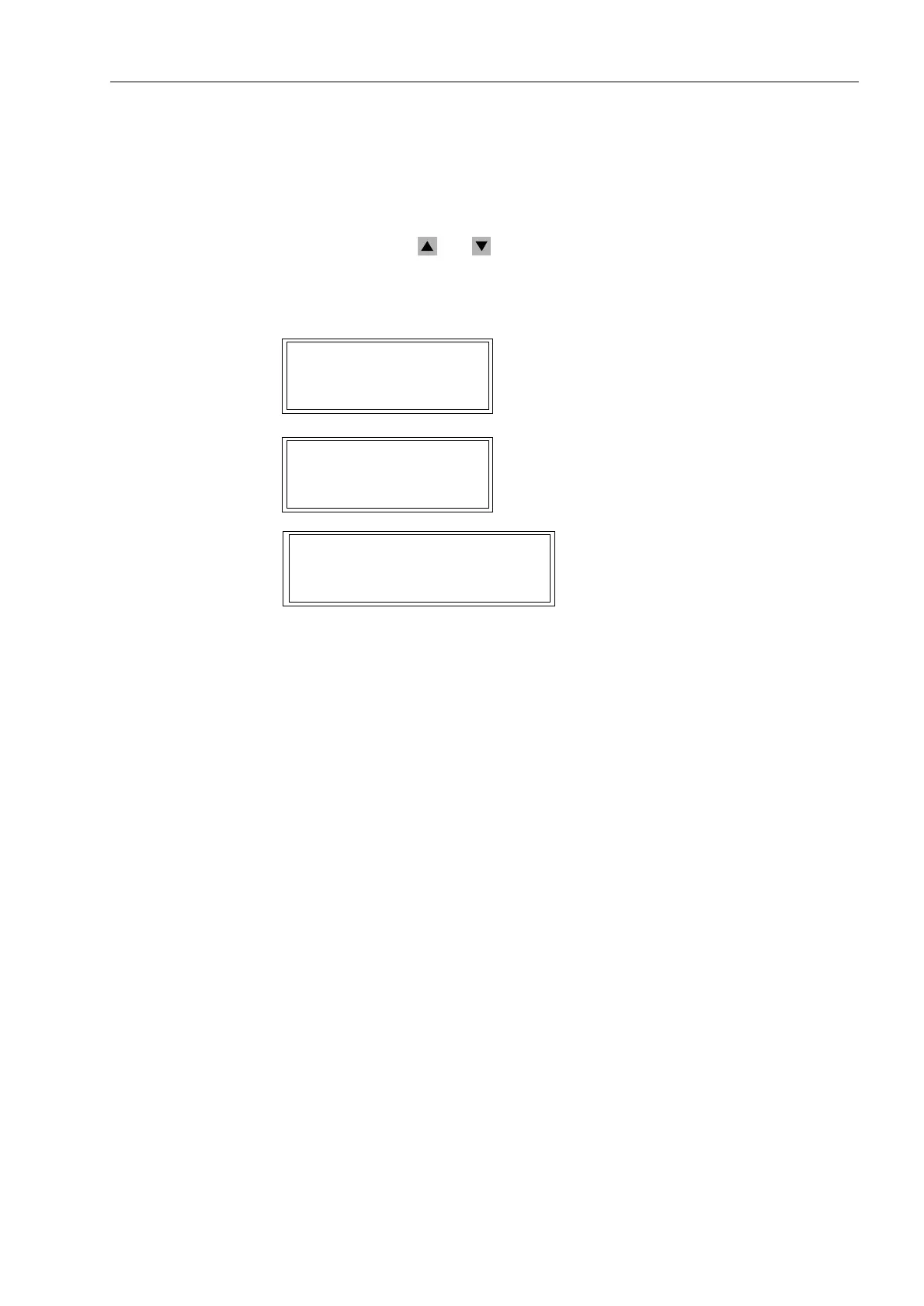Configuration
5-437SA522 Manual
C53000-G1176-C119-2
5.4 Establishing a Default Display
Under normal conditions, the so-called default display is the default image in the relay
display. It shows operating information and/or measured values of the protected
equipment. Depending on the relay type, a number of predefined basic displays are
available. Using the and keys, one of the displayed images may be selected
(see example in the following figure), causing it to appear as the default display under
normal conditions.
Figure 5-40 Default displays
, 8/( 8//
/
/
/
/ $ N9
/ $ N9
/ $ N9
($ N9
609$ 8N9
30: ,/$
409DU
)+] FRVϕ
