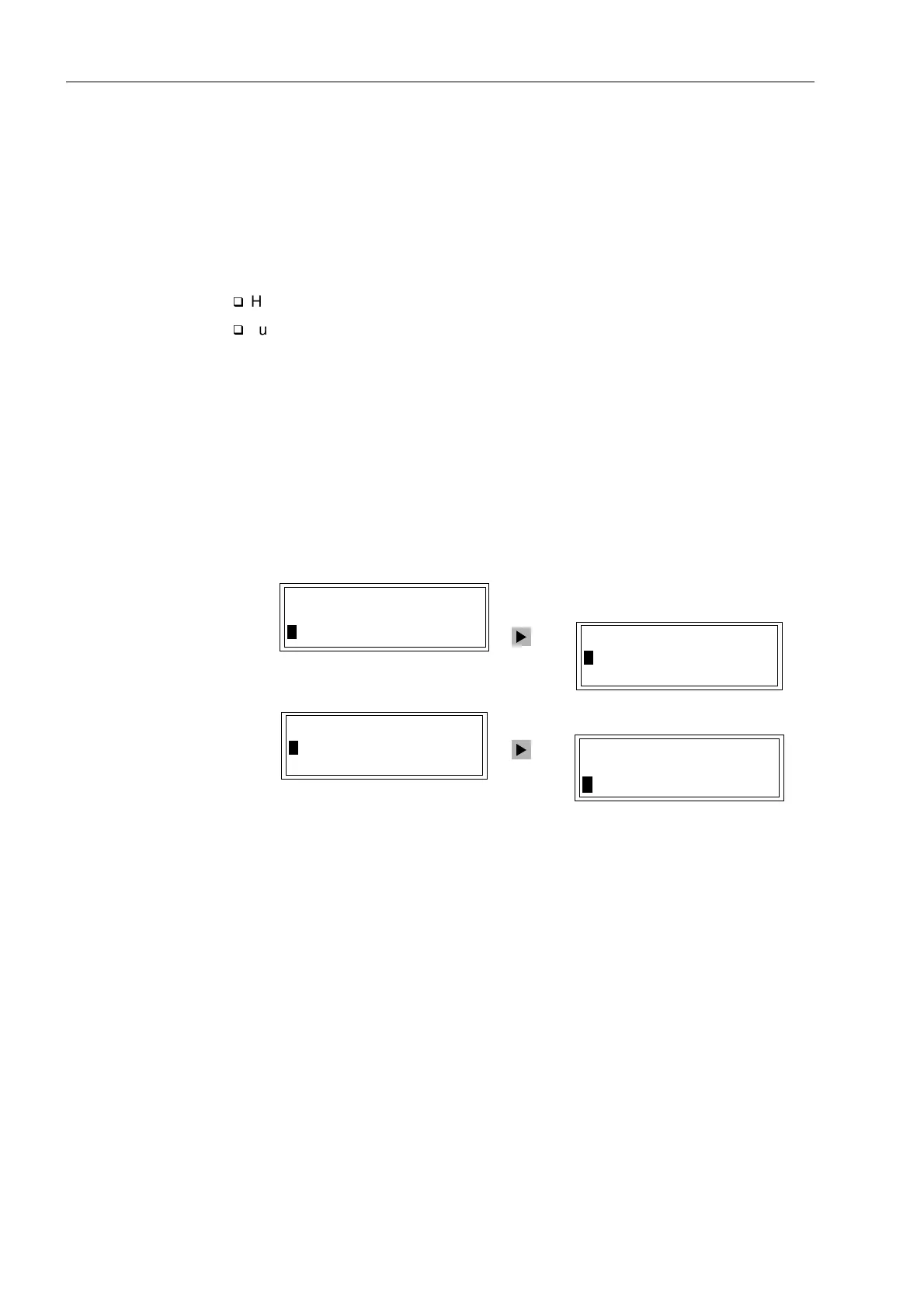SIPROTEC
®
4 Devices
4-14 7SA522 Manual
C53000-G1176-C119-2
4.4 Control
The multiple application possibilities for SIPROTEC
®
4 devices allow an equally flex-
ible concept for command processing and control.
Remote If the device is integrated into a master control system, then command outputs can be
remotely controlled via the system interface using telegrams from
q
Higher-level control systems, or
q
substation control devices such as SICAM SC.
Local On-site, the SIPROTEC
®
4 device offers the possibility to control a circuit breaker or
primary switching equipment using the operator control panel.
For devices with a four-line display, switching operations are controlled using:
• 0DLQPHQX → &RQWURO → %UHDNHU6ZLWFK → &RQWURO → Equipment and in-
tended direction 21 or 2)) (Figure 4-9), or
• The Function Keys F1 to F4.
The functionality of these keys is programmable.
Figure 4-9 On-site control using the operator control panel
0$,10(18
0HDVXUHPHQW²!
!&RQWURO²!
&21752/
!%UHDNHU6ZLWFK²!
!7DJJLQJ²!
&21752/
!%UHDNHU6ZLWFK²!
!7DJJLQJ²!
%5($.(56:,7&+
!'LVSOD\²!
!&RQWURO²!
