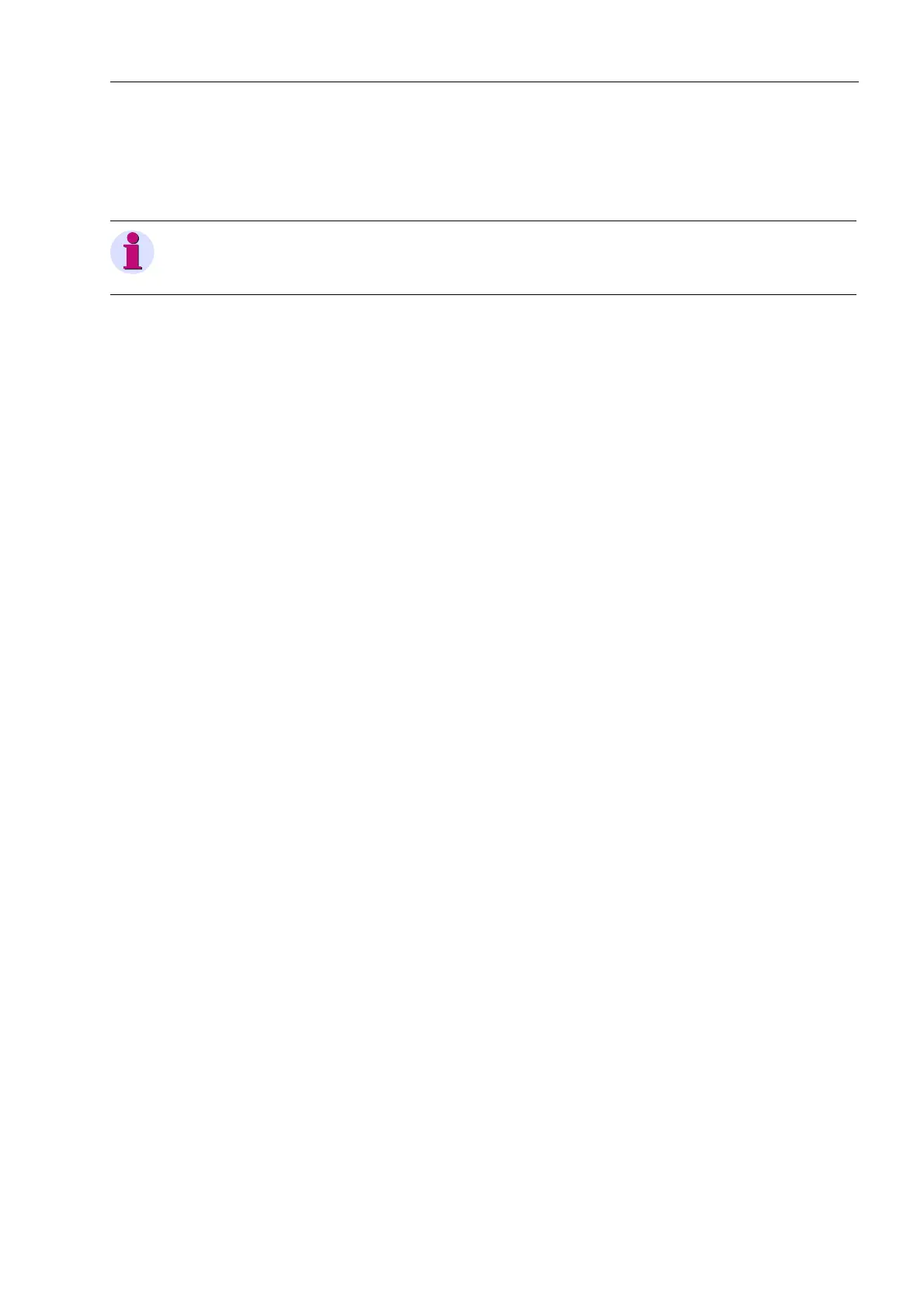Configuration
5-337SA522 Manual
C53000-G1176-C119-2
The settings for the monitoring criteria of the chatter blocking feature are set only once
for all binary inputs; however, the status of the chatter suppression can be set individ-
ually for each binary input. See “Filtering / Contact Chatter Suppression” in Sub-sec-
tion 5.2.3.
The following should be noted:
• If there is contact chatter at a binary input and the input is blocked, the correspond-
ing indication will be displayed with “CCF” (example: “!'RRURSHQ&&)21”). Al-
so, the indication “&RQWDFWFKDWWHUILOWHU” reports this condition. Both mes-
sages are shown in the operating buffer.
• Chattering of a single point indication is set as ON (coming) if the binary input has
been in an active state.
• Chattering of a single point indication is set as OFF (going) if the binary input has
been in an inactive state.
• If this behaviour causes undesired results in individual situations, a blocking may
be configured in CFC.
• Chattering of a double point indication will be considered an “intermediate” condi-
tion.
Note:
Chatter blocking cannot be activated for any of the standard protective indications.
