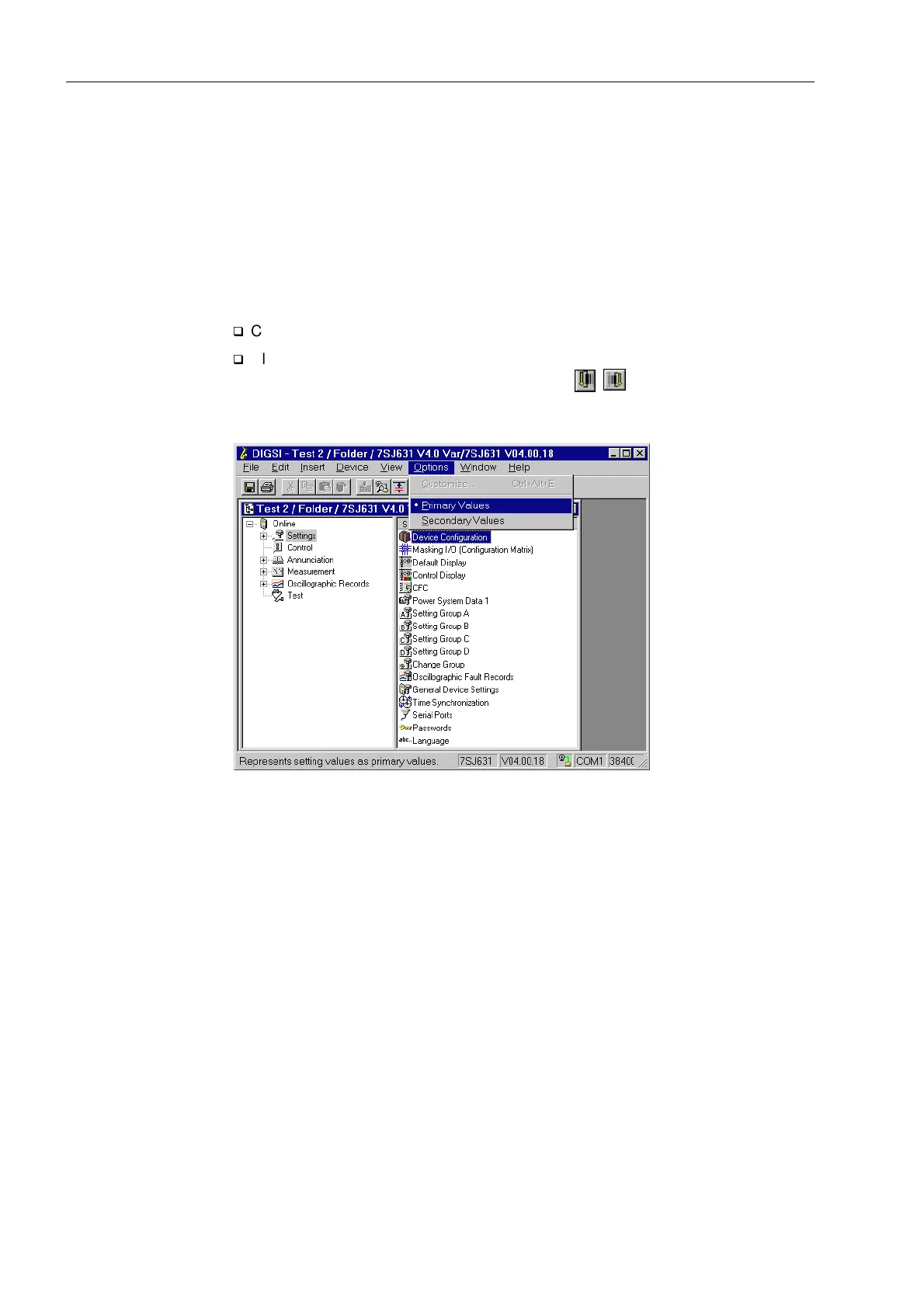Functions
6-6 7SA522 Manual
C53000-G1176-C119-2
If the value entered is outside the allowable range, a message block appears on the
screen describing the error and displaying the acceptable range of values. To ac-
knowledge the message, click 2., and the original value reappears. A new entry can
be made or another setting value can be modified.
Primary or
Secondary Values
Setting values can be entered and displayed in primary terms or secondary terms, as
desired. DIGSI
®
4 automatically performs the conversions based on the settings en-
tered for the transformer data and conversion ratios.
To switch between primary values and secondary values:
q
Click on 2SWLRQV in the menu bar, as shown in Figure 6-7.
q
Click on the desired alternative.
Another method is available by using the buttons on the toolbar.
Figure 6-7 Selection of primary or secondary value entry — example
Additional Settings Those settings that are modified only in special cases are typically hidden. They may
be made visible by checking on 'LVSOD\$GGLWLRQDO6HWWLQJV.
Confirmation Each entry may be confirmed by clicking $SSO\. Valid values are accepted automat-
ically when another field is selected.
The final acceptance of a modified setting takes place once the setting mode is exited
(see below “Exiting the Setting Mode”).
The dialogue box may be closed by clicking 2.. Once closed, another function may
be selected for setting modification, or you can exit the setting mode.
Exiting the
Setting Mode
In order to transfer the modified setting values to the relay, the user should click on
',*6, → 'HYLFH. The user will be prompted for Password No. 5. After entering the
password and confirming with 2., data is transferred to the relay where modifications
become effective.
