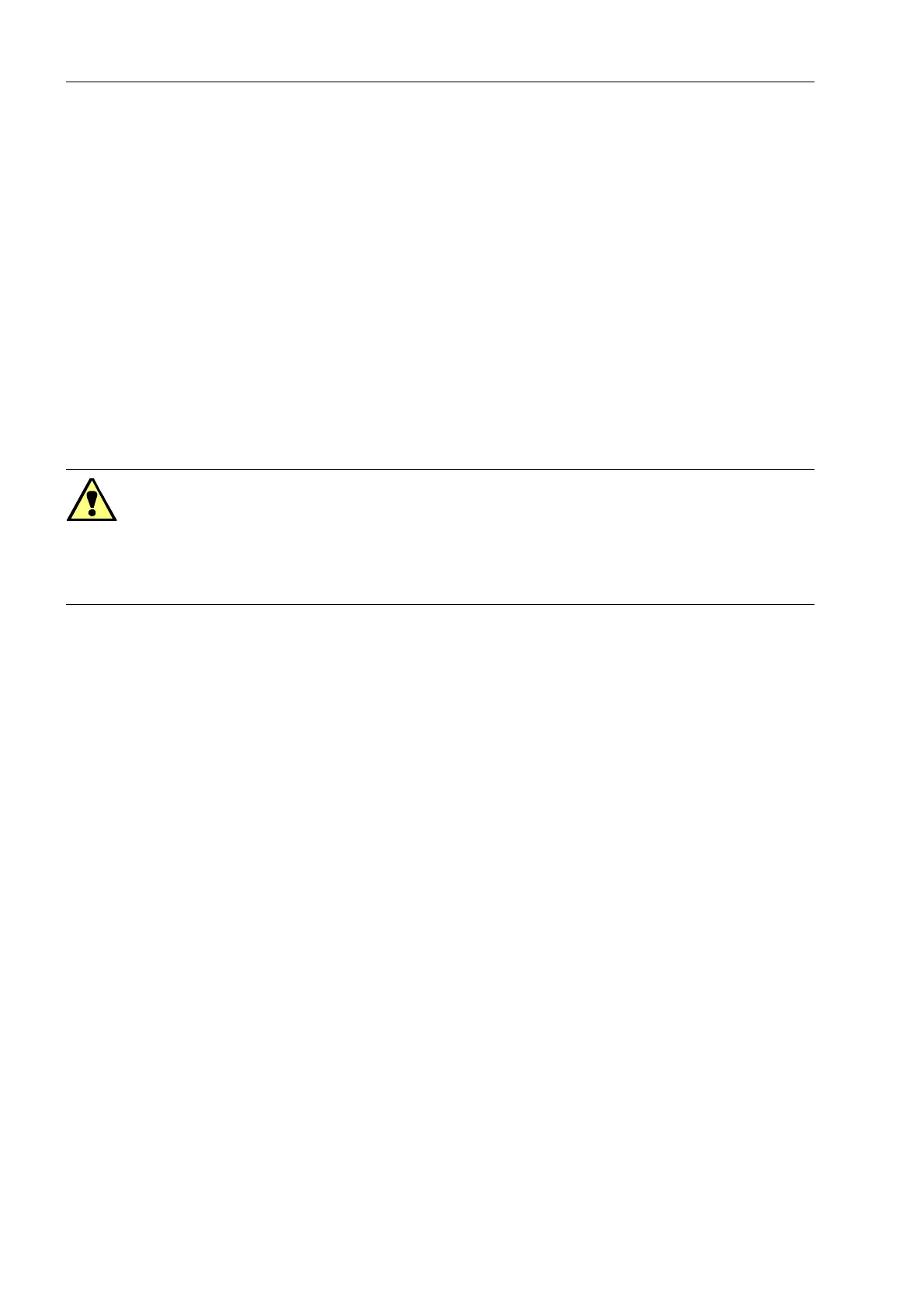Routine Checks and Maintenance
9-6 7SA522 Manual
C53000-G1176-C119-2
o Observing the polarity and firmly insert the new battery into the snap-on connector
shown in Figure 9-1.
o Connect the ribbon-cable between the CPU (
þ
) board and the front panel. Be espe-
cially careful not to bend any of the connector pins! Do not use any force! Be sure that
the plug connectors latch.
o Carefully replace the front panel being mindful of the ribbon-cable. Fasten the panel
to the case with the screws.
o Replace the covers.
o Close the protective switches to apply voltage to the power supply.
o After the device is operating, data saved in DIGSI
®
4 can be loaded back into the de-
vice.
If the internal system clock is not automatically synchronized via a serial interface,
then the clock should be set at this point. Refer to Sub-section 7.2.1 if assistance is
needed to set the clock.
Warning!
The used battery contains Lithium. Do not throw the battery into the trash! It must be
disposed off in line with the applicable regulations!
Do not reverse the polarity! Do not completely discharge! Do not throw the bat-
tery into a fire! Explosion hazard!
