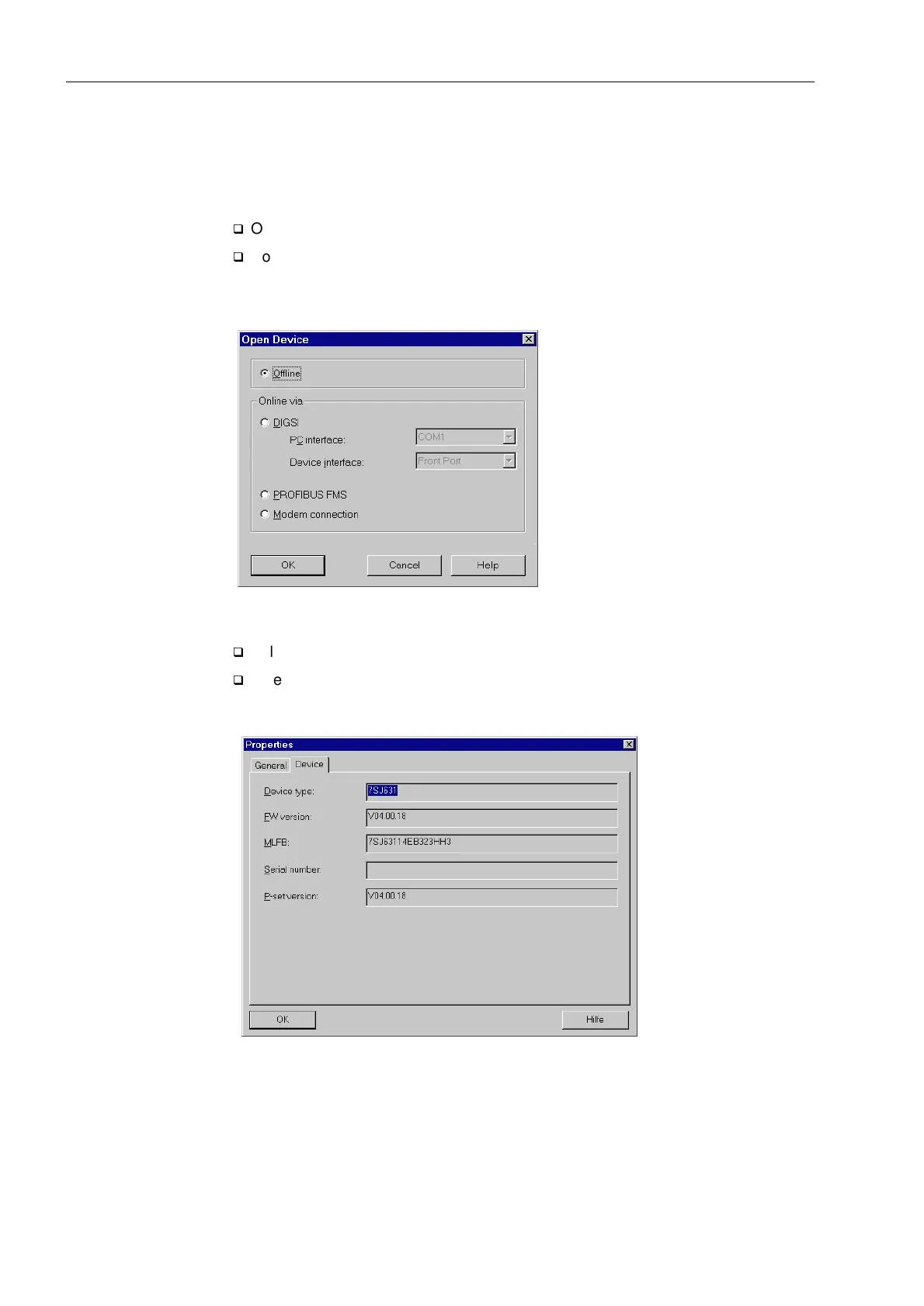Routine Checks and Maintenance
9-8 7SA522 Manual
C53000-G1176-C119-2
− the serial number of the device (BF...),
− the firmware version,
− the parameter set version.
This information is found in the device file of as shown in Figure 9-4.
q
Open the application in the PC and select the device.
q
Double click on this item. The 2SHQ'HYLFH dialogue box opens, as shown in Fig-
ure 9-3.
Figure 9-3 , dialogue field Open Device
q
Select the 2IIOLQH mode and click 2.; the initial window opens.
q
Select )LOH → 3URSHUWLHV from the menu bar. The desired information is shown.
Figure 9-4 Retrieving the device data in the device properties
The ordering number and the serial number can also be read from the name-plate on
the top of the device.
