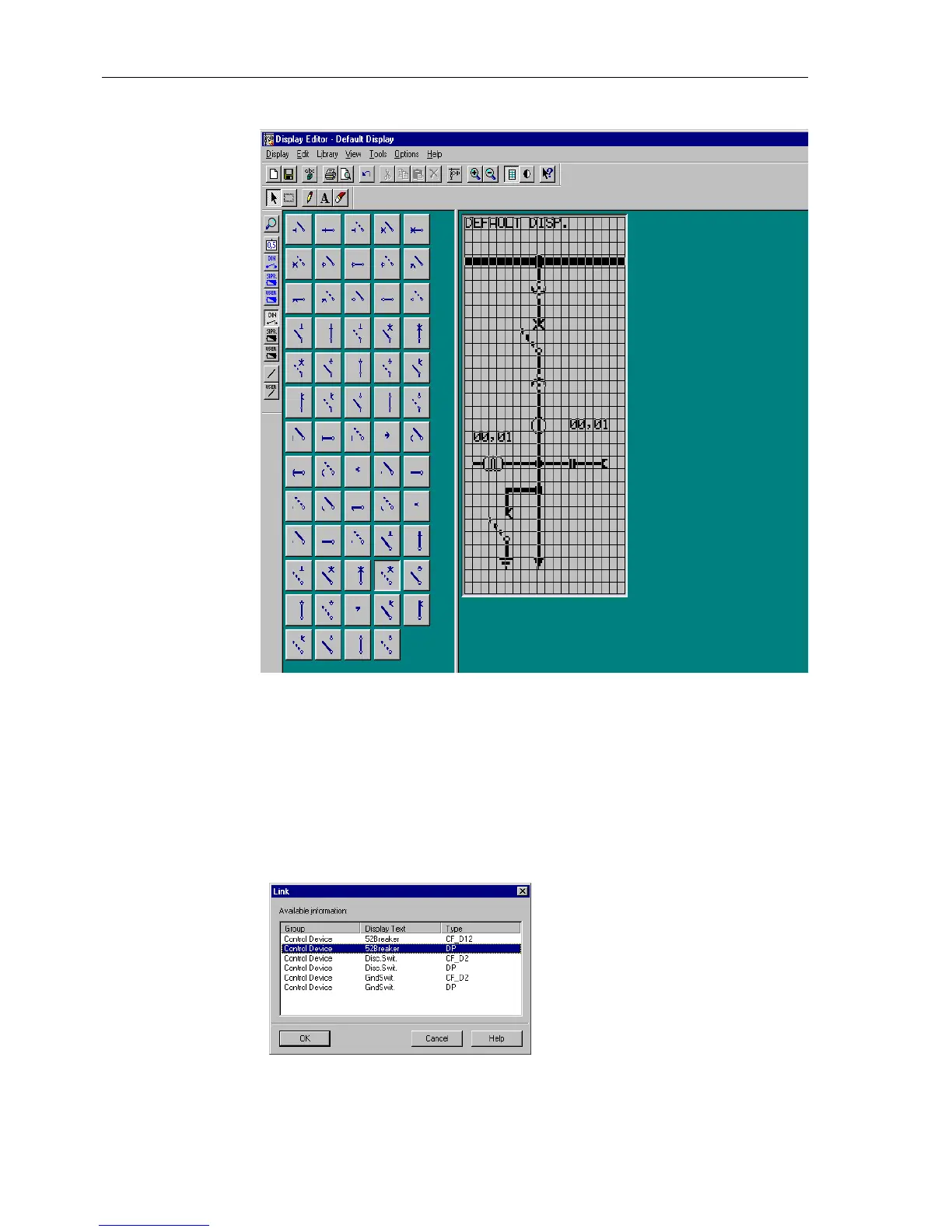Configuration
5-50
7SA6 Manual
C53000-G1176-C156-2
Figure 5-46 Standard default display after opening the Display Editor
• The information corresponding to the equipment and configured previously in the
configuration matrix can now be selected in a Link dialog window (see Figure 5-
47), from which the user may click on the desired option and confirm with OK.Inthis
manner, the user may link the graphical diagram with configuration settings.
• Position text as necessary by clicking on Tools, and then Insert Text, and then
on the text insertion location in the diagram.
Figure 5-47 DIGSI
®
4, Selection Window for Switching Equipment (example)
