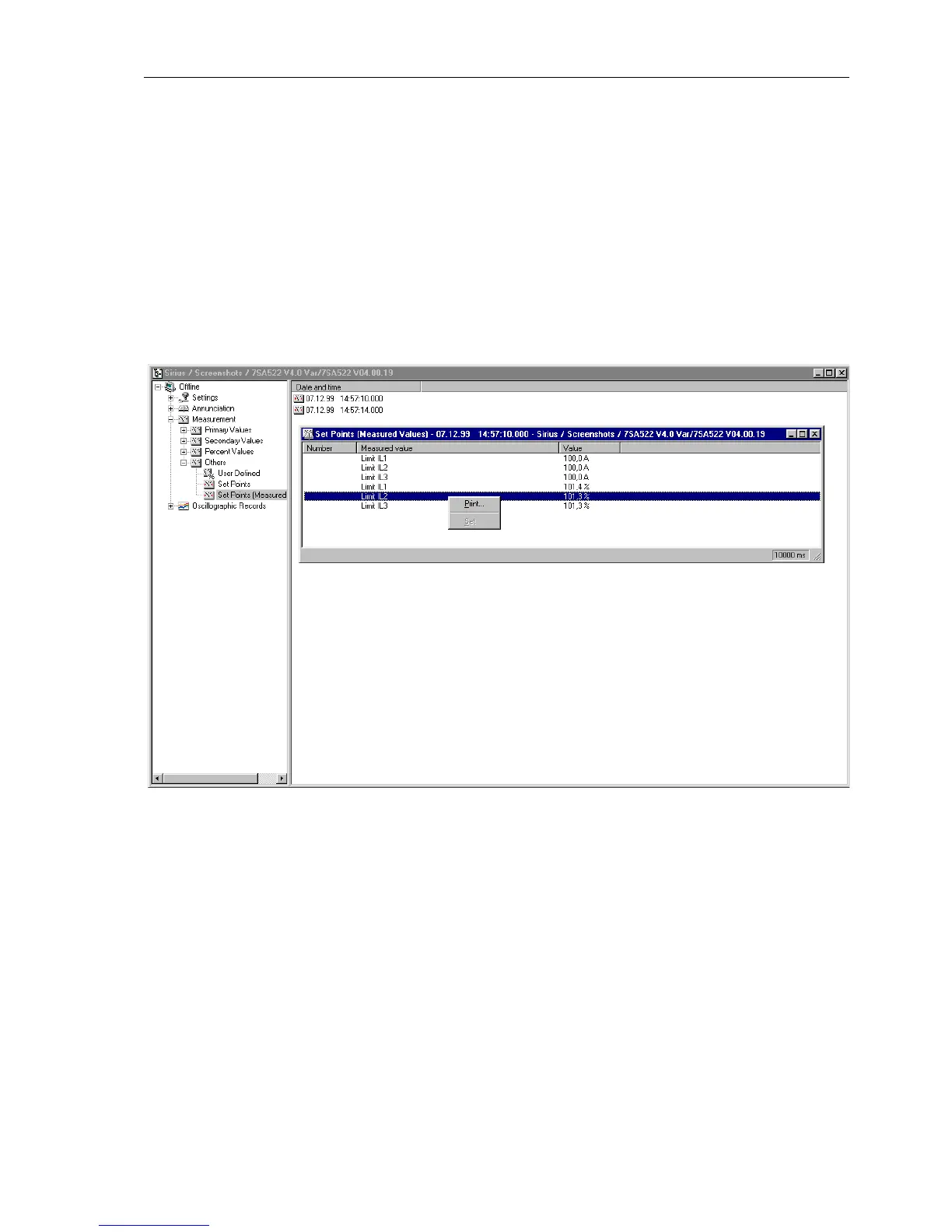Control During Operation
7-237SA6 Manual
C53000-G1176-C156-2
From PC with
DIGSI
®
4
Set points are only available in online–mode. The metered value groups are to be
found under
Measurement (Figure 7-2) by double-clickingon the latter. Select Other
and then Set Points (Measured Values)(Figure 7-24).
By double clicking on an entry in the list in the right part of the window, the set points
are loaded. Mark the number of the value which is to be changed. With a
right mouse
click, open the context menu and click on
Set, asshowninFigure7-24.Apassword
inquiry (password No 5 for individual settings) occurs. Next, the dialog field
Set Me-
tered Value
is opened. Enter the desired value in the entry field. Then click on OK.
TheenteredvalueistransferredtothedeviceandthedisplaywithinthewindowinFig-
ure 7-24 is updated.
Figure 7-24 Set Points in DIGSI
®
4
:
