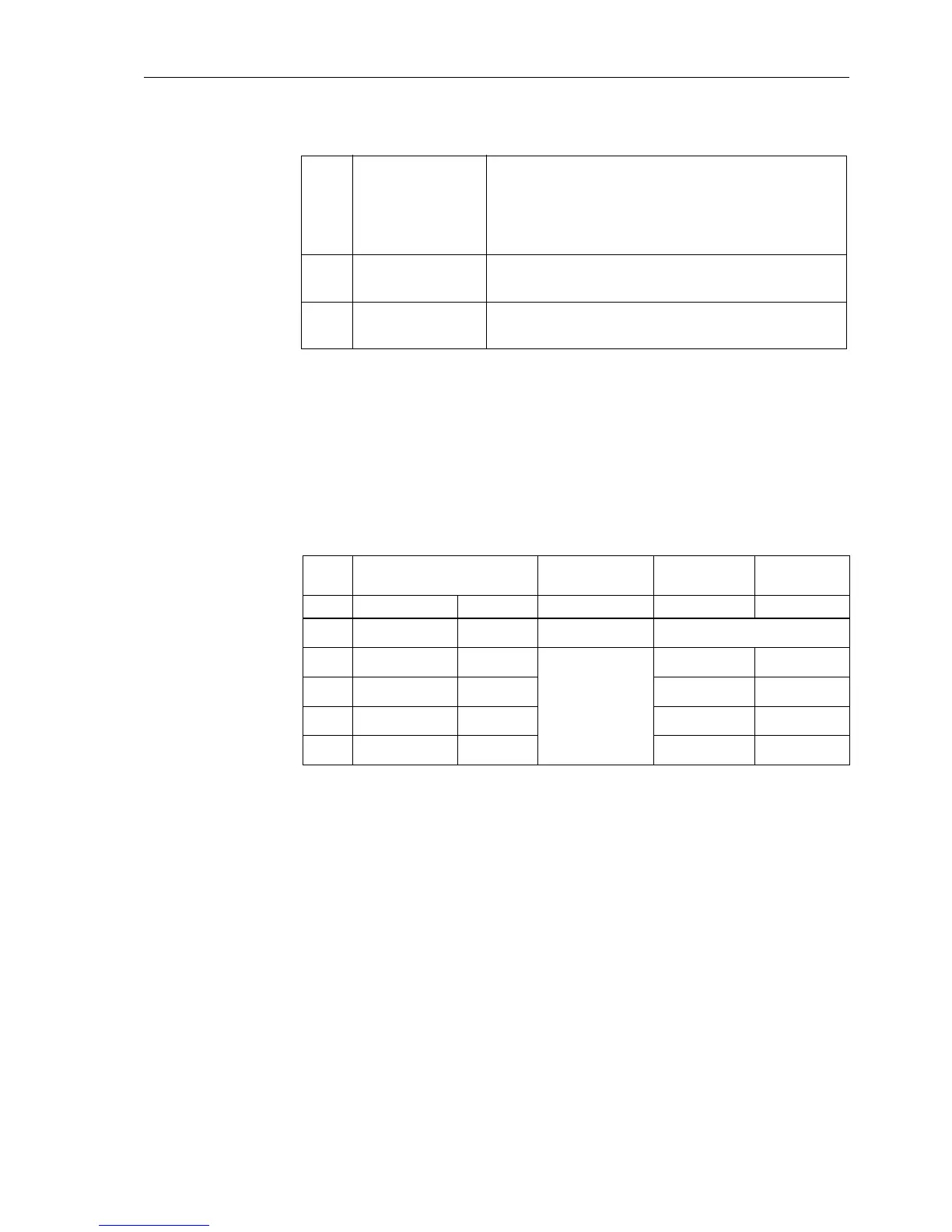Control During Operation
7-297SA6 Manual
C53000-G1176-C156-2
The text symbols, or “status bits”, for the time status have the following meanings:
A healthy condition is ensured if texts No 1 and No 2 of Table 7-3 appear in the display.
Representation of
the Time
Various representations of the date and time stamp may be given in the DATE/TIME
sub-menu and in all messages stamped with the date and time. The year number and
the values of the status bits “time invalid” and “time malfunction” determine the repre-
sentations. The possible representations and the associated causes are listed in Table
7-4.
(? appearing in the date and time field indicate that the clock synchronisation has been lost).
Item 1 appears if the internal clock RTC did not have a valid time upon start-up. The
messages in the memory buffers are dated 01/01/1990.
Corrective action: Set the date and time manually (see margin header “Changing the
Time” below).
Item 2 appears if the time was actually set, but not synchronized. This can happen:
− briefly upon device power-up,
− if synchronization is lost; that is, if the cyclical synchronization is interrupted for a
time longer than the set tolerance time (
Error Time).
Corrective action: If an external synchronizing source is being used, check the source
and the connection.
Item3isdisplayediftheRTChadavalidvalueupondevicestart-upbutthetimewas
neither manually set nor synchronized since.
Corrective action: Set the date and time manually, or wait until the cyclical synchroni-
zation takes effect.
NS Not synchronized Time was neither set manually nor synchronized after
power-up. The synchronization via the system
interface defines the transmitted time value as
“invalid”, the cyclical synchronization continues
however.
ER Time error At the moment, there is no cyclical synchronization
within the tolerance times (time can jump)
ST Daylight savings
time
The latest synchronization signal received supplied a
daylight savings time bit
Table 7-4 Representations of Date and Time:
Item Display (Example) Year Time
Malfunction
Time Invalid
Date Time
1 00.00.0000 15?07:15 Year = 1990 irrelevant
2 04/19/1999 15?07:15
1990<Year<2090
Yes No
3 04?19/1999 15?07:15 Yes Yes
4 04/09/1998 15:07:15 No No
5 00?00.0000 15?07:15 No Yes
