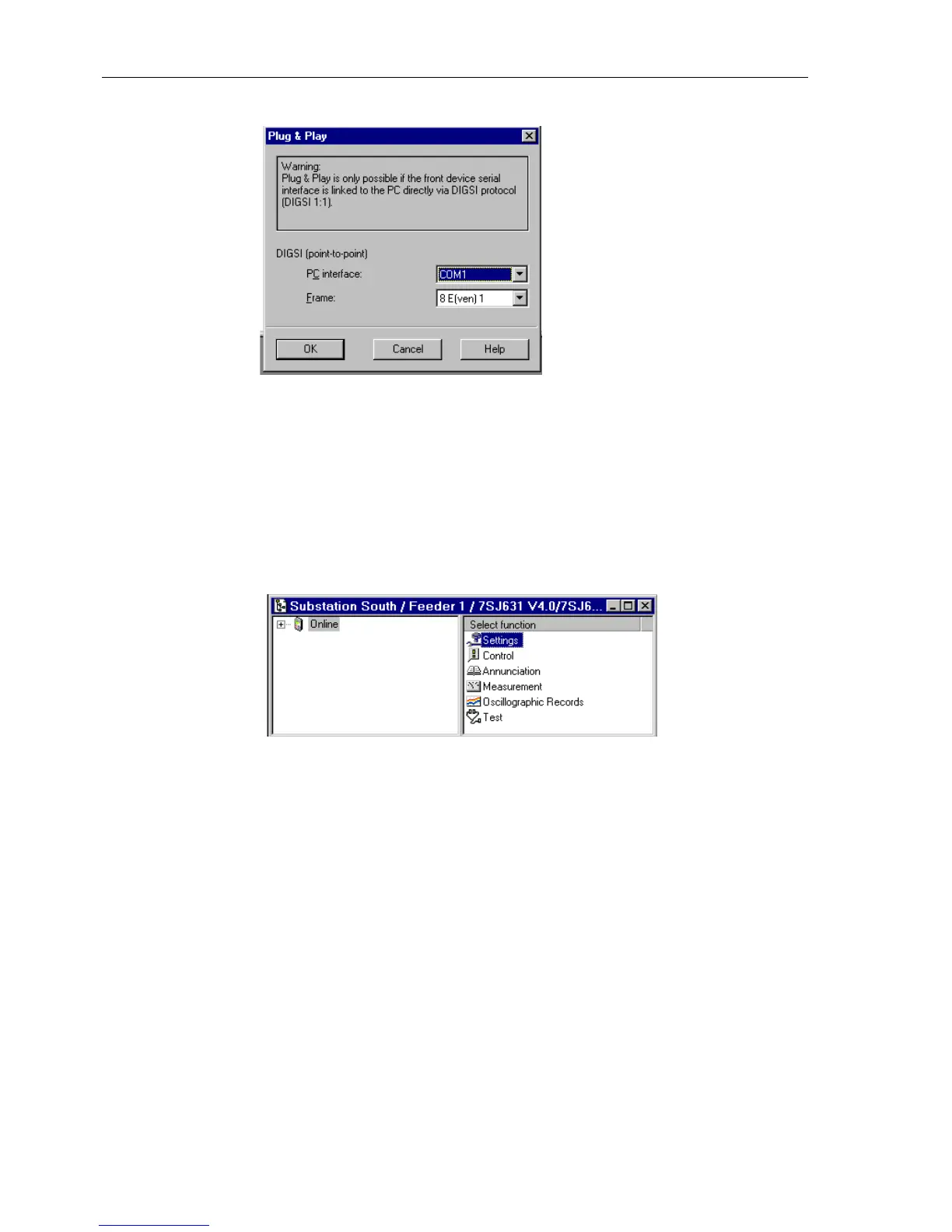Initial Inspections
3-8
7SA6 Manual
C53000-G1176-C156-2
Figure 3-6 Plug & Play dialogue box for communication between device and PC
A direct connection is then established (on-line), the data are exchanged between the
PC and the device, and the initial screen for DIGSI
®
4 opens, as shown on Figure 3-7.
G By double clicking Online in the navigation window (left window), the structure
opens (directory tree).
G By clicking on one of the menu items offered there, the associated contents become
visible in the right window.
Figure 3-7 DIGSI
®
4 — online initial screen — example
Viewing Measured
Values
As an example the procedure for viewing the measured values is described.
G Double click on Measurement in the navigation window (left).
G Double click on the subdirectory Secondary Values in the navigation window.
G Click on Operational values, secondary.
G The present date and time are shown in the data window (right), as illustrated in Fig-
ure 3-8.
G Double click on this entry in the data window.
