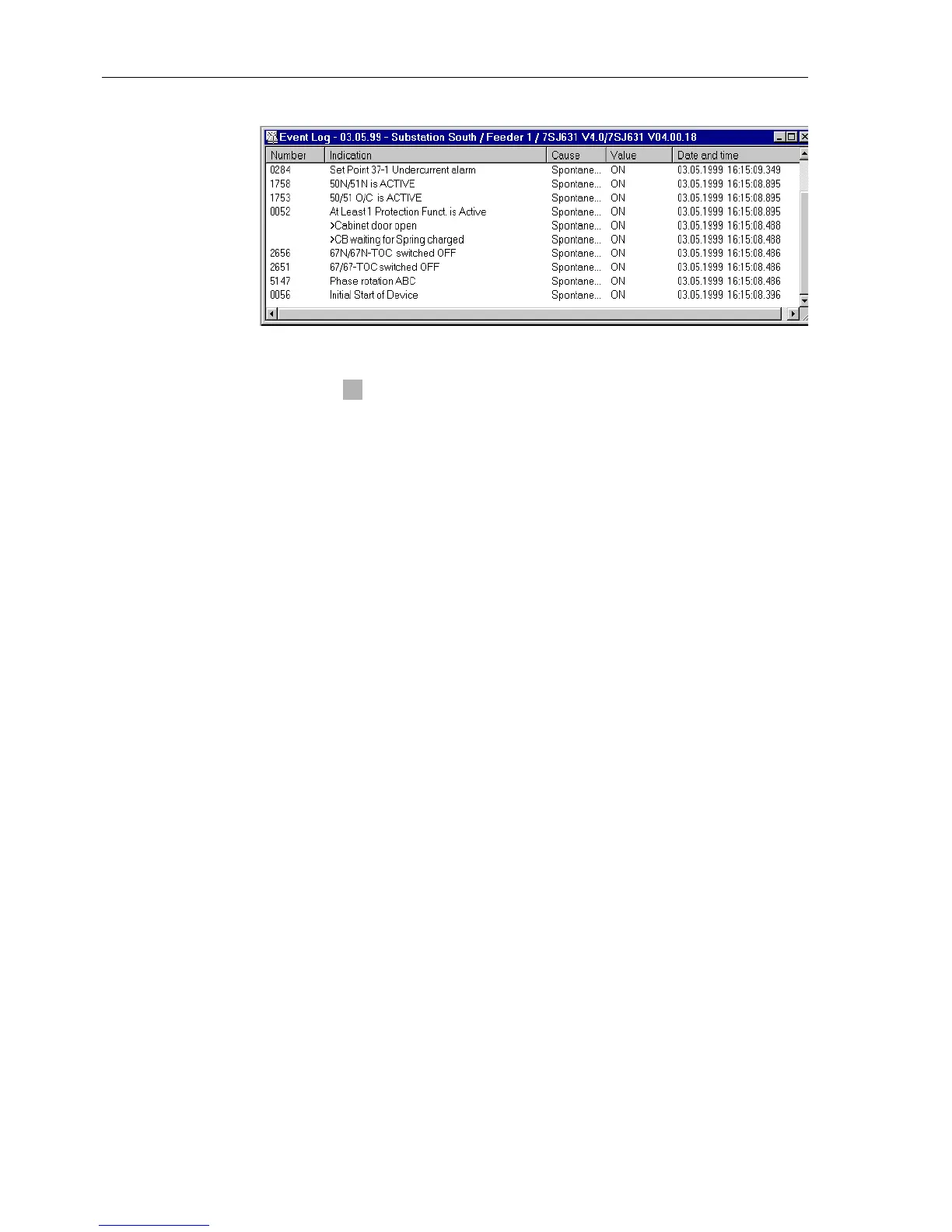Initial Inspections
3-10
7SA6 Manual
C53000-G1176-C156-2
Figure 3-10 DIGSI
®
4 — Operational messages window — example
G Press the key on the device; all LEDs should light while the key is pressed.
G The message “Reset LED” appears as the newest message as soon as the window
is updated. The window can be updated by clicking on View in the menu bar, and
then on Refresh. Pressing the F5 function key on the keyboard also updates the
window.
The operating messages can be saved in DIGSI
®
4, and also deleted from the de-
vice’s memory as described in Sub-section 7.1.1.
LED
