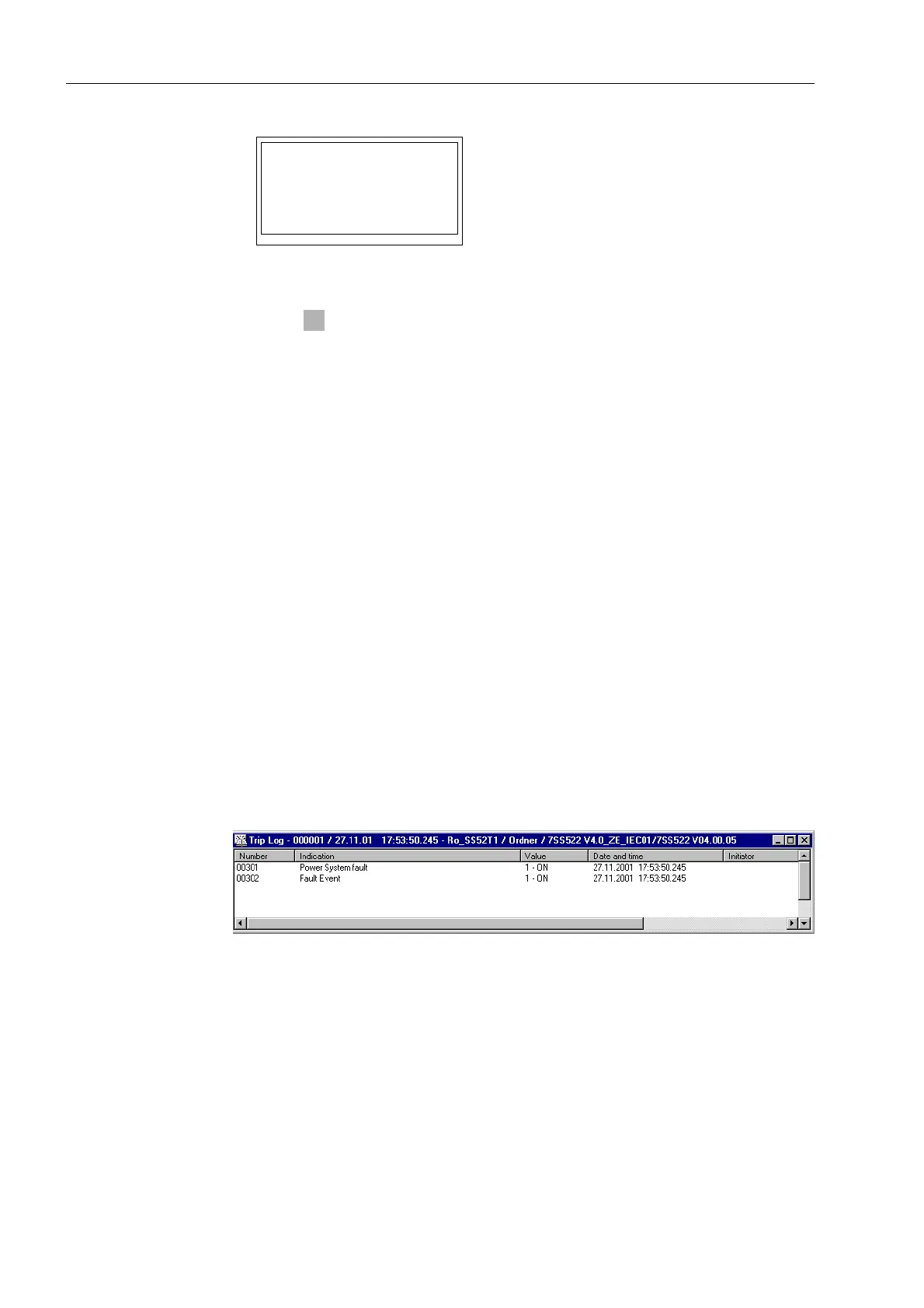Control During Operation
210
7SS52 V4 Manual
C53000-G1176-C182-1
Figure 6-6 Display of spontaneous annunciations on the display of the central unit − Example
Press the button to acknowledge spontaneous annunciations. Following the ac-
knowledgment you will see the default display.
Retrievable
annunciations
Fault events in the power system are indicated by “Power System fault“and by
the fault number and are stored in the fault event buffer. The oscillographic record
(Chapter 6.2.3, page 215) contains detailed information on the behaviour of the power
system fault.
You can retrieve the annunciations of the last 8 power system faults of the central unit
and of the last 8 power system faults of the bay unit. A power system fault is thus de-
fined that each fault will be considered a power system fault until it is settled beyond
doubt.
The central unit can store up to 8 faults with a maximum of 80 fault events each, and
each bay unit can store 8 faults with a maximum of 100 fault events each. If more
events are generated, the oldest are overwritten in the order of their generation.
The Appendix contains a tabular list with all available fault events and their explana-
tion. Only the relevant annunciations will be displayed in the concrete situation.
from the PC
with DIGSI
To read out fault events of the central unit (PC linked to central unit) proceed as fol-
lows:
Click Trip log. The data window shows a list of power system faults.
Double-click an entry in the list view. The corresponding contents of the power sys-
tem fault is displayed in another window. The entries are sorted chronologically ac-
cording to date and time with the most recent event first.
Figure 6-7 Trip log window in DIGSI − Example
To display fault events of a single bay unit (PC linked to central unit or bay unit) pro-
ceed as follows:
Open the corresponding bay unit in DIGSI Manager.
Open the Select annunciations window.
Double-click Fault annunciations. The window with the overview of the fault an-
nunciations appears.
Device Trip M
Transf. Trip M
LED
