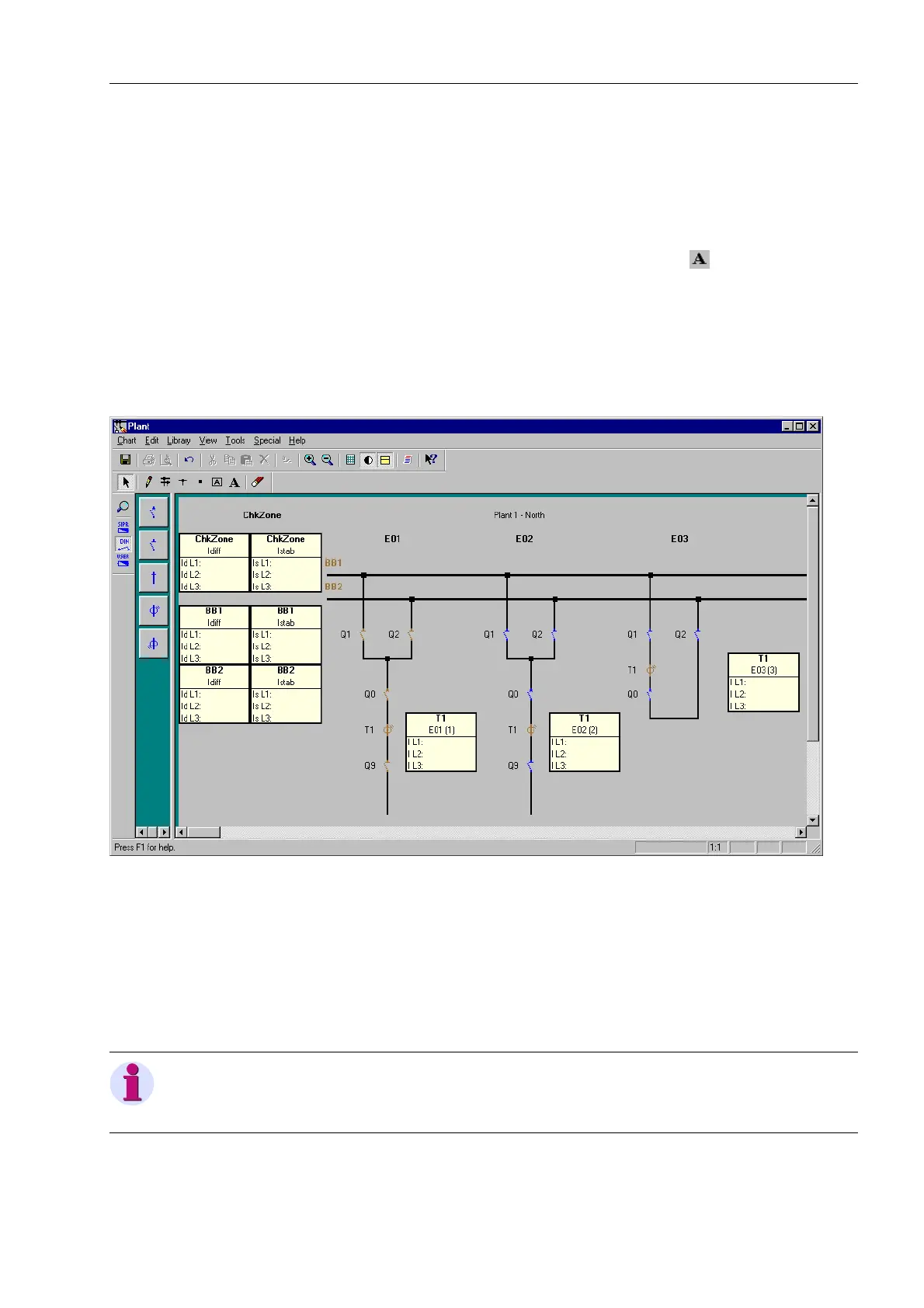Plant Configuration
59
7SS52 V4 Manual
C53000-G1176-C182-1
4.3.7 Inserting Static Text
You can use static text to give additional short information within the chart. A static text
may be composed of not more than twenty characters.
To insert static text you must:
Click Tools→Insert Text. Alternatively, you can click the button on the chart
toolbar.
Click the position on the substation chart where you wish to insert the text. A text
input box opens.
Write the desired text into this box. That finished click the green check mark to the
right of the text box. The text will be placed left-aligned to the selected insertion
point.
Figure 4-13 DIGSI Plant Configuration - Inserting static text - Example
4.3.8 Creating and Inserting Typicals.
An arrangement of different elements in the substation chart can be saved as a so-
called Typical. This Typical may then be inserted anywhere else in the substation
chart or into other charts.
Note
Unlike a Typical a Template represents an entire substation chart which may be com-
posed of Typicals. Templates may also be saved for reuse.
