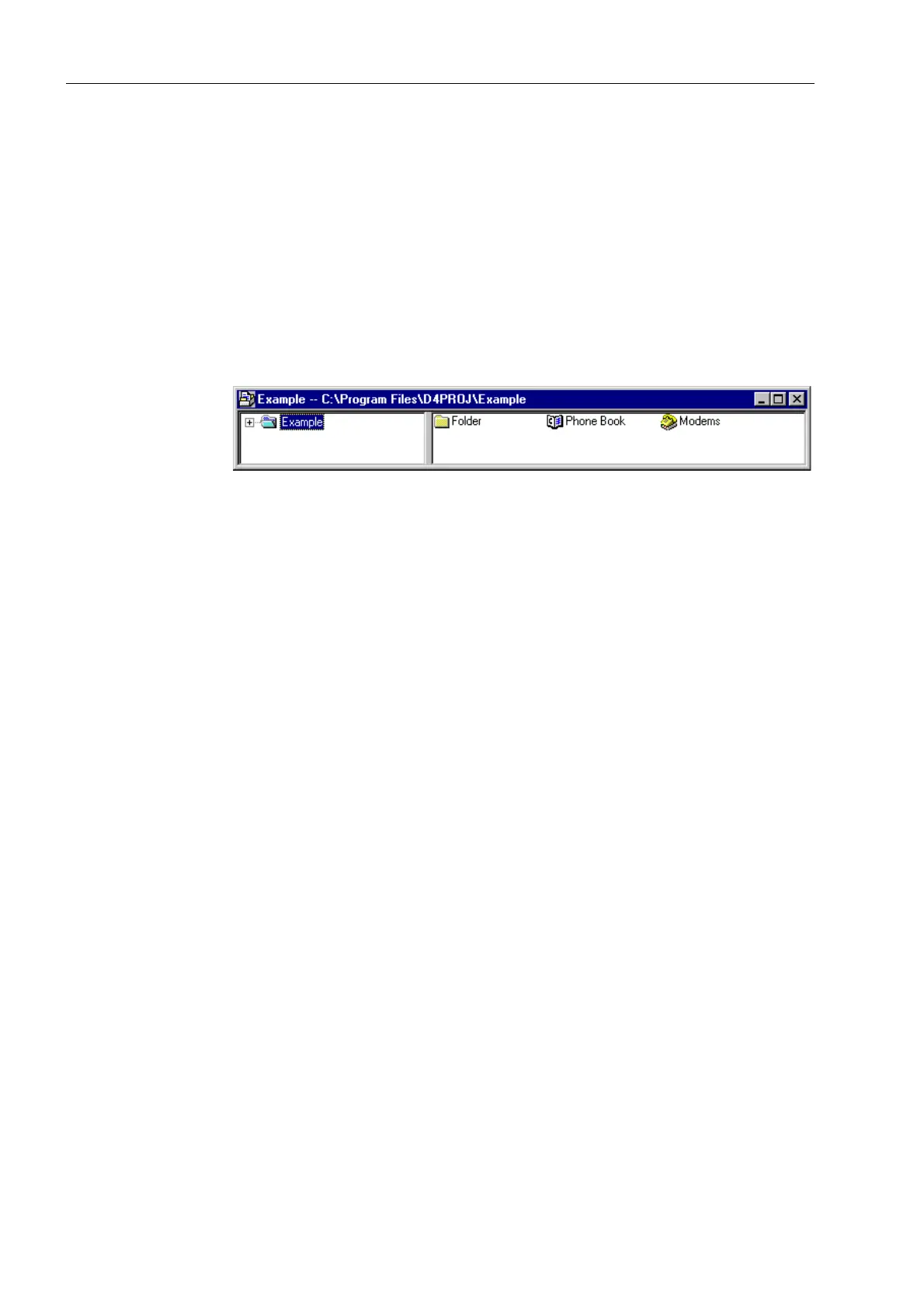Configuration
46
7SS52 V4 Manual
C53000-G1176-C182-1
4.1 Creating a Project
When configuring with DIGSI you must first create a new project.
To create a new project you must:
Start DIGSI Manager.
Open the dialog box File → New.
Specify the project name and its filing location.
The project window will open upon that.
Figure 4-1 Project window after the creation of a new project
