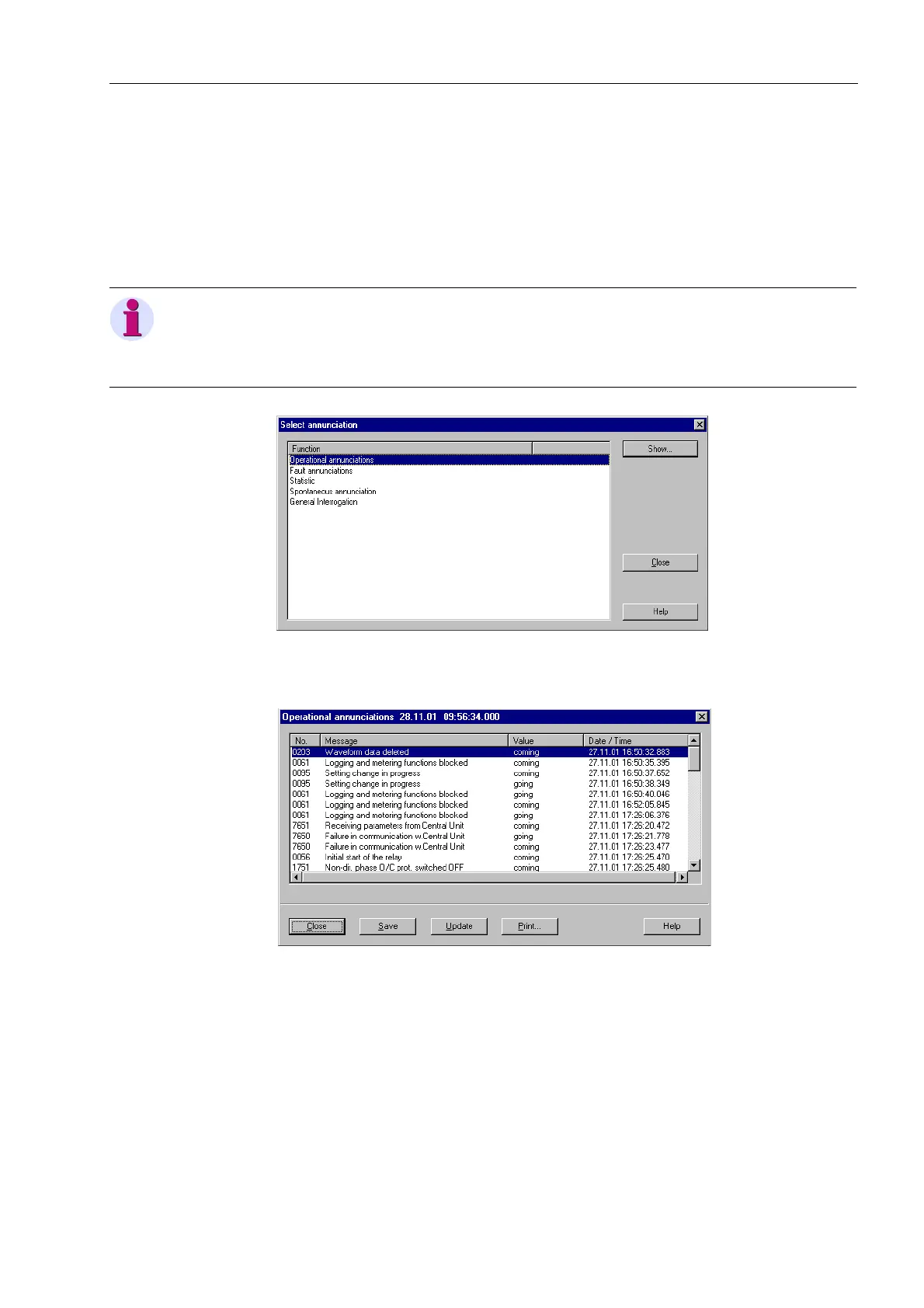Reading Out Information
209
7SS52 V4 Manual
C53000-G1176-C182-1
To display operational events of a single bay unit (PC linked to central unit or bay unit)
proceed as follows:
Open the corresponding bay unit in the DIGSI Manager.
Open the window Select annunciations (Figure 6-4, page 209).
Double-click Operational annunciations. The corresponding contents of the oper-
ational annunciation is displayed in another window.
Figure 6-4 Select annunciation window in DIGSI of the bay unit
Figure 6-5 Operational annunciations window DIGSI − Example
6.2.1.2 Fault events
Spontaneous an-
nunciations
In the event of a fault the display switches automatically over to the spontaneous an-
nunciations display. The first line is assigned to the annunciation
“Device trip M“ (FNo. 10445/CU) and the second line to the annunciation
“Transf. Trip M“ (FNo. 10433/CU). If an annunciation is signaled as coming, it
will be displayed in the row reserved for it as shown in Figure 6-6, page 210.
Note
Operational annunciations, fault indications and measured values can also be re-
trieved via the operator panel of the central unit. If you want to know more, please read
the System Description /1/.
