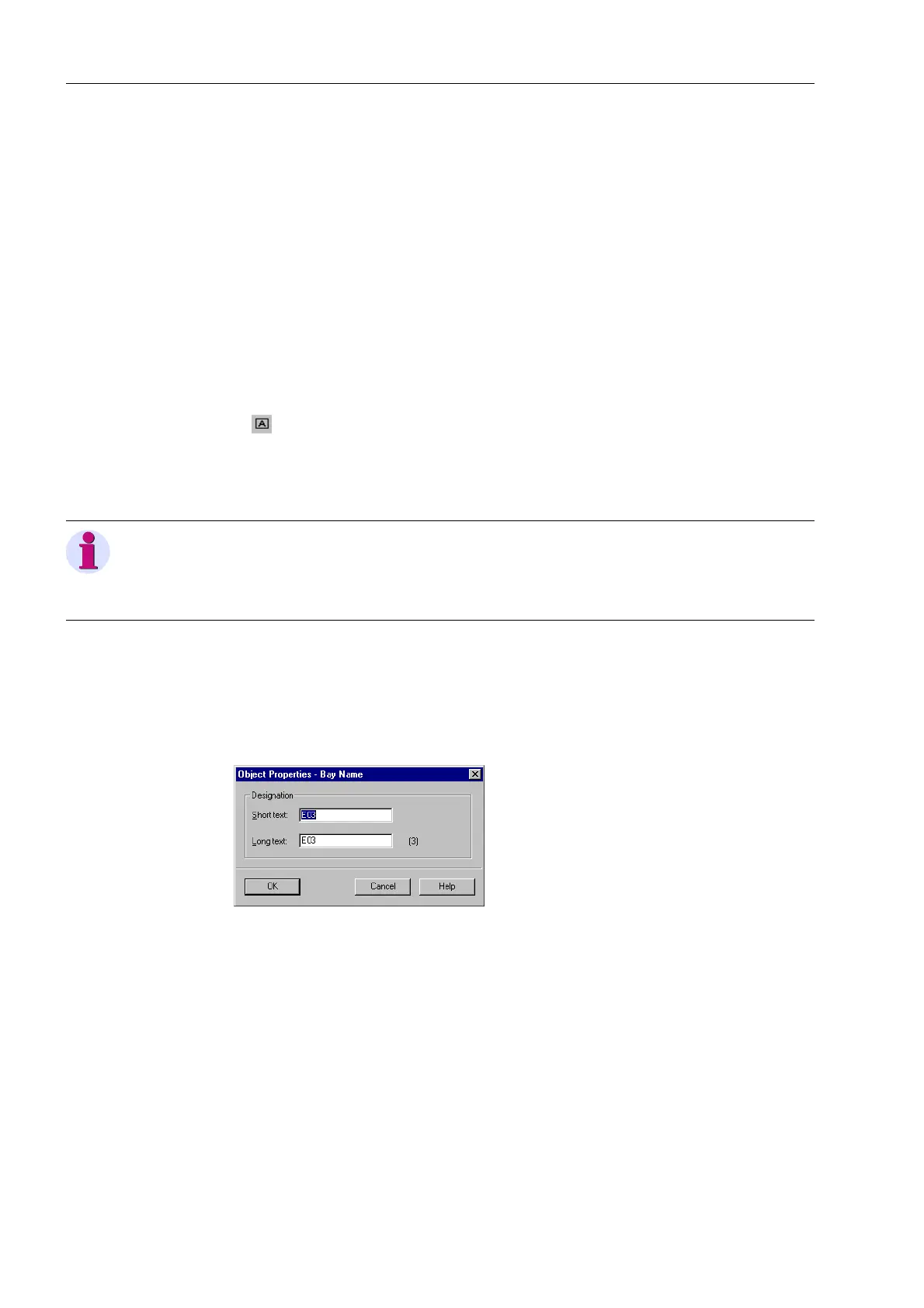Configuration
54
7SS52 V4 Manual
C53000-G1176-C182-1
Click Select to choose the on-line colour of the busbar. The Plant Visualization will
show the attachment of the feeders and measuring systems to the corresponding
busbar in the colour you specify here.
Click OK to apply the settings and to close the dialog box.
4.3.4 Defining Bays
Isolators, transformers and circuit breakers must be assigned to a certain bay. A bay
in the substation chart is represented by a bay name. First you insert a wildcard for the
bay name. Next you specify a short name and a long name for the bay name.
To insert a wildcard for the bay name you must:
Click Tools →Insert Bay Name on the menu bar. Alternatively, you can click the
button on the toolbar.
Click the position on the substation chart where you wish to insert the bay name. A
wildcard in the form of an asterisk is inserted. Click on the desired positions to insert
further wildcards for bay names.
To specify the short text and long text for a bay name you must:
Right-click the wildcard in question. Click Object properties in the context menu.
Or you can double-click the wildcard. Both methods will open the dialog box Object
properties - Bay Name.
Figure 4-9 Dialog box Object Properties - Bay Name
Enter a bay name of not more than 4 characters into the box Short text. This name
will be used to characterize the associated information in the Configuration Matrix.
Enter a bay name of not more than eight characters into the box Long text. This
name will be displayed as movable text within the chart of the substation. The long
text will also be displayed in the measured value box of a transformer which is as-
signed to that bay. As you can give identical names to different bays, each long text
is complemented by an automatically assigned number.
Click OK to apply the settings and to close the dialog box.
Note
After you have released the mouse button, the program verifies whether the wildcard
superposes other elements. If this is the case, you will receive a corresponding mes-
sage and the wildcard will not be inserted into the substation chart.
