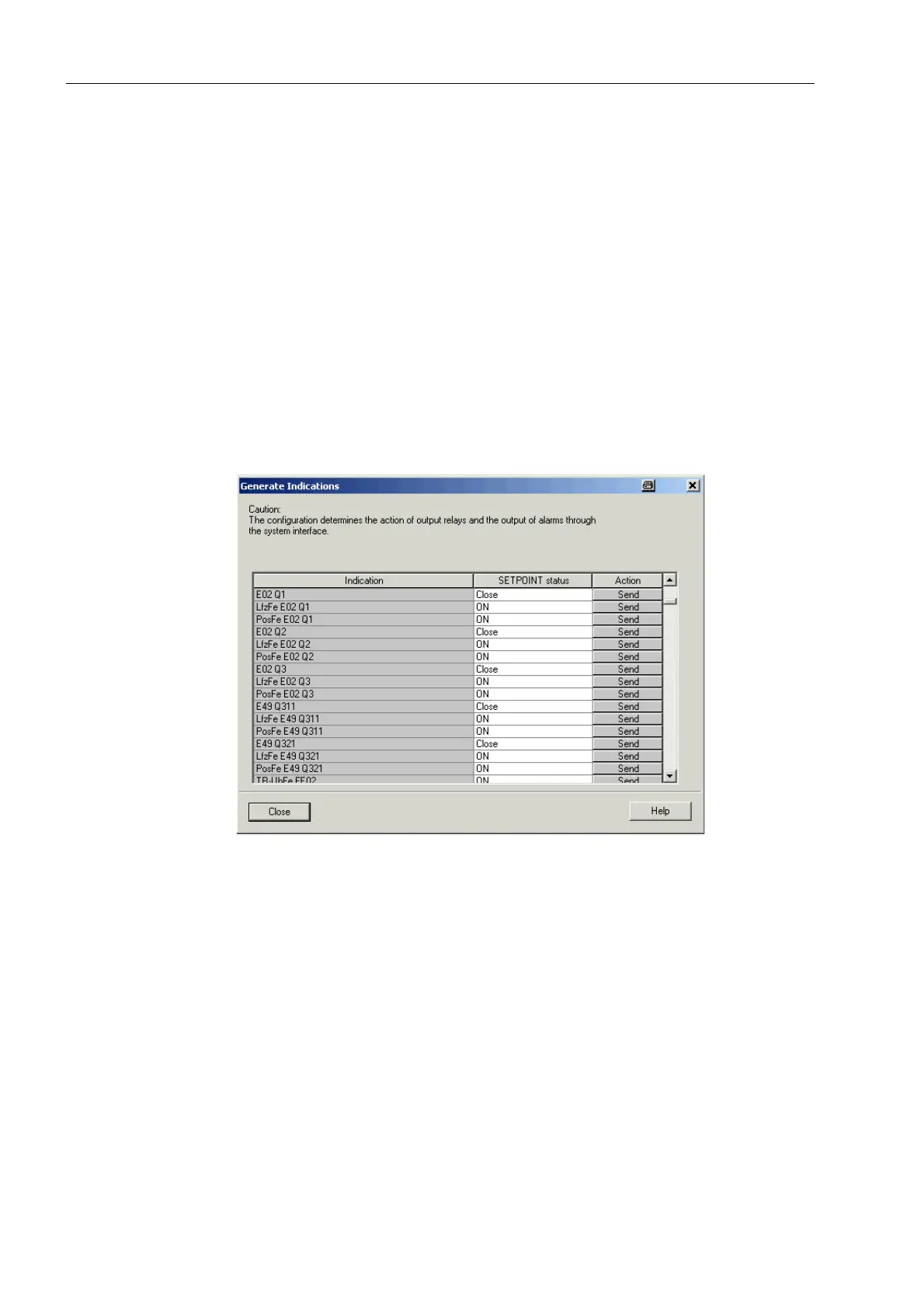Installation and Commissioning
268
7SS52 V4 Manual
C53000-G1176-C182-1
Test in alarm direc-
tion
Information in alarm direction must be given by the control center. The correct reaction
in the device has to be checked.
7.3.5 Control of the Isolator Replica
For test purposes, the isolator positions of all available feeders can be preset indepen-
dent of the state of the binary inputs. For this purpose, the system is to be set to test
mode via DIGSI. At the beginning of the test mode, the actual binary input positions of
the isolator apply. The setting of the isolator position during the test mode is made in
the dialog box "Generate indications" as desired.
The following isolator status indications can be generated and transmitted to the pro-
tection device:
• OPEN position
• CLOSED position
Figure 7-11 Isolator status indications
