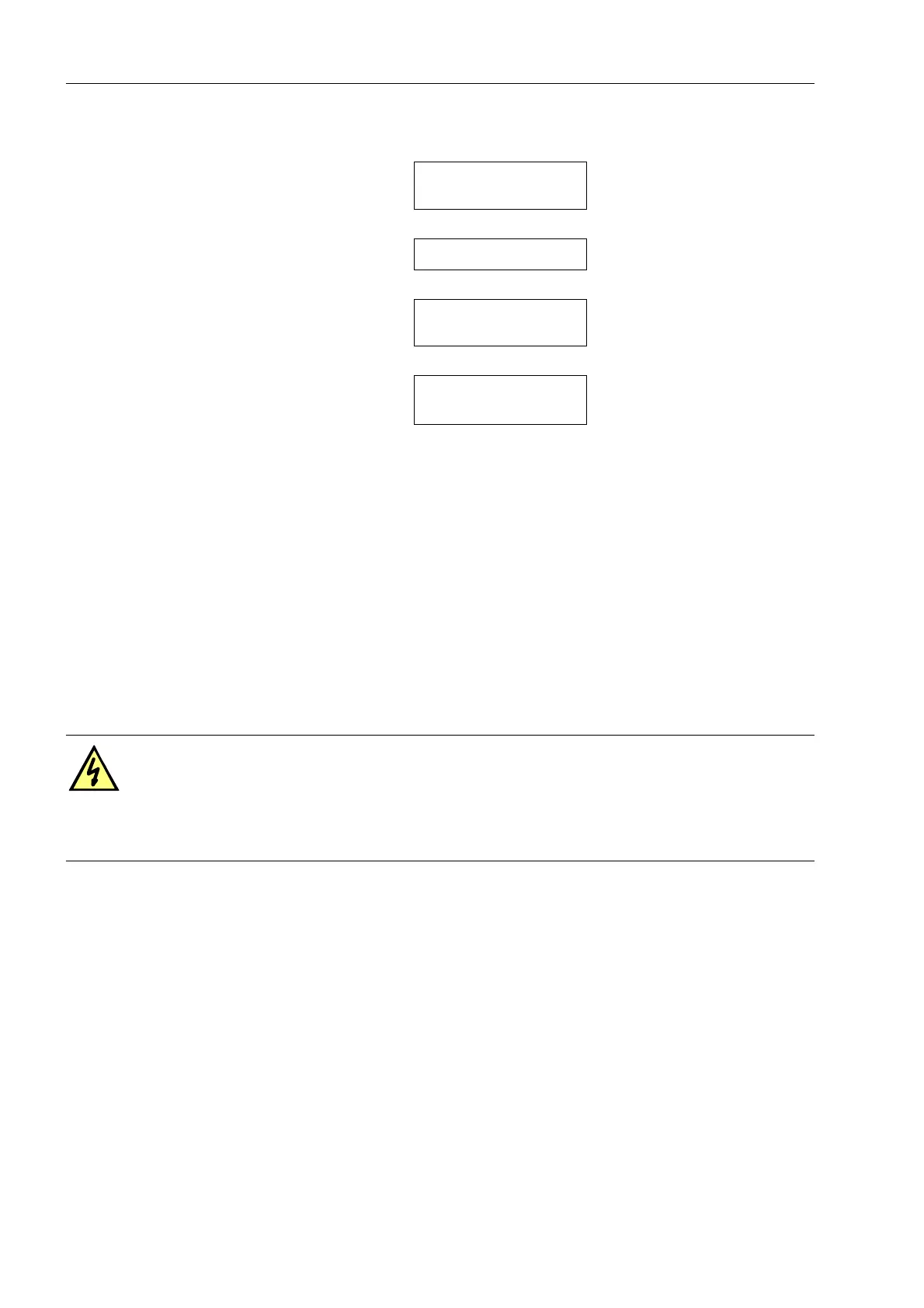Installation and Commissioning
266
7SS52 V4 Manual
C53000-G1176-C182-1
The operator addresses for the control of the other relays are stored on the subse-
quent addresses. In the case of an operation via the membrane keyboard, a once
entered password is memorized until the address block is left. In the case of an ope-
ration via DIGSI, the password has to be entered again for each control action (relay
on or off).
7.3.4 Testing the System Port
Preliminary re-
marks
If the device has a system port and uses this for communicating with a control center,
you can test with the DIGSI device operation whether indications are correctly trans-
mitted. You must avoid to use this test possibility during live operation.
The port test is made in the DIGSI mode Online:
Double-click the directory Online. The operating functions for this device will ap-
pear.
Click Test. In the right pane of the picture the available functions appear.
Double-click in the list Generate Indications. The dialog box Generate Indica-
tions is opened (see Figure 7-10, page 267).
Input sequence for deactivating trip relay 1
4802 TRIP RELAY1
- DEACTIVATE?
E key ->
ENTER PASSWORD:
Entry of the password
Password
F3,F1,F3,F1,F3,F1 ->
4802 TRIP RELAY1
- DEACTIVATE?
E key ->
4802 TRIP RELAY1
SUCCESSFUL
In the event of a negative
feedback: „not successful“
Danger!
The sending or receiving of annunciations via the system port by means of the test
function is a real information exchange between SIPROTEC and the control center.
This information would execute the corresponding functions (e.g. follow-up com-
mands) in the control center.
