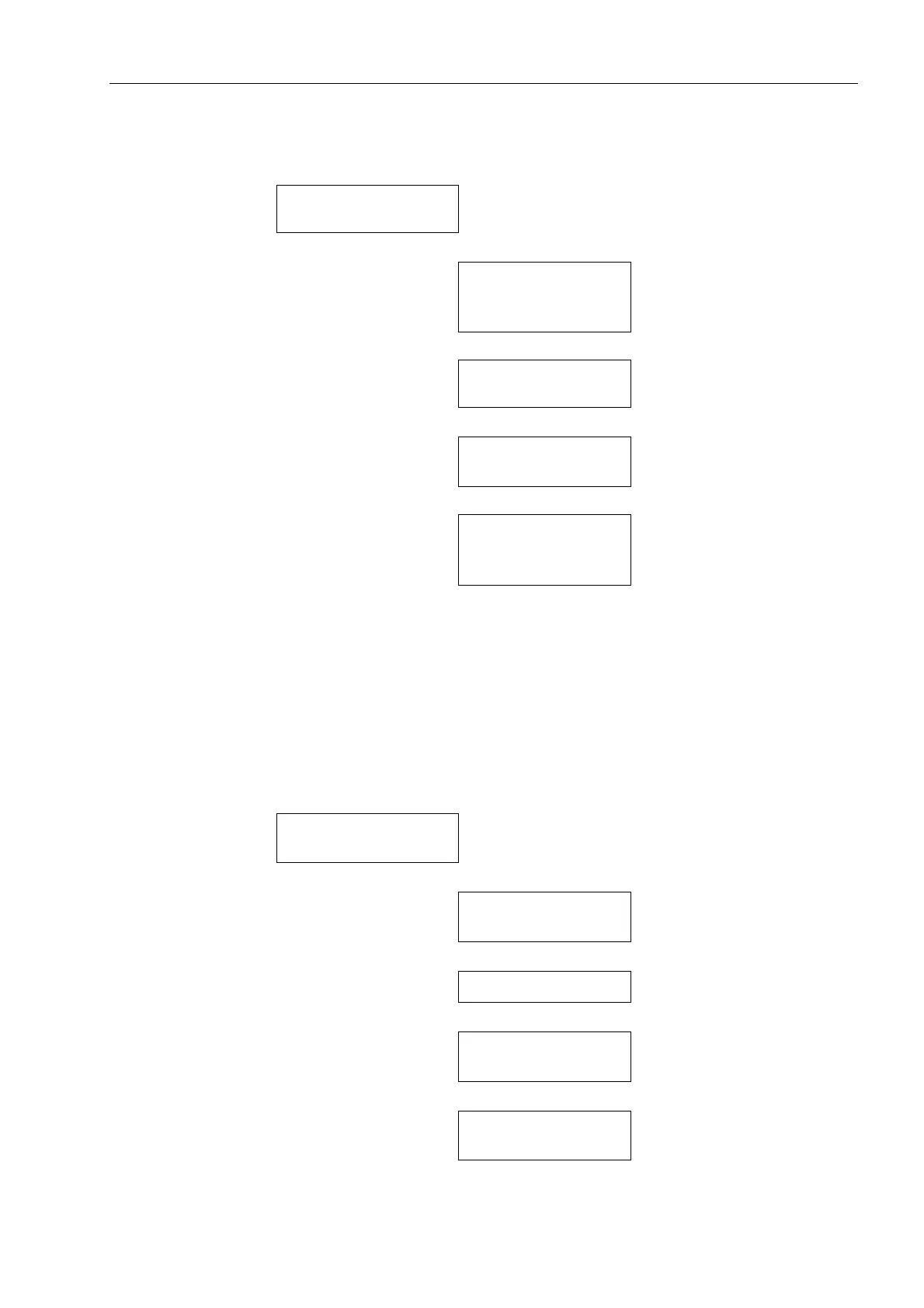Commissioning
265
7SS52 V4 Manual
C53000-G1176-C182-1
Operator address The binary input states (physical states) are displayed by selecting the corresponding
operator address and its confirmation.
The states of the other binary inputs are stated in the operator tree under the
addresses 4703 up to 4710 (7SS525) and 4720 (7SS523) respectively.
Relay control After having entered the operator address and its confirmation (E key), the password
is requested. After having entered the password, the question for the control of the re-
lay appears again. After having confirmed again with the E key, the action is carried
out. If a relay could not be deactivated, for example because an annunciation configu-
red to it is active, this is acknowledged with a negative feedback.
4700 STATE OF
BINARY INPUTS
Input sequence for determining the state of binary input 1
4701 BI1-STATE
- SHOW?
Physical state:
0: not activated
1: activated
E key or
J/Y key ->
4701 BI1-STATE
0
Input sequence for determining the state of binary input 2
4702 BI2-STATE
- SHOW?
E key or
J/Y key ->
4702 BI2-STATE
0
Physical state:
0: not activated
1: activated
4800 CONTROL OF
RELAYS
Input sequence for activating trip relay 1
4801 TRIP RELAY1
- SWITCH ON?
E key ->
ENTER PASSWORD:
Entry of the password
Password
F3,F1,F3,F1,F3,F1 ->
4801 TRIP RELAY1
- SWITCH ON?
E key ->
4801 TRIP RELAY1
SUCCESSFUL
In the event of a negative
feedback: „not successful“
