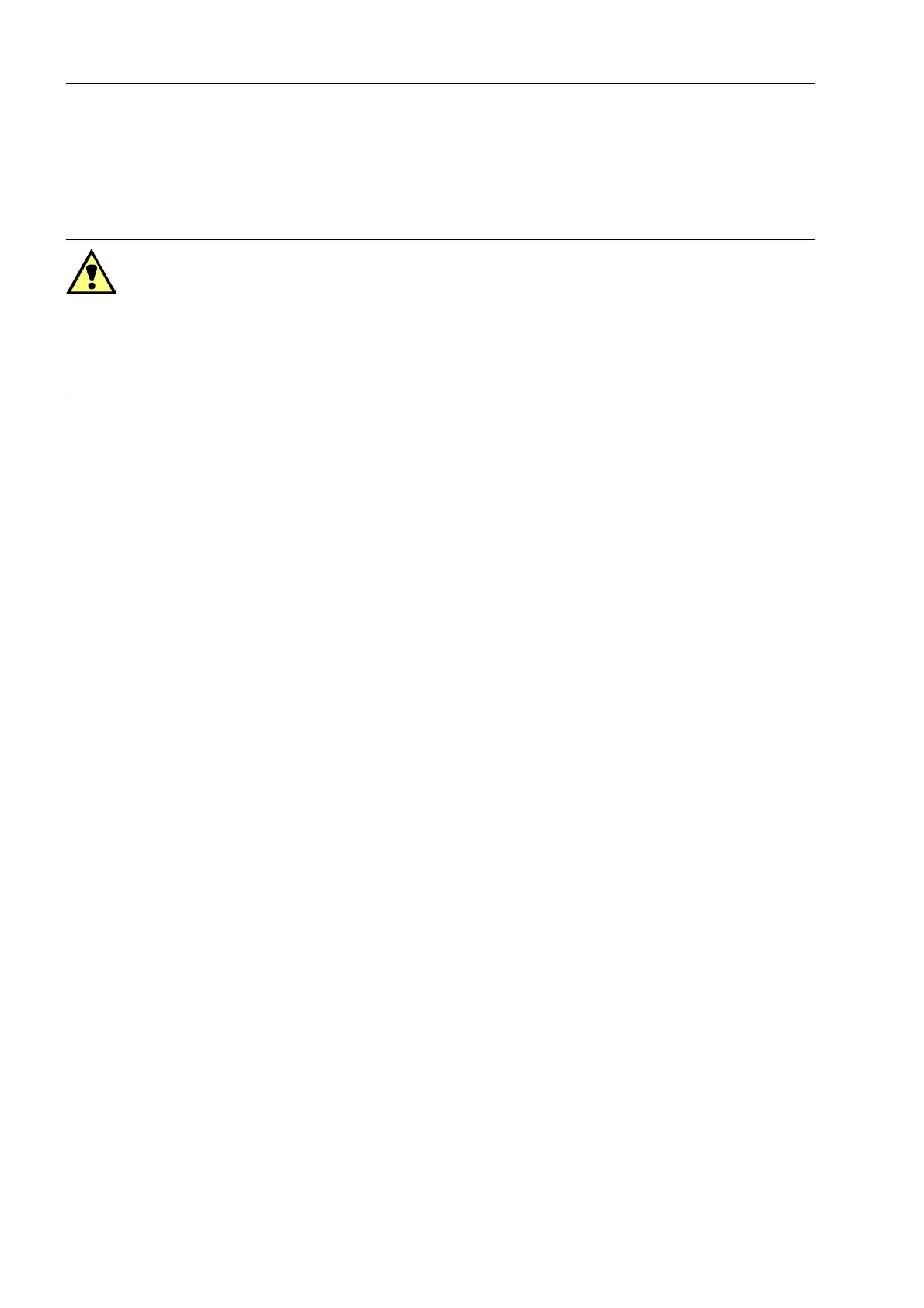Installation and Commissioning
246
7SS52 V4 Manual
C53000-G1176-C182-1
7.1 Installation and Commissioning
Pay attention to the operating conditions according to VDE 0100/ 5.73 and VDE 0105
part 1/7.83.
7.1.1 Central Unit
Cubicle mounting To provide a secure stand you must fix the cubicle sufficiently to the floor.
Provide solid low-ohmic and low-inductive earthing for the cubicle. The cubicle must
be connected to the earth via the screw terminal with the earth symbol. If several
cubicles are put up connect them among each other also in a solid low-ohmic and
low-inductive way.
Make the further installation as in section Panel flush mounting.
Panel flush mount-
ing
Mount the subrack ES902c with at least 4 screws on the panel. The fixing flanges
at both sides must be in full contact with the surface (Figure 9-2, page 319).
Mount a solid low-ohmic and low-inductive operational earthing on the lateral earth-
ing surface. For this earthing strips DIN 72333 Form A are suitable. Connect the
strip to the protective earth of the panel.
Connect the electric lines via the double-leaf-spring crimp contacts or the screw ter-
minals of the modular terminal blocks on the back of the central unit. Pay attention
to the identification of the modular terminal blocks.
(Bild 2-6, page 22).
Connect the central unit to the bay units by fiber-optic cables For this, use fiber-optic
cables with prefabricated ST plugs. Provide a suitable strain relief. When the fibre-
optic cables are connected, the configured order of the bay units must be followed.
The connections on the back of the central unit are marked.
(Bild 2-6, page 22).
Panel surface
mounting
Mount the surface-mounted housing of the central unit with 4 screws each on the
panel (for mechanical dimensions see Chapter 9.3.1, page 319).
Mount a solid low-ohmic and low-inductive operational earthing on the lateral earth-
ing surface with at least a M4 screw. For this earthing strips DIN72333 Form A are
suitable. Connect the strip to the protective earth of the panel.
Connect the electric lines via the screw terminals. You can use solid conductors or
stranded conductors with end sleeves.
Connect the central unit to the bay units by fibre-optic cables. For this, use fiber-
optic cables with prefabricated ST plugs. Provide a suitable strain relief. When the
Caution!
The modules of digital protection equipment contain electrostatically endangered
components. These must not be withdrawn or inserted under live conditions! The
modules must be handled with care so that any possibility of damage due to static dis-
charges is prevented. Pay attention to the EED regulations (handling of electrostati-
cally endangered devices) when you handle single modules. The modules are not
endangered when plugged in.
