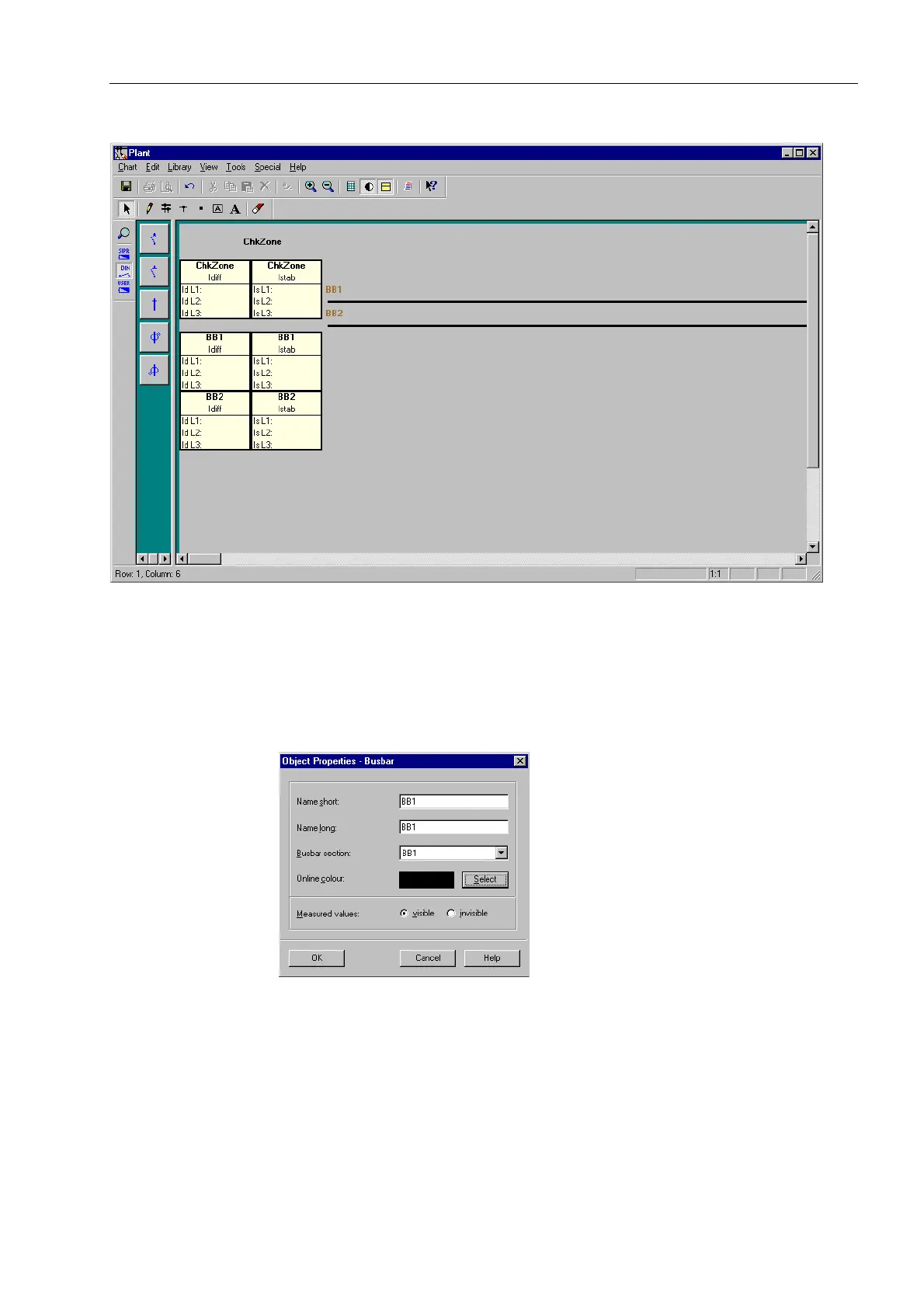Plant Configuration
53
7SS52 V4 Manual
C53000-G1176-C182-1
Figure 4-7 DIGSI Plant Configuration, Drawing busbars - Example
To name the busbar you must:
Right-click the busbar. Click Object properties in the context menu. The dialog box
Object Properties - Busbar opens.
Figure 4-8 Dialog box Object Properties - Busbar
Enter a busbar name of not more than 4 characters into the box Name short. This
name will be used to characterize the associated information in the Configuration
Matrix.
Enter a busbar name of not more than 8 characters into the box Name long. This
name will be displayed as movable text within the chart. The long name will also
show in the measured value boxes of the busbar.
