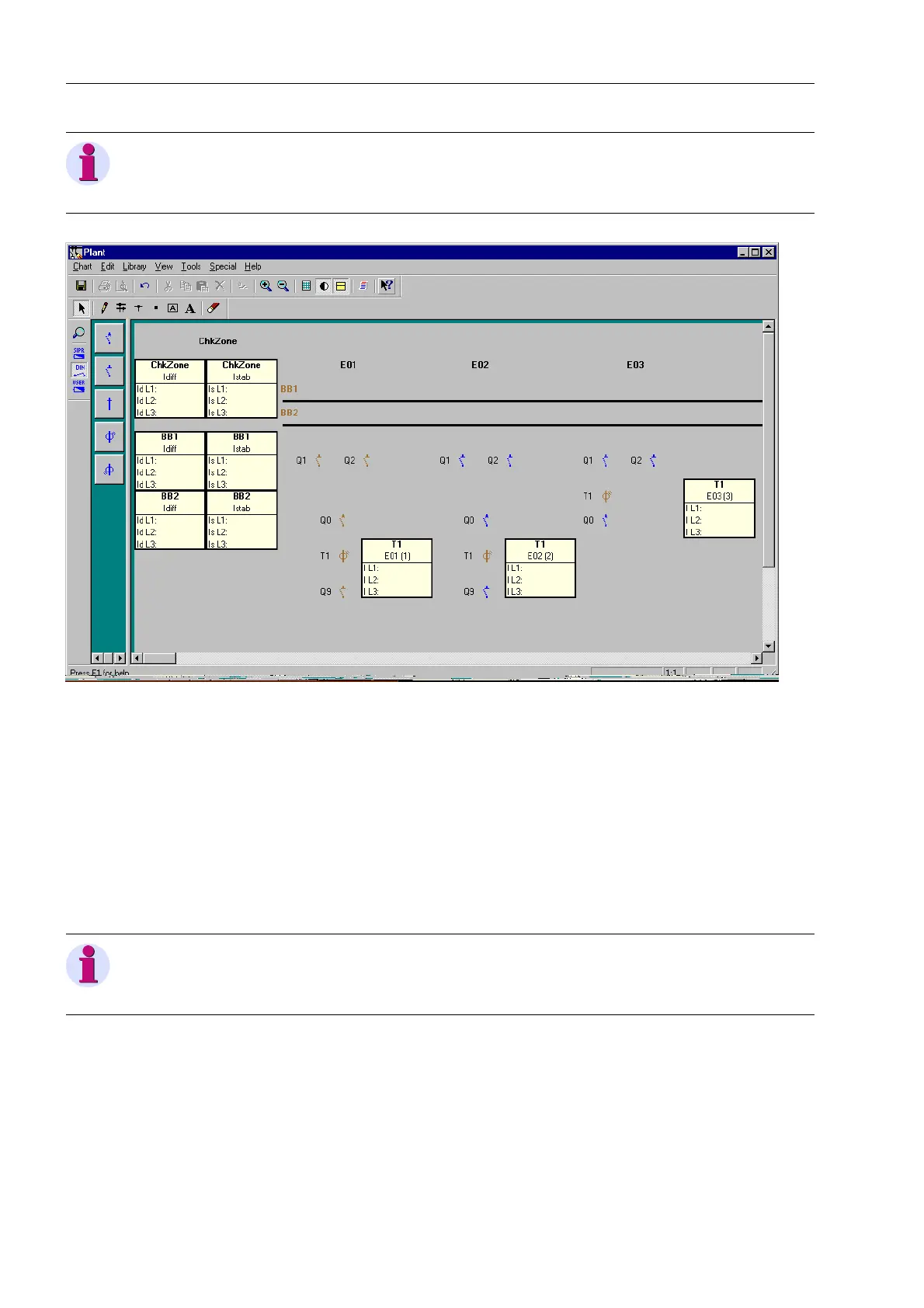Configuration
56
7SS52 V4 Manual
C53000-G1176-C182-1
Figure 4-11 DIGSI Plant Configuration - Inserting dynamic elements - Example
Isolators, transformers and circuit breakers have properties whose values must be set
individually.
To specify the property values of a dynamic element you must:
Right-click a single element. Click Object properties in the context menu. A prop-
erties dialog opens for the selected element.
Make the required settings.
Click OK to apply the settings and to close the dialog box.
Note
A bay (feeder bay or bus coupler) must comprise at least one isolator, one current
transformer an exactly one circuit breaker.
Note
Further information on setting the element property values can be found in the on-line
help of the DIGSI Plant Configuration.
