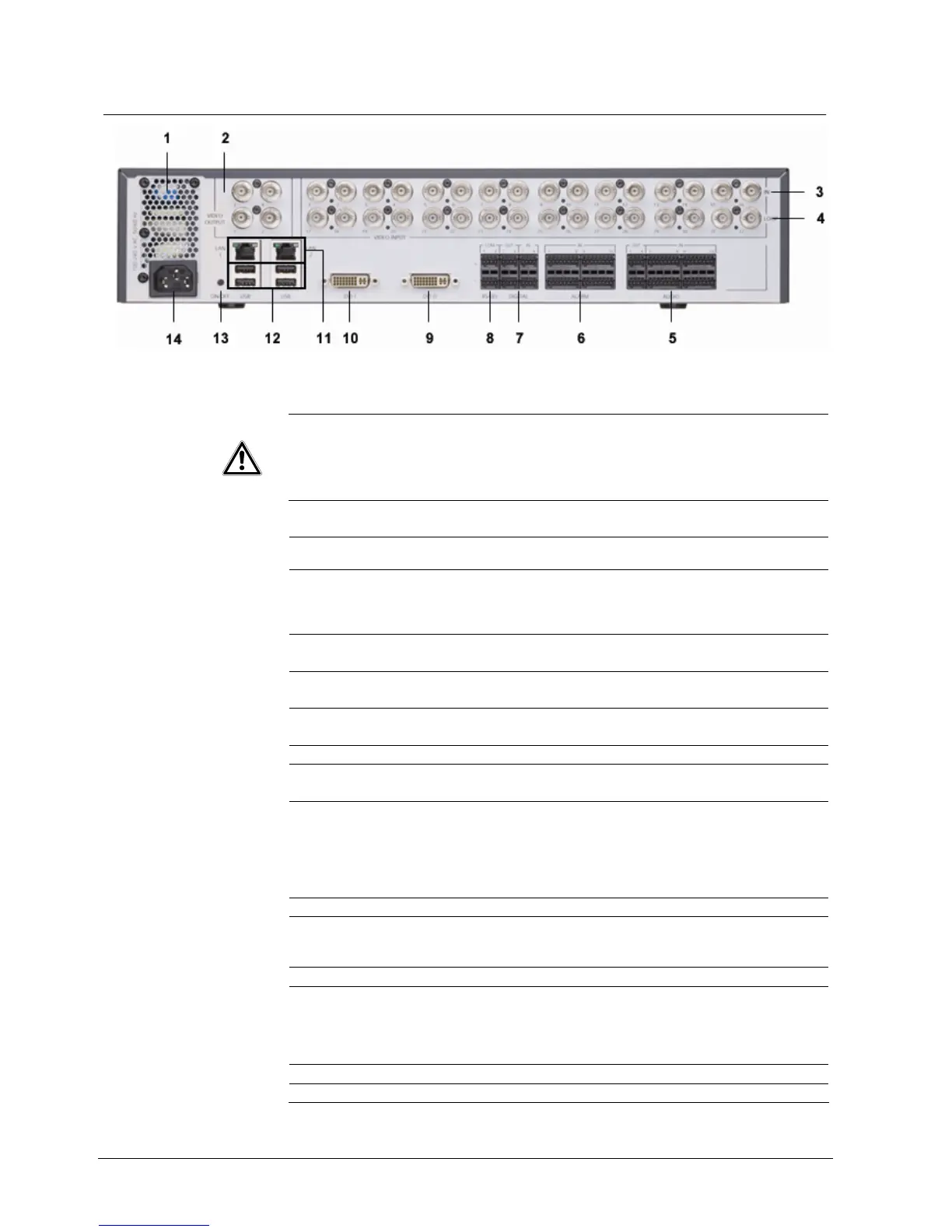Description of SISTORE MX 3G / MX 3G DVD
22
Siemens Building Technologies
Fire Safety & Security Products 02.2009
7.2 Connections on the back of the device
Fig. 7 Back side of SISTORE MX 3G / MX 3G DVD
CAUTION
Damage to the device and impairment of electrical safety
When voltages are applied to the digital inputs/outputs the device may be
damaged and electrical safety may be impaired.
z Do not apply voltage to the digital inputs (7) and the alarm inputs (6).
z Do not apply voltages higher than 24 V to the digital outputs (7).
1 Power supply unit
with fan
2 Video output 4 video outputs, 50/60 Hz
Connection for 75-Ohm BNC cable
Connect the same type of unit here as that on the video inputs (PAL, for
example), since otherwise it is not possible to operate the video outputs.
3 Video input IN 16 video inputs
Connection for 75 Ω BNC cable
4 Video input LOOP 16 loop-throughs
Connection for 75 Ω BNC cable
5 Audio 16 audio inputs (currently not supported)
4 audio outputs (currently not supported)
6 Alarm 16 alarm inputs
7 Digital 4 digital inputs
4 digital outputs
8 RS485 2 ports (ports 3 and 4 are used)
Transparent data channels for control of pan/tilt cameras, CKA48xx
control panel or MX multichannel box.
NOTE:
The software interface Com1 corresponds to port 3.
The software interface Com2 corresponds to port 4.
9 DVI-D For connecting a monitor (digital)
10 DVI-I For connecting a monitor (digital/analog)
NOTE:
If a monitor is connected using a VGA cable, an adapter is required.
11 LAN 2 x 1 Gigabit network port for a LAN cable (RJ45 network cable)
12 USB Connection of 4 USB-enabled devices
(e.g. USB-ISDN modem, printer, mouse, keyboard, DVD burner)
Please note:
The operation of external USB hard drives as a memory expansion is not
allowed for technical reasons.
13 ON / OFF Switching the unit on and off
14 Power supply 110 – 240 V AC, 50/60 Hz, max. 150 W
