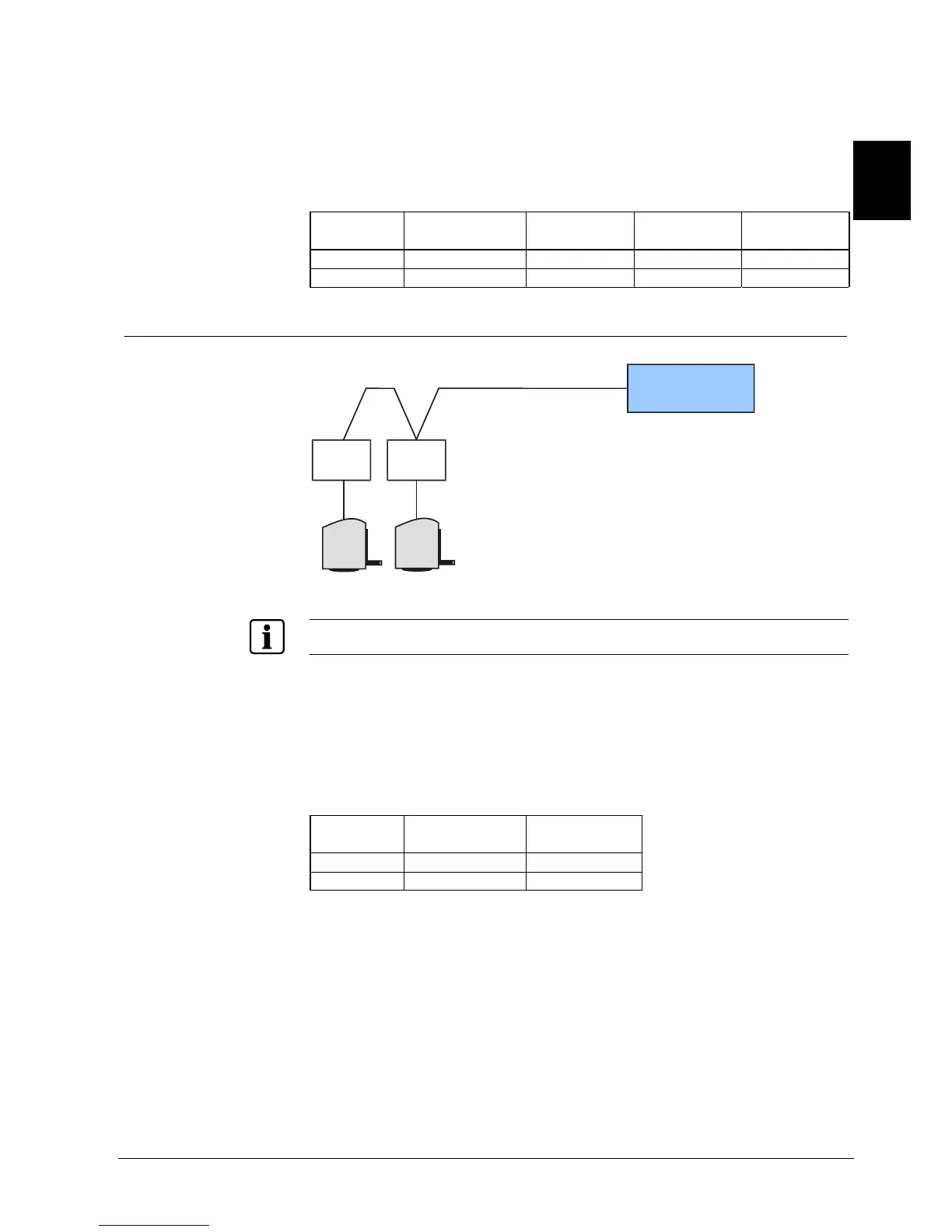Installation
45
Siemens Building Technologies
Fire Safety & Security Products 02.2009
EN
1. Connect the pan-and-tilt units via controller CDC0501 or CDC0502 to the
RS485 port (COM2) of the SISTORE (see
157HFig. 25).
2. Further information on this can be found in the product documentation for the
pan-and-tilt unit.
Connections
Signal SISTORE unit
9-pin Sub-D socket
CDC0502 CDC0501 PT40P
A (Rx/Tx +) 2 Rx/Tx + Rx/Tx - Data +
B (Rx/Tx -) 3 Rx/Tx - Rx/Tx - Data -
8.4.10 Connecting SCU pan-and-tilt unit via controller CDCD2417
SISTORE MX / MX 3G
RS485
CDCD2417 CDCD2417
Fig. 26 Controller CDCD2417 – system overview
For a more detailed description of the connections please refer to Section
158H6 159HDescription of SISTORE
MX / MX DVD or Section
160H7 161HDescription of SISTORE MX 3G / MX 3G DVD.
1. Connect the pan-and-tilt units via controller CDCD2417 to the RS485 port
(COM2) of the SISTORE (see
162HFig. 26).
2. Further information on this can be found in the product documentation for the
pan-and-tilt unit.
Connections
Signal SISTORE unit
9-pin Sub-D socket
CDCD2417
A (Rx/Tx +) 2 Terminal 1 (Data +)
B (Rx/Tx -) 3 Terminal 2 (Data -)
CDCD2417 interface configuration
z Baud rate: 9600
z Parity: Odd
z Data bits: 8
z STOP bit: 1
